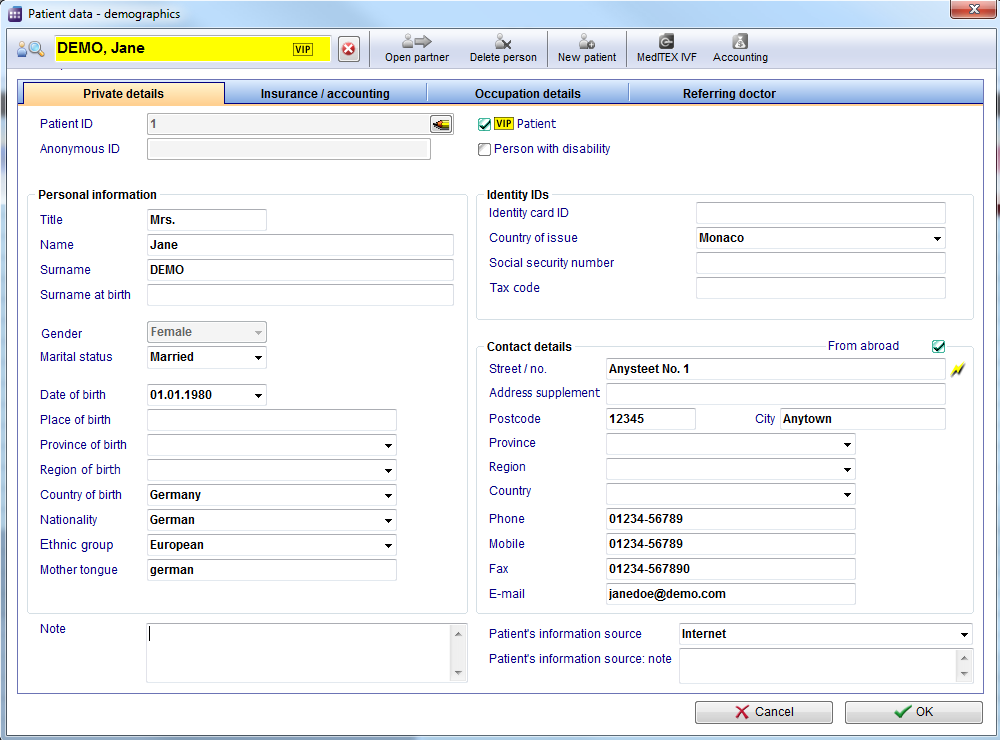Scheduler patient data
From MedITEX - Wiki
(Difference between revisions)
| Line 1: | Line 1: | ||
| − | <p>[[Image: | + | <p>[[Image:PatientData.png|none|740px|thumb|left|link=http://wiki.meditex-software.com/images/PatientData.png|... ]]</p> |
<p> </p> | <p> </p> | ||
<h2>Buttons</h2> | <h2>Buttons</h2> | ||
| Line 94: | Line 94: | ||
</tbody> | </tbody> | ||
</table> | </table> | ||
| − | |||
<p> </p> | <p> </p> | ||
Revision as of 12:16, 29 October 2012
Buttons
| <img style="display: block; margin-left: auto; margin-right: auto;" src="/images/NewPatient.png" alt="" /> | Add a new patient. | |||||||
| <img style="display: block; margin-left: auto; margin-right: auto;" src="/images/DeletePatient.png" alt="" /> | Delete the patient. | |||||||
| <img style="display: block; margin-left: auto; margin-right: auto;" src="/images/Cancel.png" alt="" /> | Cancel your entry. After canceling, go back to the main window. | |||||||
| <img style="display: block; margin-left: auto; margin-right: auto;" src="/images/OK.png" alt="" width="142" height="29" /> | Save your entry. After saving, go back to the main window. |
Clickable Areas
| <img src="/images/PatientName.png" alt="" width="378" height="59" /> | Search the patient. |
Tabs