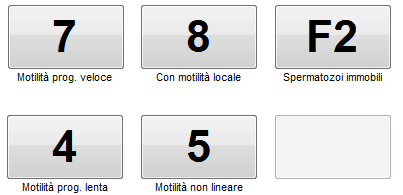Contatori Seminali
From MedITEX - Wiki
| (8 intermediate revisions by one user not shown) | |||
| Line 1: | Line 1: | ||
| − | <h2> | + | <h2>Contatore concentrazione</h2> |
| − | <h3> | + | <h3>Conteggio numero spermatozoi</h3> |
<table border="0"> | <table border="0"> | ||
<tbody> | <tbody> | ||
<tr> | <tr> | ||
| − | <td><img src="/images/ | + | <td><img src="/images/Contatore_Sp_1_IT.PNG" alt="" width="437" height="533" /><br /></td> |
<td> | <td> | ||
<p> </p> | <p> </p> | ||
| − | <p> </p> | + | <p style="text-align: left;"> </p> |
| − | <p><strong> | + | <p style="text-align: left;"><strong>Tasto contatore predefinito:</strong></p> |
| − | <p> | + | <p style="text-align: left;">N° spermatozoi= 7</p> |
| − | <p> </p> | + | <p style="text-align: left;"> </p> |
| − | <p> | + | <p style="text-align: left;">Il tasto contatore può essere modificato nella<strong> tab configurazione</strong>.</p> |
| − | <p> </p> | + | <p style="text-align: left;"> </p> |
</td> | </td> | ||
</tr> | </tr> | ||
</tbody> | </tbody> | ||
</table> | </table> | ||
| − | <p> | + | <p>Il <strong>Contatore di concentrazione</strong> può essere utilizzato tramite tastiera, tastierino numerico esterno o touch screen.</p> |
| − | <p> | + | <p>Un suono identificherà il raggiungimento di 200 pressioni del tasto. Il contatore si chiuderà e i risultati verranno automaticamente trasferiti al <strong>calcolatore di spermatozoi</strong> e non potranno essere modificati. </p> |
| − | + | <h3>Configurazione</h3> | |
| − | <h3> | + | |
<table border="0"> | <table border="0"> | ||
<tbody> | <tbody> | ||
<tr> | <tr> | ||
| − | <td><img src="/images/ | + | <td><img src="/images/Contatore_Sp_2_IT.PNG" alt="" width="440" height="533" /><br /></td> |
<td> | <td> | ||
<ul> | <ul> | ||
| − | <li | + | <li style="text-align: left;"><strong>Layout tastiera</strong>: selezionare il tasto utilizzato e la sua posizione per la conta degli spermatozoi.</li> |
</ul> | </ul> | ||
| − | <p style="padding-left: 30px;"> | + | <p style="padding-left: 30px; text-align: left;">Per esempio: selezionare come contatore spermatozoi il tasto <strong>F2</strong> e impostare la posizione <strong>7</strong>. Ora il tasto 7 si modificherà in F2.</p> |
| − | <ul> | + | <ul style="text-align: left;"> |
</ul> | </ul> | ||
<ul> | <ul> | ||
| − | <li><strong> | + | <li style="text-align: left;"><strong>Suono</strong>: Selezionare il suono che verrà sentito durante la conta. Per testarlo cliccare sull'icona dell'altoparlante.</li> |
</ul> | </ul> | ||
<p> </p> | <p> </p> | ||
| Line 46: | Line 45: | ||
<td><img src="/images/hint48.png" alt="" width="48" height="48" /></td> | <td><img src="/images/hint48.png" alt="" width="48" height="48" /></td> | ||
<td> | <td> | ||
| − | <p><span id="result_box" lang="en" | + | <p><span id="result_box" lang="en"><span>La configuirazione è salvata singolarmente per ciascun utente.</span></span></p> |
</td> | </td> | ||
</tr> | </tr> | ||
| Line 52: | Line 51: | ||
</table> | </table> | ||
<p> </p> | <p> </p> | ||
| − | <h2> | + | <h2>Contatore motilità</h2> |
| − | <p> | + | <p>Il <strong>contatore di motilità</strong> è stato creato per fornire un metodo migliore e più veloce per contare i vari tipi di motilità.</p> |
| − | <p> | + | <p>Possiede una semplice interfaccia che consente il conteggio delle varie motilità premendo dei pulsanti della tastiera. Inoltre il layout dei tasti è completamente personalizzabilee può essere salvato per ogni utente.</p> |
<p> </p> | <p> </p> | ||
| − | <h3> | + | <h3>Conteggio spermatozoi</h3> |
<table border="0" width="781" height="152"> | <table border="0" width="781" height="152"> | ||
<tbody> | <tbody> | ||
<tr> | <tr> | ||
| − | <td><img src="/images/ | + | <td><img src="/images/Contatore_Sp_3_IT.PNG" alt="" width="439" height="576" /></td> |
<td> | <td> | ||
| − | <p><strong> | + | <p><strong>Tasti contatore predefiniti:</strong><br /> motilità progressiva veloce = 7<br /> motilità progressiva lenta= 4<br /> motilità locale = 8<br /> motilità non lineare = 5<br /> Immotilità = 9<br /><br />I tast contatori possono essere modificati nella<strong> tab configurazione</strong>.</p> |
<p> </p> | <p> </p> | ||
| − | <p> | + | <p>Nella parte inferiore della finestra si potranno visualizzare i risultati. Di default la motilità è impostata ad un massimo di <strong>200 spermatozoi (modificabile nella tab congigurazione).</strong></p> |
| − | <p> | + | <p>Il contatore di motilità distingue automaticamente <strong>WHO A</strong>,<strong> WHO B</strong>, <strong>WHO C </strong>e<strong> WHO D</strong> e ne calcola la <strong>percentuale.</strong></p> |
| − | + | ||
</td> | </td> | ||
</tr> | </tr> | ||
</tbody> | </tbody> | ||
</table> | </table> | ||
| − | <p> | + | <p>Il <strong>contatore di motilità </strong>può essere utilizzato tramite tastiera, tastierino numerico esterno o touch screen.</p> |
| − | <p> | + | <p>Un suono identificherà il raggiungimento dei 200 spermatozoi. Il contatore si chiuderà e i risultati verranno automaticamente trasferiti al <strong>calcolatore di spermatozoi</strong> e non potranno essere modificati. </p> |
<p> </p> | <p> </p> | ||
| − | <h3> | + | <p> </p> |
| + | <h3>Configurazione</h3> | ||
<table border="0" width="784" height="282"> | <table border="0" width="784" height="282"> | ||
<tbody> | <tbody> | ||
<tr> | <tr> | ||
| − | <td><img src="/images/ | + | <td><img src="/images/Contatore_Sp_4_IT.PNG" alt="" width="440" height="577" /><br /></td> |
<td> | <td> | ||
<ul> | <ul> | ||
| − | <li | + | <li><strong>Layout tastiera:</strong> selezionare i tasti desiderati per la configurazione del contatore, e la loro posizione.</li> |
</ul> | </ul> | ||
| − | <p style="padding-left: 30px;"> | + | <p style="padding-left: 30px;">Per esempio: selezionare per gli <strong>Immotili </strong>il tasto <strong>F2 </strong>e modificare la posizione a <strong>9</strong>. Ora il tasto <strong>9</strong> diventerà <strong>F2</strong>.</p> |
| − | <strong> </strong>[[Image: | + | <strong> </strong>[[Image:Contatore_Sp_5_IT.PNG|none|270px|thumb|left|link=http://wiki.meditex-software.com/images/Contatore_Sp_5_IT.PNG| ]] |
<ul> | <ul> | ||
</ul> | </ul> | ||
| Line 94: | Line 93: | ||
</ul> | </ul> | ||
<ul> | <ul> | ||
| − | <li | + | <li><strong>Suono</strong>: Selezionare il suono che verrà sentito durante la conta. Per testarlo cliccare sull'icona dell'altoparlante.</li> |
</ul> | </ul> | ||
<ul> | <ul> | ||
| − | <li | + | <li><strong>Massimo n° di spermatozoi: </strong>scegliere il masimo numero di spermatozoi da contare. Di default la motilità è impostata ad un massimo di <strong>200 spermatozoi (modificabile nella tab congigurazione).</strong> Dopo il raggiungimento di questo valore il contatore si chiuderà e i risultati verranno automaticamente trasferiti al <strong>calcolatore di spermatozoi</strong> e non potranno essere modificati. </li> |
</ul> | </ul> | ||
</td> | </td> | ||
| Line 109: | Line 108: | ||
<td><img src="/images/hint48.png" alt="" width="48" height="48" /></td> | <td><img src="/images/hint48.png" alt="" width="48" height="48" /></td> | ||
<td> | <td> | ||
| − | <p><span id="result_box" lang="en" | + | <p><span id="result_box" lang="en"><span>La configuirazione è salvata singolarmente per ciascun utente.</span></span></p> |
</td> | </td> | ||
</tr> | </tr> | ||
| Line 115: | Line 114: | ||
</table> | </table> | ||
<p> </p> | <p> </p> | ||
| − | <h2> | + | <h2>Contatore morfologia</h2> |
| − | <h3> | + | <h3>Conteggio spermatozoi</h3> |
<table border="0"> | <table border="0"> | ||
<tbody> | <tbody> | ||
<tr> | <tr> | ||
| − | <td><img src="/images/ | + | <td><img src="/images/Contatore_Sp_6_IT.PNG" alt="" width="439" height="690" /><br /></td> |
<td> | <td> | ||
| − | <p><strong> | + | <p><strong>Tasti contatore predefiniti:</strong></p> |
| − | <p> | + | <p>Forme normali = 7</p> |
| − | <p> | + | <p>Forme anormali = 8</p> |
| − | <p> | + | <p>Difetti di testa = 4</p> |
| − | <p> | + | <p>Diffetti collo e tratto intermedio = 5</p> |
| − | <p> | + | <p>Difetti coda = 6</p> |
| − | <p> | + | <p>Eccesso citopl. residuo = 0</p> |
<p> </p> | <p> </p> | ||
| − | <p> | + | <p>Nella parte inferiore della finestra si potranno visualizzare i risultati. Di default la motilità è impostata ad un massimo di <strong>200 spermatozoi (modificabile nella tab congigurazione).</strong></p> |
<p> </p> | <p> </p> | ||
| − | <p> | + | <p>Il <strong>contatore della morfologia </strong>separa le forme in <strong>normali</strong> e <strong>anormali</strong>, visualizzando il numero totale di spermatozoi nella parte inferiore della finestra. Una volta raggiunto il massimo del conteggio, sarà possibile <strong>modificare solamente i difetti delle forme anormali</strong>.</p> |
<p> </p> | <p> </p> | ||
| − | <p> | + | <p>La percentuale dei <strong>difetti di testa, collo e tratto interm. e coda</strong>, e l'e<strong>ccesso di citopl. residuo</strong> verranno calcolate dal numero di <strong>forme anormali</strong>.</p> |
</td> | </td> | ||
</tr> | </tr> | ||
</tbody> | </tbody> | ||
</table> | </table> | ||
| − | <p> | + | <p>Il <strong>contatore di morfologia </strong>può essere utilizzato tramite tastiera, tastierino numerico esterno o touch screen.</p> |
| − | <p> | + | <p>Un suono identificherà il raggiungimento dei 200 spermatozoi. Il contatore si chiuderà e i risultati verranno automaticamente trasferiti al <strong>calcolatore di spermatozoi</strong> e non potranno essere modificati. </p> |
<p> </p> | <p> </p> | ||
| − | <h3> | + | <p> </p> |
| + | <h3>Configurazione</h3> | ||
<table border="0"> | <table border="0"> | ||
<tbody> | <tbody> | ||
<tr> | <tr> | ||
| − | <td><img src="/images/ | + | <td><img src="/images/Contatore_Sp_7_IT.PNG" alt="" width="438" height="688" /><br /></td> |
<td> | <td> | ||
<ul> | <ul> | ||
| − | <li><strong> | + | <li style="text-align: left;"><strong>Layout tastiera:</strong> selezionare i tasti desiderati per la configurazione del contatore, e la loro posizione.</li> |
</ul> | </ul> | ||
| − | <p style=" | + | <p style="text-align: left;">Per esempio: selezionare per <strong>l'eccesso di citoplasma residuo </strong>il tasto <strong>1 </strong>e modificare la posizione a <strong>1</strong>. Ora il tasto <strong>0</strong> diventerà <strong>1</strong>.</p> |
| − | <ul> | + | <img style="display: block; margin-left: auto; margin-right: auto;" src="/images/Contatore_Sp_8_IT.PNG" alt="" width="262" height="197" /> |
| + | <ul style="text-align: left;"> | ||
</ul> | </ul> | ||
| − | <ul> | + | <ul style="text-align: left;"> |
| + | <li><strong>Suono</strong>: Selezionare il suono che verrà sentito durante la conta. Per testarlo cliccare sull'icona dell'altoparlante.</li> | ||
</ul> | </ul> | ||
| − | < | + | <ul style="text-align: left;"> |
| − | < | + | <li><strong>Massimo n° di spermatozoi: </strong>scegliere il masimo numero di spermatozoi da contare. Di default la motilità è impostata ad un massimo di <strong>200 spermatozoi (modificabile nella tab congigurazione).</strong> Dopo il raggiungimento di questo valore il contatore si chiuderà e i risultati verranno automaticamente trasferiti al <strong>calcolatore di spermatozoi</strong> e non potranno essere modificati. </li> |
</ul> | </ul> | ||
| − | < | + | <br /> |
| − | + | <ul style="text-align: left;"> | |
| − | < | + | |
| − | + | ||
| − | + | ||
</ul> | </ul> | ||
</td> | </td> | ||
| Line 175: | Line 174: | ||
<td><img src="/images/hint48.png" alt="" width="48" height="48" /></td> | <td><img src="/images/hint48.png" alt="" width="48" height="48" /></td> | ||
<td> | <td> | ||
| − | <p><span id="result_box" lang="en" | + | <p><span id="result_box" lang="en"><span>La configuirazione è salvata singolarmente per ciascun utente.</span></span></p> |
</td> | </td> | ||
</tr> | </tr> | ||
| Line 183: | Line 182: | ||
<tbody> | <tbody> | ||
<tr> | <tr> | ||
| − | <td style="text-align: right;"><a href="/index.php?title= | + | <td style="text-align: right;"><a href="/index.php?title=Manuale_MedITEX">Torna al manuale MedITEX IVF</a></td> |
| − | <td style="text-align: right;"><a href="#top"> | + | <td style="text-align: right;"><a href="#top">Inizio pagina</a></td> |
</tr> | </tr> | ||
</tbody> | </tbody> | ||
</table> | </table> | ||
Latest revision as of 10:19, 22 April 2016
Contents |
Contatore concentrazione
Conteggio numero spermatozoi
| <img src="/images/Contatore_Sp_1_IT.PNG" alt="" width="437" height="533" /> |
Tasto contatore predefinito: N° spermatozoi= 7
Il tasto contatore può essere modificato nella tab configurazione.
|
Il Contatore di concentrazione può essere utilizzato tramite tastiera, tastierino numerico esterno o touch screen.
Un suono identificherà il raggiungimento di 200 pressioni del tasto. Il contatore si chiuderà e i risultati verranno automaticamente trasferiti al calcolatore di spermatozoi e non potranno essere modificati.
Configurazione
| <img src="/images/Contatore_Sp_2_IT.PNG" alt="" width="440" height="533" /> |
Per esempio: selezionare come contatore spermatozoi il tasto F2 e impostare la posizione 7. Ora il tasto 7 si modificherà in F2.
|
| <img src="/images/hint48.png" alt="" width="48" height="48" /> |
La configuirazione è salvata singolarmente per ciascun utente. |
Contatore motilità
Il contatore di motilità è stato creato per fornire un metodo migliore e più veloce per contare i vari tipi di motilità.
Possiede una semplice interfaccia che consente il conteggio delle varie motilità premendo dei pulsanti della tastiera. Inoltre il layout dei tasti è completamente personalizzabilee può essere salvato per ogni utente.
Conteggio spermatozoi
| <img src="/images/Contatore_Sp_3_IT.PNG" alt="" width="439" height="576" /> |
Tasti contatore predefiniti:
Nella parte inferiore della finestra si potranno visualizzare i risultati. Di default la motilità è impostata ad un massimo di 200 spermatozoi (modificabile nella tab congigurazione). Il contatore di motilità distingue automaticamente WHO A, WHO B, WHO C e WHO D e ne calcola la percentuale. |
Il contatore di motilità può essere utilizzato tramite tastiera, tastierino numerico esterno o touch screen.
Un suono identificherà il raggiungimento dei 200 spermatozoi. Il contatore si chiuderà e i risultati verranno automaticamente trasferiti al calcolatore di spermatozoi e non potranno essere modificati.
Configurazione
| <img src="/images/Contatore_Sp_4_IT.PNG" alt="" width="440" height="577" /> |
Per esempio: selezionare per gli Immotili il tasto F2 e modificare la posizione a 9. Ora il tasto 9 diventerà F2.
|
| <img src="/images/hint48.png" alt="" width="48" height="48" /> |
La configuirazione è salvata singolarmente per ciascun utente. |
Contatore morfologia
Conteggio spermatozoi
| <img src="/images/Contatore_Sp_6_IT.PNG" alt="" width="439" height="690" /> |
Tasti contatore predefiniti: Forme normali = 7 Forme anormali = 8 Difetti di testa = 4 Diffetti collo e tratto intermedio = 5 Difetti coda = 6 Eccesso citopl. residuo = 0
Nella parte inferiore della finestra si potranno visualizzare i risultati. Di default la motilità è impostata ad un massimo di 200 spermatozoi (modificabile nella tab congigurazione).
Il contatore della morfologia separa le forme in normali e anormali, visualizzando il numero totale di spermatozoi nella parte inferiore della finestra. Una volta raggiunto il massimo del conteggio, sarà possibile modificare solamente i difetti delle forme anormali.
La percentuale dei difetti di testa, collo e tratto interm. e coda, e l'eccesso di citopl. residuo verranno calcolate dal numero di forme anormali. |
Il contatore di morfologia può essere utilizzato tramite tastiera, tastierino numerico esterno o touch screen.
Un suono identificherà il raggiungimento dei 200 spermatozoi. Il contatore si chiuderà e i risultati verranno automaticamente trasferiti al calcolatore di spermatozoi e non potranno essere modificati.
Configurazione
| <img src="/images/Contatore_Sp_7_IT.PNG" alt="" width="438" height="688" /> |
Per esempio: selezionare per l'eccesso di citoplasma residuo il tasto 1 e modificare la posizione a 1. Ora il tasto 0 diventerà 1. <img style="display: block; margin-left: auto; margin-right: auto;" src="/images/Contatore_Sp_8_IT.PNG" alt="" width="262" height="197" />
|
| <img src="/images/hint48.png" alt="" width="48" height="48" /> |
La configuirazione è salvata singolarmente per ciascun utente. |
| <a href="/index.php?title=Manuale_MedITEX">Torna al manuale MedITEX IVF</a> | <a href="#top">Inizio pagina</a> |