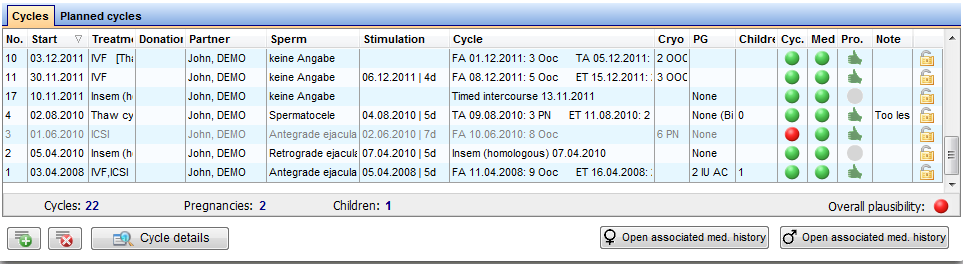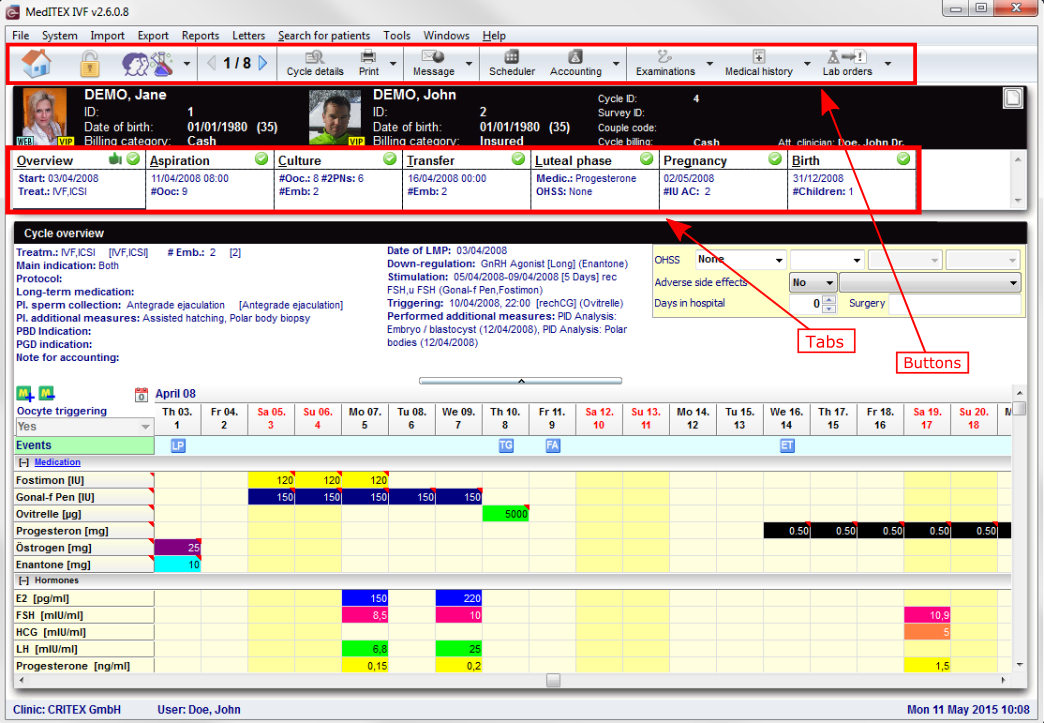Cicli
From MedITEX - Wiki
| Line 1: | Line 1: | ||
| − | <p> | + | <p><strong>In fondo</strong> alla <strong><a href="/index.php?title=MedITEX_IVF_main_page">pagina iniziale</a></strong>, sono visualizzati tutti i cicli relativi al paziente selezionato.</p> |
<table style="margin-left: auto; margin-right: auto;" border="0"> | <table style="margin-left: auto; margin-right: auto;" border="0"> | ||
<tbody> | <tbody> | ||
| Line 10: | Line 10: | ||
<p>__TOC__</p> | <p>__TOC__</p> | ||
<p> </p> | <p> </p> | ||
| − | <h2> | + | <h2>Funzionalità nell'area relativa ai cicli</h2> |
| − | <p> | + | <p>I pulsanti circondati da puntini blu in questa Wiki hanno funzionalità speciali. Cliccare sopra per avere maggori informazioni su quella particolare sezione del programma.</p> |
<table style="margin-left: auto; margin-right: auto;" border="0"> | <table style="margin-left: auto; margin-right: auto;" border="0"> | ||
<tbody> | <tbody> | ||
<tr> | <tr> | ||
<td style="text-align: center;"><a href="/index.php?title=Cycle_Details"><img style="display: block; margin-left: auto; margin-right: auto; border: 2px dotted blue;" src="/images/Plus.png" alt="" /></a></td> | <td style="text-align: center;"><a href="/index.php?title=Cycle_Details"><img style="display: block; margin-left: auto; margin-right: auto; border: 2px dotted blue;" src="/images/Plus.png" alt="" /></a></td> | ||
| − | <td><strong> | + | <td><strong>Crea/ Pianifica un nuovo ciclo: </strong>aggiungere un nuovo ciclo.<br /></td> |
</tr> | </tr> | ||
<tr> | <tr> | ||
<td style="text-align: center;"><img style="display: block; margin-left: auto; margin-right: auto;" src="/images/DeleteX.png" alt="" width="26" height="24" /></td> | <td style="text-align: center;"><img style="display: block; margin-left: auto; margin-right: auto;" src="/images/DeleteX.png" alt="" width="26" height="24" /></td> | ||
| − | <td><strong> | + | <td><strong>Cancella ciclo/pianificazione selezionato/a:</strong> cancellare il ciclo selezionato dalla lista. L'operazione non è sempre possibile, alcuni fattori possono impedire la cancellazione del ciclo. Saranno visualizzati dei messaggi con le operazioni aggiuntive da fare per la cancellazione.<br /></td> |
</tr> | </tr> | ||
<tr> | <tr> | ||
<td style="text-align: center;"><a href="/index.php?title=Cycle_Details"><img style="border: 2px dotted blue;" src="/images/CycleDetails.png" alt="" /></a></td> | <td style="text-align: center;"><a href="/index.php?title=Cycle_Details"><img style="border: 2px dotted blue;" src="/images/CycleDetails.png" alt="" /></a></td> | ||
| − | <td><strong> | + | <td><strong>Dettagli terapia: </strong>si aprirà una finestra con i dettagli della terapia selezionata. <br /></td> |
</tr> | </tr> | ||
<tr> | <tr> | ||
| − | <td><a href="/index.php?title=Create_a_new_entry_in_medical_history#Creating_a_male_Medical_History"><img style="border: 2px dotted blue; display: block; margin-left: auto; margin-right: auto;" src="/images/ | + | <td><a href="/index.php?title=Create_a_new_entry_in_medical_history#Creating_a_male_Medical_History"><img style="border: 2px dotted blue; display: block; margin-left: auto; margin-right: auto;" src="/images/Pag_princ_8_IT.png" alt="" width="187" height="34" /></a></td> |
| − | <td><strong> | + | <td><strong>Apri anamnesi associata:</strong> si apre l'anamnesi della donna associata alla terapia. <br /></td> |
</tr> | </tr> | ||
<tr> | <tr> | ||
| − | <td><a href="/index.php?title=Create_a_new_entry_in_medical_history#Creating_a_female_Medical_History"><img style="border: 2px dotted blue; display: block; margin-left: auto; margin-right: auto;" src="/images/ | + | <td><a href="/index.php?title=Create_a_new_entry_in_medical_history#Creating_a_female_Medical_History"><img style="border: 2px dotted blue; display: block; margin-left: auto; margin-right: auto;" src="/images/Pag_princ_9_IT.png" alt="" width="186" height="33" /></a></td> |
| − | <td><strong> | + | <td><strong>Apri anamnesi associata:</strong> si apre l'anamnesi del uomo associata alla terapia.<br /></td> |
</tr> | </tr> | ||
<tr> | <tr> | ||
<td><img style="display: block; margin-left: auto; margin-right: auto;" src="/images/hint48.png" alt="" width="48" height="48" /></td> | <td><img style="display: block; margin-left: auto; margin-right: auto;" src="/images/hint48.png" alt="" width="48" height="48" /></td> | ||
| − | <td> | + | <td>Per aprire un ciclo, fare <strong>doppio-click </strong>sulla voce relativa nella lista.</td> |
</tr> | </tr> | ||
<tr> | <tr> | ||
<td><a href="/index.php?title=How_to_create_a_new_cycle%3F"><img style="display: block; margin-left: auto; margin-right: auto;" src="/images/howto48.png" alt="" width="48" height="48" /></a></td> | <td><a href="/index.php?title=How_to_create_a_new_cycle%3F"><img style="display: block; margin-left: auto; margin-right: auto;" src="/images/howto48.png" alt="" width="48" height="48" /></a></td> | ||
| − | <td><a href="/index.php?title=How_to_create_a_new_cycle%3F"> | + | <td><a href="/index.php?title=How_to_create_a_new_cycle%3F">Cliccare qui</a> per saperne di più su come<strong> aggiungere un nuovo ciclo</strong>.</td> |
</tr> | </tr> | ||
</tbody> | </tbody> | ||
</table> | </table> | ||
<p> </p> | <p> </p> | ||
| − | <h2> | + | <h2>Tipi di ciclo</h2> |
| − | <p> | + | <p>La voce più importante relativa alla creazione di un ciclo è il tipo di Trattamento. </p> |
| − | <p> | + | <p>Questi sono i <strong>Trattamenti </strong>disponibili: </p> |
<table border="0"> | <table border="0"> | ||
<tbody> | <tbody> | ||
| Line 54: | Line 54: | ||
<td> | <td> | ||
<p> </p> | <p> </p> | ||
| − | <p> | + | <p>Cliccare sul singolo trattamento per avere maggiori informazioni sulla sua struttura, i processi e i campi da inserire. </p> |
<p> </p> | <p> </p> | ||
<ul> | <ul> | ||
| Line 61: | Line 61: | ||
<li><a href="/index.php?title=IVF,_ICSI,_IVF_ICSI,_GIFT">IVF, ICSI</a></li> | <li><a href="/index.php?title=IVF,_ICSI,_IVF_ICSI,_GIFT">IVF, ICSI</a></li> | ||
<li><a href="/index.php?title=IVF, ICSI, IVF ICSI, GIFT">GIFT</a></li> | <li><a href="/index.php?title=IVF, ICSI, IVF ICSI, GIFT">GIFT</a></li> | ||
| − | <li><a href="/index.php?title=Thaw_and_Reception_only_cycles"> | + | <li><a href="/index.php?title=Thaw_and_Reception_only_cycles">Scong./Transfer da scong.</a></li> |
| − | <li><a href="/index.php?title=Timed intercourse, Insemination"> | + | <li><a href="/index.php?title=Timed intercourse, Insemination">Rapporto mirato</a></li> |
| − | <li><a href="/index.php?title=Timed intercourse, Insemination"> | + | <li><a href="/index.php?title=Timed intercourse, Insemination">Inseminazione (omologa)</a></li> |
| − | <li><a href="/index.php?title=Timed intercourse, Insemination"> | + | <li><a href="/index.php?title=Timed intercourse, Insemination">Inseminazione (eterologa)</a></li> |
| − | <li><a href="/index.php?title=Diagnostic cycle"> | + | <li><a href="/index.php?title=Diagnostic cycle">Ciclo Diagnostico</a></li> |
| − | <li><a href="/index.php?title=Only aspiration"> | + | <li><a href="/index.php?title=Only aspiration">Solo pick up</a></li> |
| − | <li><a href="/index.php?title=Thaw_and_Reception_only_cycles"> | + | <li><a href="/index.php?title=Thaw_and_Reception_only_cycles">Prelievo tessuto ovarico</a></li> |
| − | <li><a href="/index.php?title=Ovarian tissue removal"> | + | <li><a href="/index.php?title=Ovarian tissue removal">Pregnancy monitoring</a></li> |
</ul> | </ul> | ||
</td> | </td> | ||
| Line 117: | Line 117: | ||
</tr> | </tr> | ||
<tr> | <tr> | ||
| − | <td><img style="display: block; margin-left: auto; margin-right: auto;" src="/images/ | + | <td><img style="display: block; margin-left: auto; margin-right: auto;" src="/images/Anamnesi_6_IT.png" alt="" width="70" height="42" /></td> |
<td><strong>Print</strong>: click the arrow to choose one of the printing options.</td> | <td><strong>Print</strong>: click the arrow to choose one of the printing options.</td> | ||
</tr> | </tr> | ||
<tr> | <tr> | ||
| − | <td><img style="display: block; margin-left: auto; margin-right: auto;" src="/images/ | + | <td><img style="display: block; margin-left: auto; margin-right: auto;" src="/images/Anagrafica_7_IT.png" alt="" width="90" height="44" /></td> |
<td><strong>New message</strong>: click on this button to send a message to the patient. This message can be an SMS or a web portal message.</td> | <td><strong>New message</strong>: click on this button to send a message to the patient. This message can be an SMS or a web portal message.</td> | ||
</tr> | </tr> | ||
Revision as of 14:07, 18 April 2016
In fondo alla <a href="/index.php?title=MedITEX_IVF_main_page">pagina iniziale</a>, sono visualizzati tutti i cicli relativi al paziente selezionato.
Contents |
Funzionalità nell'area relativa ai cicli
I pulsanti circondati da puntini blu in questa Wiki hanno funzionalità speciali. Cliccare sopra per avere maggori informazioni su quella particolare sezione del programma.
| <a href="/index.php?title=Cycle_Details"><img style="display: block; margin-left: auto; margin-right: auto; border: 2px dotted blue;" src="/images/Plus.png" alt="" /></a> | Crea/ Pianifica un nuovo ciclo: aggiungere un nuovo ciclo. |
| <img style="display: block; margin-left: auto; margin-right: auto;" src="/images/DeleteX.png" alt="" width="26" height="24" /> | Cancella ciclo/pianificazione selezionato/a: cancellare il ciclo selezionato dalla lista. L'operazione non è sempre possibile, alcuni fattori possono impedire la cancellazione del ciclo. Saranno visualizzati dei messaggi con le operazioni aggiuntive da fare per la cancellazione. |
| <a href="/index.php?title=Cycle_Details"><img style="border: 2px dotted blue;" src="/images/CycleDetails.png" alt="" /></a> | Dettagli terapia: si aprirà una finestra con i dettagli della terapia selezionata. |
| <a href="/index.php?title=Create_a_new_entry_in_medical_history#Creating_a_male_Medical_History"><img style="border: 2px dotted blue; display: block; margin-left: auto; margin-right: auto;" src="/images/Pag_princ_8_IT.png" alt="" width="187" height="34" /></a> | Apri anamnesi associata: si apre l'anamnesi della donna associata alla terapia. |
| <a href="/index.php?title=Create_a_new_entry_in_medical_history#Creating_a_female_Medical_History"><img style="border: 2px dotted blue; display: block; margin-left: auto; margin-right: auto;" src="/images/Pag_princ_9_IT.png" alt="" width="186" height="33" /></a> | Apri anamnesi associata: si apre l'anamnesi del uomo associata alla terapia. |
| <img style="display: block; margin-left: auto; margin-right: auto;" src="/images/hint48.png" alt="" width="48" height="48" /> | Per aprire un ciclo, fare doppio-click sulla voce relativa nella lista. |
| <a href="/index.php?title=How_to_create_a_new_cycle%3F"><img style="display: block; margin-left: auto; margin-right: auto;" src="/images/howto48.png" alt="" width="48" height="48" /></a> | <a href="/index.php?title=How_to_create_a_new_cycle%3F">Cliccare qui</a> per saperne di più su come aggiungere un nuovo ciclo. |
Tipi di ciclo
La voce più importante relativa alla creazione di un ciclo è il tipo di Trattamento.
Questi sono i Trattamenti disponibili:
| <img src="/images/newtreat1.png" alt="" width="316" height="281" /> |
Cliccare sul singolo trattamento per avere maggiori informazioni sulla sua struttura, i processi e i campi da inserire.
|
Top section
Once you create or select a cycle from the starting window, the window is refreshed to display this cycle's information.
Some other buttons will be displayed depending on the selected tab and they will be described separately in each tab.
Buttons
Buttons with a blue dotted frame have special functionalities. Click on them to have further information.
| <a href="/index.php?title=MedITEX_IVF_main_page"><img style="display: block; margin-left: auto; margin-right: auto; border: 2px dotted blue;" src="/images/homeico.jpg" alt="" /></a> | Home: click on this button to go to the starting window. |
| <a href="/index.php?title=Locking_of_data"><img style="display: block; margin-left: auto; margin-right: auto; border: 2px dotted blue;" src="/images/LockIco.png" alt="" width="48" height="36" /></a> | Lock cycle: click on this button to complete lock this cycle from editing. |
| <a href="/index.php?title=Free_/_QM_fields"><img style="display: block; margin-left: auto; margin-right: auto; border: 2px dotted blue;" src="/images/QMIcon.png" alt="" width="88" height="36" /></a>
<a href="/index.php?title=Free_/_QM_fields"><img style="display: block; margin-left: auto; margin-right: auto; border: 2px dotted blue;" src="/images/QMIconContent.png" alt="" width="88" height="35" /></a> |
QM / free fields: click on this button to access the QM field section related to this area. Or click on the right arrow to block QM fields, to see the change log or scan a barcode.
The star on the left corner of this icon indicates that information is included in the QM field. |
| <img style="display: block; margin-left: auto; margin-right: auto;" src="/images/LeftRightArrows.png" alt="" width="38" height="25" /> | Go one cycle back/forward. |
| <a href="/index.php?title=Cycle_Details"><img style="display: block; margin-left: auto; margin-right: auto; border: 2px dotted blue;" src="/images/CycleDetailsBigger.png" alt="" width="77" height="35" /></a> | Cycle details: opens a window containing the summary of the selected cycle. |
| <img style="display: block; margin-left: auto; margin-right: auto;" src="/images/Anamnesi_6_IT.png" alt="" width="70" height="42" /> | Print: click the arrow to choose one of the printing options. |
| <img style="display: block; margin-left: auto; margin-right: auto;" src="/images/Anagrafica_7_IT.png" alt="" width="90" height="44" /> | New message: click on this button to send a message to the patient. This message can be an SMS or a web portal message. |
| <a href="/index.php?title=Examinations#Examination_Overview"><img style="display: block; margin-left: auto; margin-right: auto; border: 2px dotted blue;" src="/images/ExamBigger.png" alt="" width="95" height="35" /></a> | Examinations: opens the last examination. Click on the arrow to see all past evaluations. |
| <a href="/index.php?title=Create_a_new_entry_in_medical_history#Creating_a_Medical_History"><img style="display: block; margin-left: auto; margin-right: auto; border: 2px dotted blue;" src="/images/MedicalHistoryBigger.png" alt="" width="104" height="35" /></a> | Medical history: by default this button opens the female patient medical history. Click on the arrow to select the male. |
Tabs
The top section of this screen does not change. You will always see the buttons displayed on top, the patient's information and tabs. These tabs (image below), work similar to a time-line. They are specially positioned to recreate the normal work-flow of a particular cycle. They are also referred to as summaries and will change according to the cycle created.
| <a href="/index.php?title=Cycles#Overview"><img src="/images/CycleTimeline.png" alt="" width="765" height="52" /></a> |
|
The summaries show the different treatment steps and have the following functions:
|
More information about tabs can be accessed from the Types of cycles above. Alternatively, here is full list of all cycle tabs:
| <img src="/images/plus129.png" alt="" width="129" height="129" /> |
|
| <img src="/images/plus48.png" alt="" width="48" height="48" /> |
Press the QM button to add staff, material, times or free fields. You need to define QM domains in the <a href="/index.php?title=MedITEX_IVF_Settings#Free_.2F_QM_fields">settings</a> before you can use them. More informations about using QM fields can be found <a href="/index.php?title=Free_/_QM_fields">here</a>. |
| <a href="/index.php?title=MedITEX_IVF_manual">Back to the MedITEX IVF menu </a> | <a href="#top">Back to top</a> |