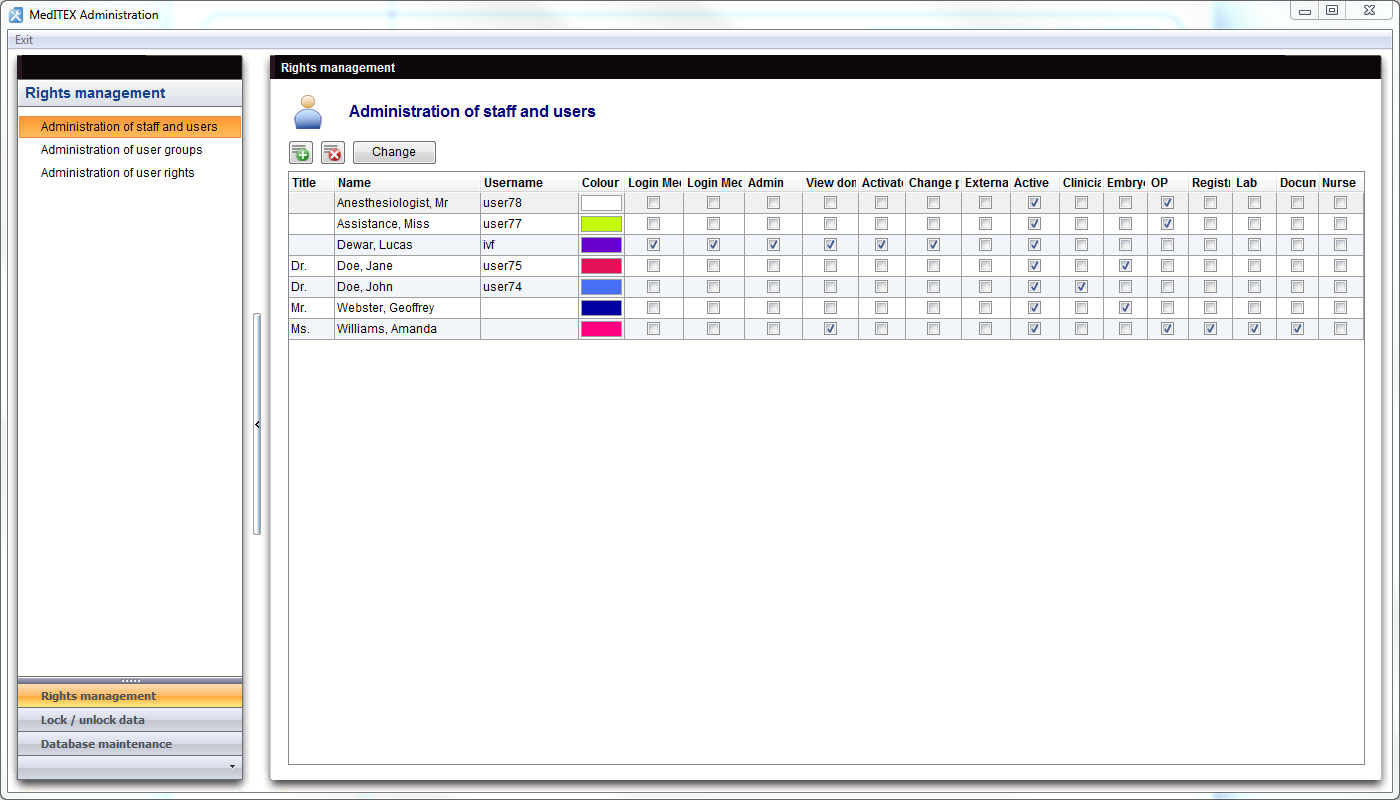Come aggiungere una persona in MedITEX Administration?
From MedITEX - Wiki
| Line 18: | Line 18: | ||
<td><img style="display: block; margin-left: auto; margin-right: auto;" src="/images/NewPersonPerson.png" alt="" width="500" height="631" /></td> | <td><img style="display: block; margin-left: auto; margin-right: auto;" src="/images/NewPersonPerson.png" alt="" width="500" height="631" /></td> | ||
<td> | <td> | ||
| − | <p><strong> | + | <p><strong>Nome utente:</strong> viene visualizzato il nome utente nel caso si modifichino i dati di un utente già esistenze. Se l'utente è nuovo il campo rimarrà vuoto.</p> |
<p> </p> | <p> </p> | ||
| − | <p><strong> | + | <p><strong>Col. di visualizzazione: </strong>questo sarà il colore di visualizzazione con cui l'utente comparirà in tutti i programmi di MedITEX.</p> |
<p> </p> | <p> </p> | ||
| − | <p><strong> | + | <p><strong>Membro staff esterno: </strong>selezionare questa opzione nel caso l'utente sia un membro esterno che lavora per la clinica.</p> |
<p> </p> | <p> </p> | ||
| − | <p><strong> | + | <p><strong>Attivo:</strong> questa opzione permette a questo utente di essere selezionabile nei vari campi di staff del programma. Ad esempio: se il Dr. Rossi non ha questa opzione attivata non potrà essere selezionato per un trattamento.</p> |
<p> </p> | <p> </p> | ||
| − | <p><strong> | + | <p><strong>Funzione:</strong> tipo di qualifica dell'utente. </p> |
<p> </p> | <p> </p> | ||
| − | <p><strong> | + | <p><strong>Diritti: </strong>Permessi per ogni utente. </p> |
</td> | </td> | ||
</tr> | </tr> | ||
| Line 40: | Line 40: | ||
</tr> | </tr> | ||
<tr> | <tr> | ||
| − | <td> | + | <td><br /></td> |
</tr> | </tr> | ||
</tbody> | </tbody> | ||
</table> | </table> | ||
<p> </p> | <p> </p> | ||
| − | <p> | + | <p>L'ultimo passo è quello di cliccare su "Inserisci Nome utente e password". Si aprirà questa finestra:</p> |
<table style="margin-left: auto; margin-right: auto;" border="0"> | <table style="margin-left: auto; margin-right: auto;" border="0"> | ||
<tbody> | <tbody> | ||
| Line 52: | Line 52: | ||
</tr> | </tr> | ||
<tr> | <tr> | ||
| − | <td> | + | <td>Inserire un nome utente di massimo 10 caratteri e una password di almeno 6 caratteri.<br /></td> |
</tr> | </tr> | ||
</tbody> | </tbody> | ||
</table> | </table> | ||
<p> </p> | <p> </p> | ||
| − | <p> | + | <p>Premere <strong>OK </strong>per confermare il nome utente e la password e di nuovo<strong> OK</strong> per salvare l'utente. </p> |
<table style="float: right;" border="0"> | <table style="float: right;" border="0"> | ||
<tbody> | <tbody> | ||
<tr> | <tr> | ||
| − | <td style="text-align: right;"><a href="/index.php?title=MedITEX_Administration_how_to"> | + | <td style="text-align: right;"><a href="/index.php?title=MedITEX_Administration_Come_fare">Torna a<a href="/index.php?title=MedITEX_Administration_how_to">Come fare..</a><a href="/index.php?title=MedITEX_Administration_how_to">.</a></a></td> |
| − | <td style="text-align: right;"><a href="#top"> | + | <td style="text-align: right;"><a href="#top">Inizio Pagina</a></td> |
</tr> | </tr> | ||
</tbody> | </tbody> | ||
</table> | </table> | ||
Revision as of 16:42, 7 April 2016
Per aggiungere un nuovo utente in MedITEX Administration, aprire la tab Gestione staff e utenti.
- Premere <img src="/images/Plus.png" alt="" width="23" height="23" /> in alto.
- Si aprirà una finestra vuota. Qui è possibile inserire i dati necessari.
| <img style="display: block; margin-left: auto; margin-right: auto;" src="/images/NewPersonPerson.png" alt="" width="500" height="631" /> |
Nome utente: viene visualizzato il nome utente nel caso si modifichino i dati di un utente già esistenze. Se l'utente è nuovo il campo rimarrà vuoto.
Col. di visualizzazione: questo sarà il colore di visualizzazione con cui l'utente comparirà in tutti i programmi di MedITEX.
Membro staff esterno: selezionare questa opzione nel caso l'utente sia un membro esterno che lavora per la clinica.
Attivo: questa opzione permette a questo utente di essere selezionabile nei vari campi di staff del programma. Ad esempio: se il Dr. Rossi non ha questa opzione attivata non potrà essere selezionato per un trattamento.
Funzione: tipo di qualifica dell'utente.
Diritti: Permessi per ogni utente. |
| <img src="/images/NewPersonContacts.png" alt="" width="540" height="682" /> |
L'ultimo passo è quello di cliccare su "Inserisci Nome utente e password". Si aprirà questa finestra:
| <img style="display: block; margin-left: auto; margin-right: auto;" src="/images/PasswordUsername.png" alt="" width="279" height="238" /> |
| Inserire un nome utente di massimo 10 caratteri e una password di almeno 6 caratteri. |
Premere OK per confermare il nome utente e la password e di nuovo OK per salvare l'utente.
| <a href="/index.php?title=MedITEX_Administration_Come_fare">Torna a<a href="/index.php?title=MedITEX_Administration_how_to">Come fare..</a><a href="/index.php?title=MedITEX_Administration_how_to">.</a></a> | <a href="#top">Inizio Pagina</a> |