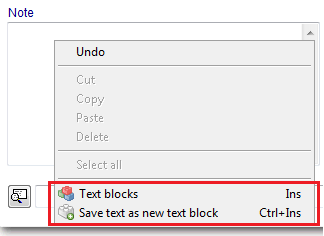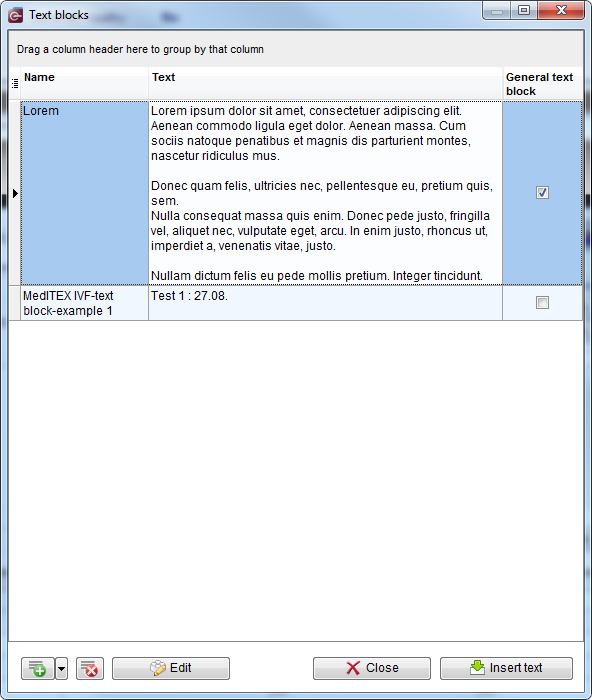How to create and use text blocks?
From MedITEX - Wiki
(Difference between revisions)
| Line 1: | Line 1: | ||
<p><strong>Text blocks</strong> give you the possibility to define, save and use predefined texts in all <strong>note fields</strong> in MedITEX IVF and MedITEX Scheduler. </p> | <p><strong>Text blocks</strong> give you the possibility to define, save and use predefined texts in all <strong>note fields</strong> in MedITEX IVF and MedITEX Scheduler. </p> | ||
<h2>How to create new text block?</h2> | <h2>How to create new text block?</h2> | ||
| − | <p>Right-click | + | <p>Right-click in a note field opens a drop-down menu which contains two options related to text blocks:</p> |
<table style="margin-left: auto; margin-right: auto;" border="0" width="46" height="24"> | <table style="margin-left: auto; margin-right: auto;" border="0" width="46" height="24"> | ||
<tbody> | <tbody> | ||
<tr> | <tr> | ||
<td>[[Image:NoteFieldTB.png|none|740px|thumb|left|link=http://wiki.meditex-software.com/images/NoteFieldTB.png| ]]<br /></td> | <td>[[Image:NoteFieldTB.png|none|740px|thumb|left|link=http://wiki.meditex-software.com/images/NoteFieldTB.png| ]]<br /></td> | ||
| + | </tr> | ||
| + | </tbody> | ||
| + | </table> | ||
| + | <p>To insert an existing text block or to create a new one, click on <strong>Text blocks</strong> option. The following window will open:</p> | ||
| + | <table style="margin-left: auto; margin-right: auto;" border="0" width="46" height="24"> | ||
| + | <tbody> | ||
| + | <tr> | ||
| + | <td>[[Image:TextBlockWindow.png|none|740px|thumb|left|link=http://wiki.meditex-software.com/images/TextBlockWindow.png| ]]<br /></td> | ||
</tr> | </tr> | ||
</tbody> | </tbody> | ||
</table> | </table> | ||
Revision as of 10:22, 18 September 2014
Text blocks give you the possibility to define, save and use predefined texts in all note fields in MedITEX IVF and MedITEX Scheduler.
How to create new text block?
Right-click in a note field opens a drop-down menu which contains two options related to text blocks:
To insert an existing text block or to create a new one, click on Text blocks option. The following window will open: