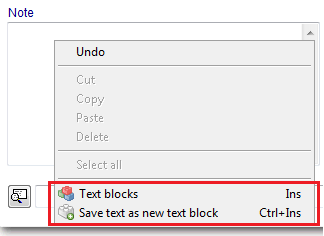How to create and use text blocks?
From MedITEX - Wiki
(Difference between revisions)
| Line 1: | Line 1: | ||
| − | + | <table style="margin-left: auto; margin-right: auto;" border="0" width="46" height="24"> | |
| + | <tbody> | ||
| + | <tr> | ||
| + | <td>[[Image:NoteFieldTB.png|none|740px|thumb|left|link=http://wiki.meditex-software.com/images/NoteFieldTB.png| ]]<br /><br /></td> | ||
| + | </tr> | ||
| + | </tbody> | ||
| + | </table> | ||
| + | <p> </p> | ||
| + | <p><strong>Text blocks</strong> give you the possibility to define, save and use predefined texts in all note fields in MedITEX IVF and MedITEX Scheduler. </p> | ||
Revision as of 10:03, 18 September 2014
Text blocks give you the possibility to define, save and use predefined texts in all note fields in MedITEX IVF and MedITEX Scheduler.