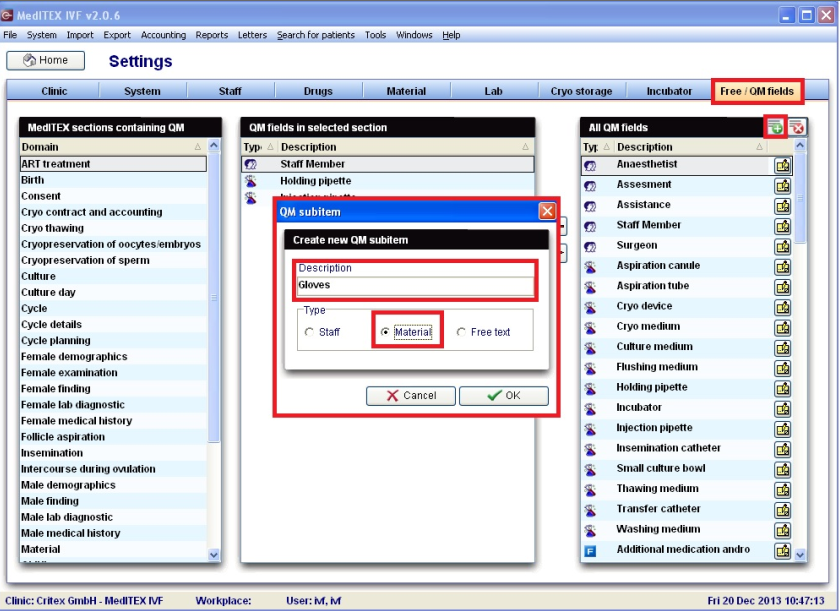How to use material QM fields?
From MedITEX - Wiki
(Difference between revisions)
| Line 1: | Line 1: | ||
| − | + | <p>After you have defined the material you then have to go to the “Free / QM fields” section and define the new QM fields where you want to document your material during a cycle.</p> | |
| + | <p>In this example I have created a QM field for the “Gloves” and set the type to “Material”.</p> | ||
| + | <p>For adding a new QM field you have to click the <img src="/images/Plus.png" alt="" /> button in the right upper corner.</p> | ||
| + | <table style="margin-left: auto; margin-right: auto;" border="0"> | ||
| + | <tbody> | ||
| + | <tr> | ||
| + | <td>[[Image:QM1Mat.png|none|740px|thumb|left|link=http://wiki.meditex-software.com/images/QM1Mat.png| ]]</td> | ||
| + | </tr> | ||
| + | </tbody> | ||
| + | </table> | ||
| + | <p> </p> | ||
| + | <p> </p> | ||
| + | <p> </p> | ||
| + | <p> </p> | ||
| + | <p> </p> | ||
| + | <table style="float: right;" border="0"> | ||
| + | <tbody> | ||
| + | <tr> | ||
| + | <td style="text-align: right;"><a href="/index.php?title=MedITEX_IVF_how_to">Back to How to</a></td> | ||
| + | <td style="text-align: right;"><a href="#top">Back to top</a></td> | ||
| + | </tr> | ||
| + | </tbody> | ||
| + | </table> | ||
Revision as of 15:46, 3 July 2014
After you have defined the material you then have to go to the “Free / QM fields” section and define the new QM fields where you want to document your material during a cycle.
In this example I have created a QM field for the “Gloves” and set the type to “Material”.
For adding a new QM field you have to click the <img src="/images/Plus.png" alt="" /> button in the right upper corner.
| <a href="/index.php?title=MedITEX_IVF_how_to">Back to How to</a> | <a href="#top">Back to top</a> |