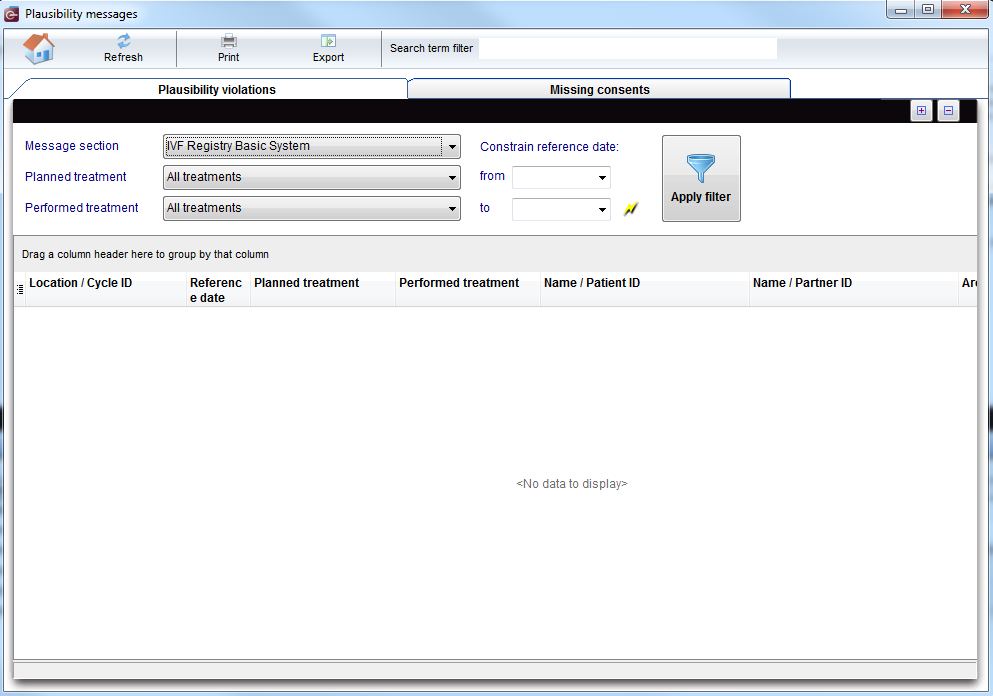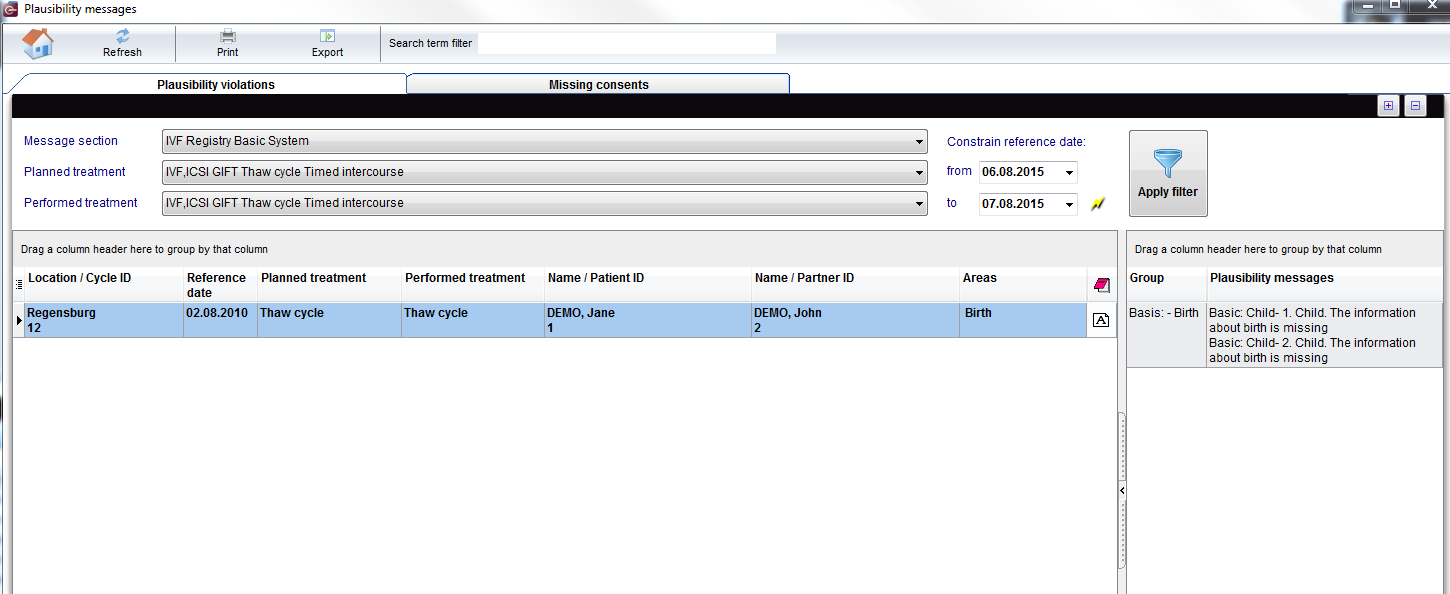Plausibility messages
From MedITEX - Wiki
Open the list of plausibility messages by clicking Reports -> Plausibility messages.
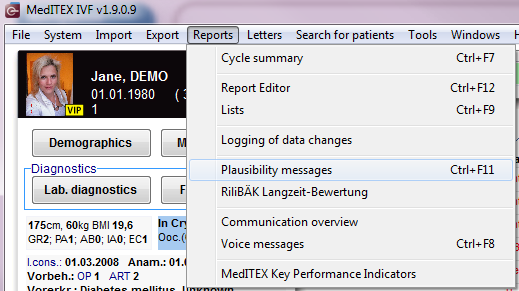 |
If you have opened the plausibility messages you will se a screen with all current plausibility warnings:
You can choose the message domain you are interested in by clicking the pull-down menu under Message domains. The following options are available:
- IVF Registry
- Basic
- System
The list will now display messages from the selected message domains.
Click the "+"- symbol in the column cycle ID to see details about the warnings for the respective cycles. Click the "-" -symbol to close the details again.
- If you double-click on a warning the program will automatically display the input mask in which you have to complete or adjust your entries.
- As soon as you have completed or adjusted your entries you can return to the plausibility list (through the menu – alternatively use the shortcut Ctrl+F11). Press the button “Refresh” to update the list according to the changes made.
| Back to the MedITEX IVF menu | Back to top |