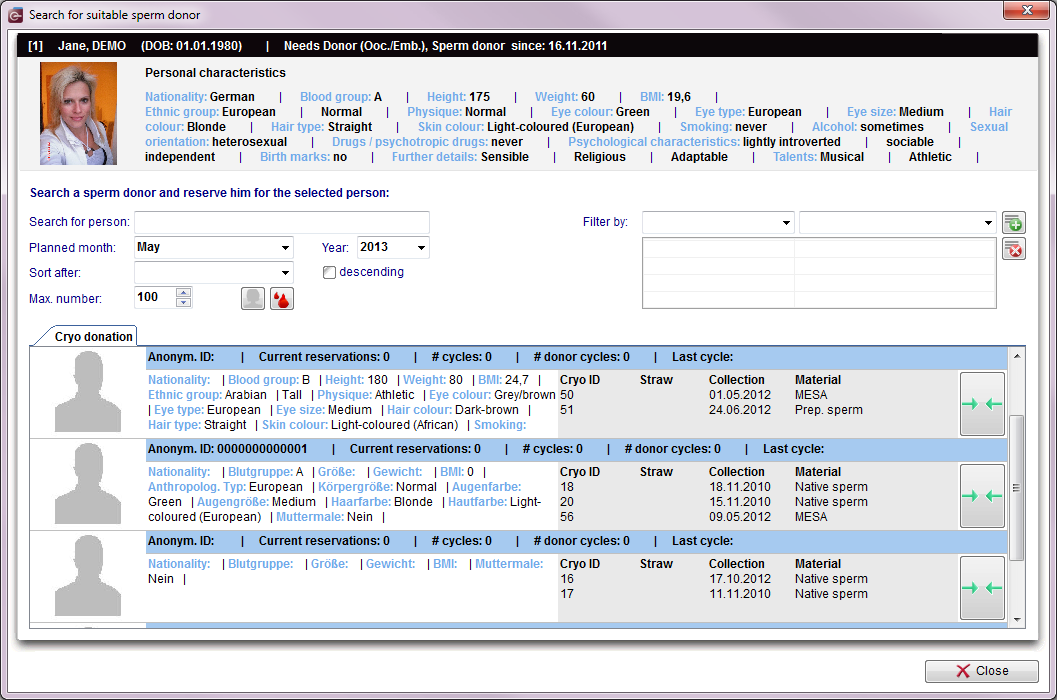Search for suitable patient
From MedITEX - Wiki
(Difference between revisions)
| Line 5: | Line 5: | ||
<tr> | <tr> | ||
<td> | <td> | ||
| − | <p>[[Image: | + | <p>[[Image:SearchDon1.png|none|740px|thumb|left|link=http://wiki.meditex-software.com/images/SearchDon1.png| Search for suitable sperm donor]]</p> |
</td> | </td> | ||
</tr> | </tr> | ||
Revision as of 12:48, 13 May 2013
Here you can search for a suitable donor for the chosen material which must be selected the top of the page: Person is or Person needs.
For example: Search for suitable sperm donor. (It is the same procedure for the other properties.)
| <a href="/index.php?title=MedITEX_IVF_manual">Back to the MedITEX IVF menu </a> | <a href="/index.php?title=Donation">Back to Donation</a> | <a href="#top">Back to top</a> |