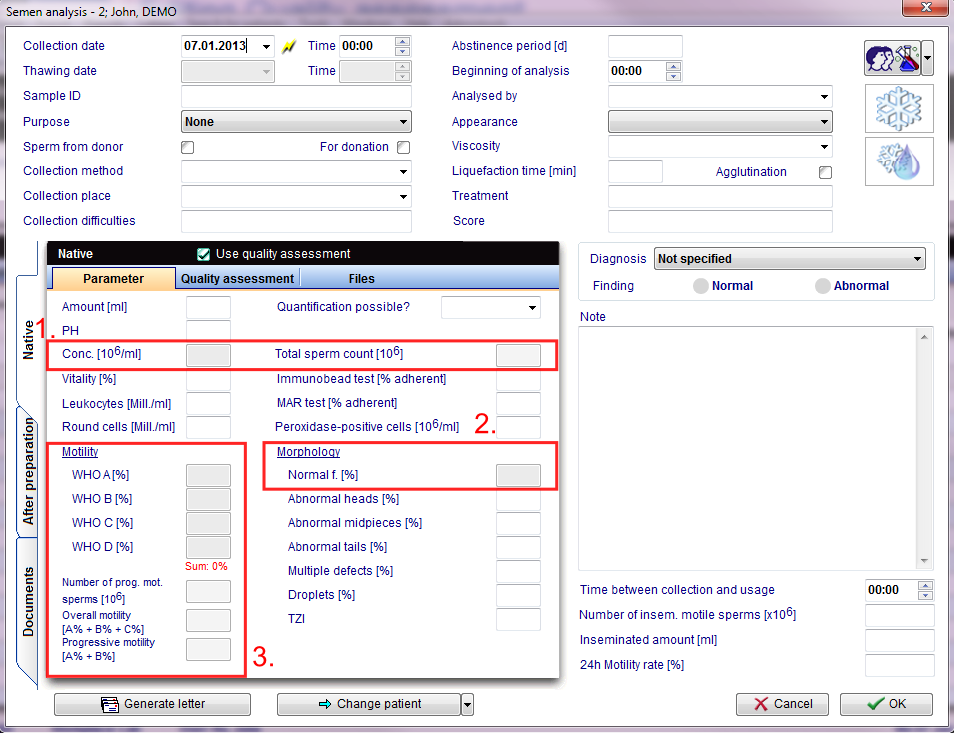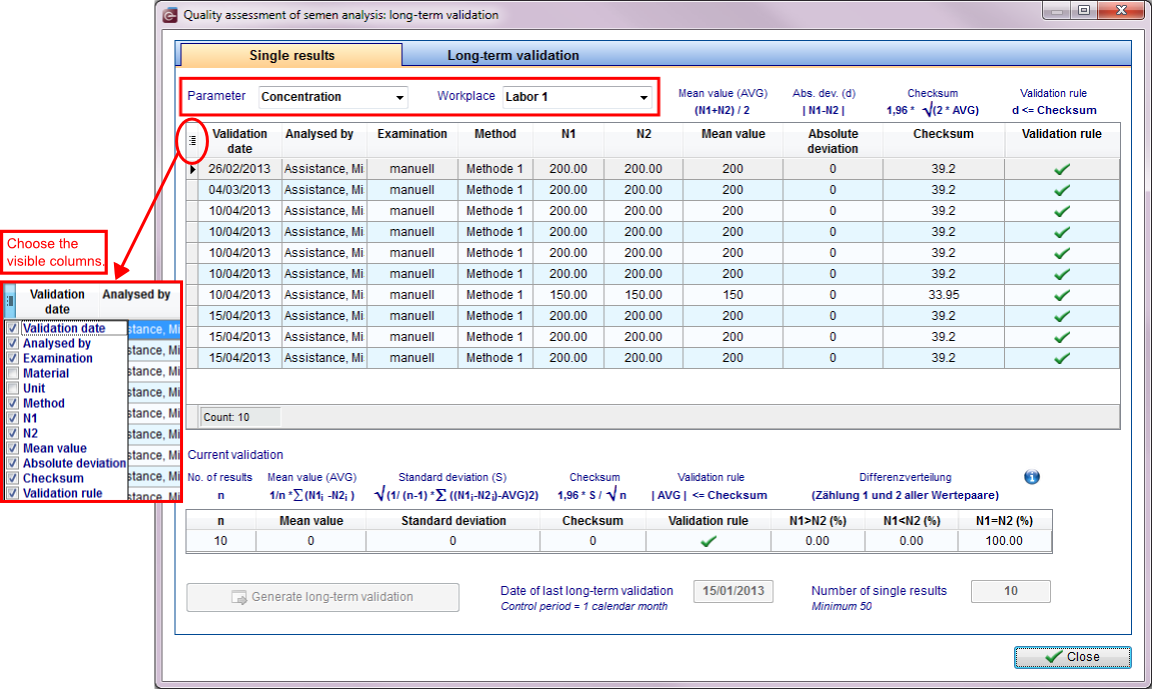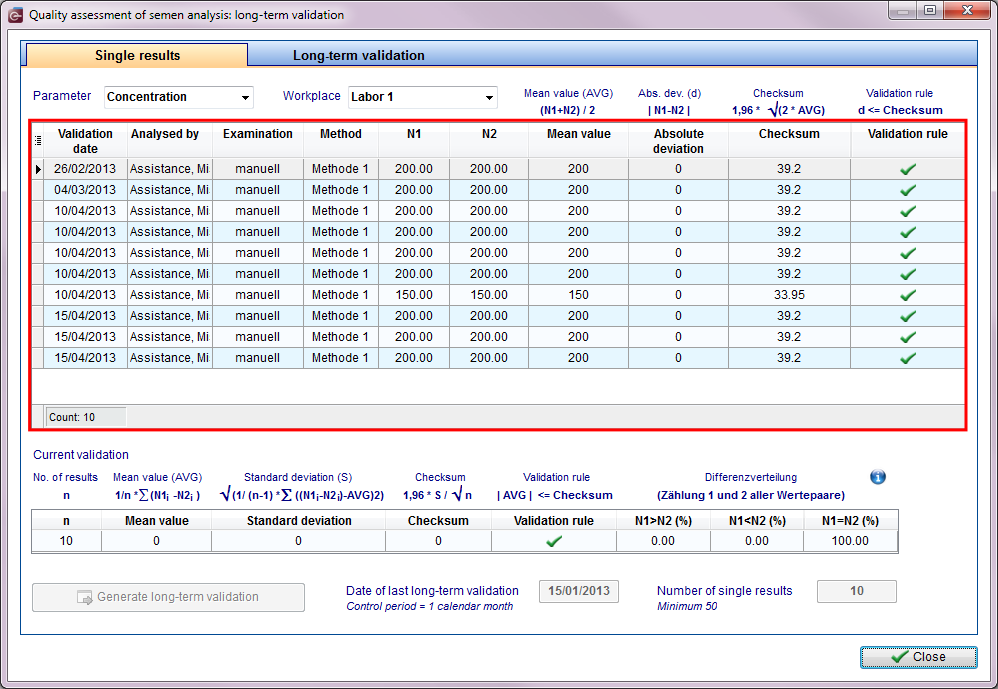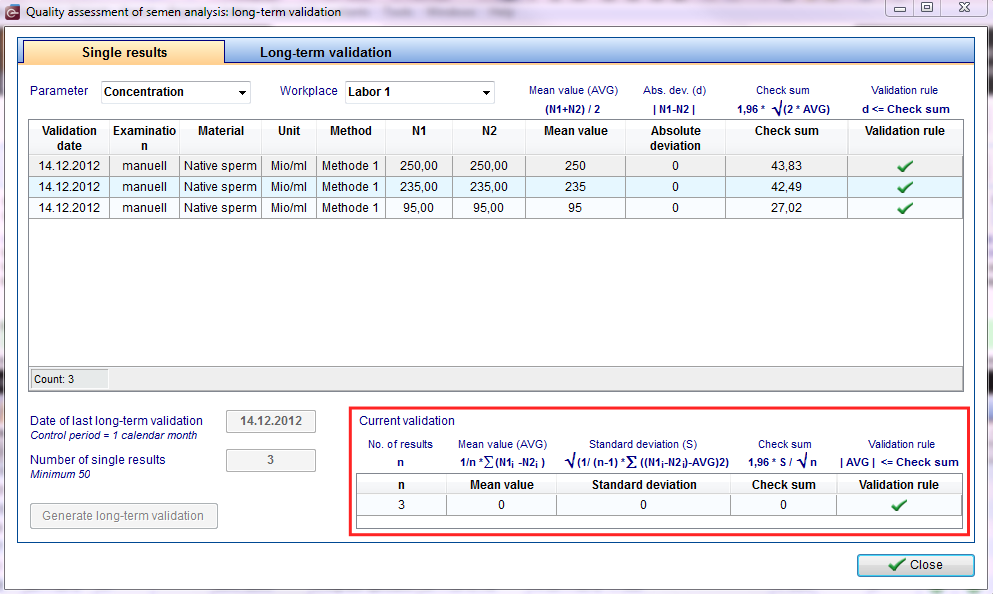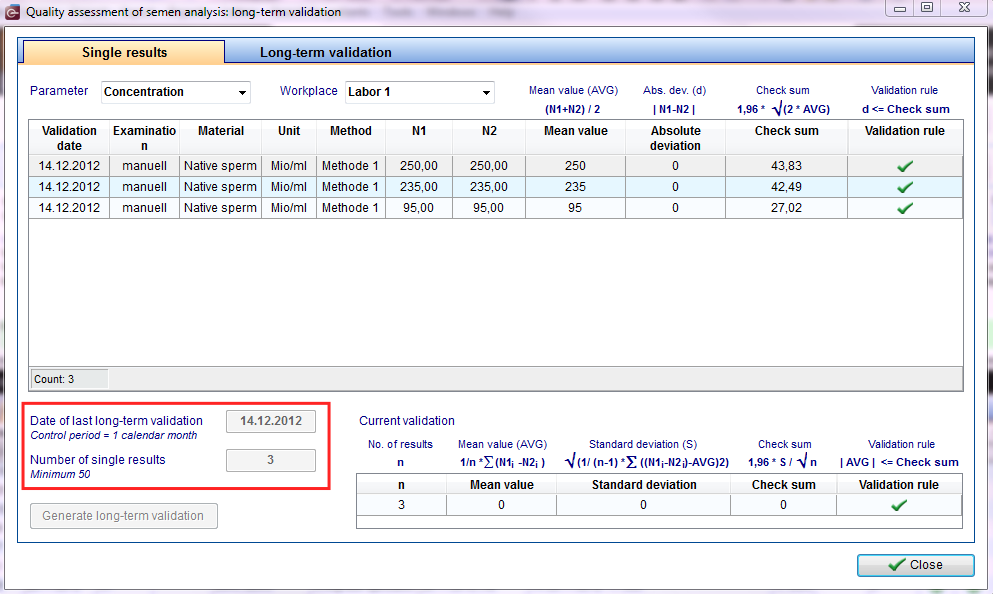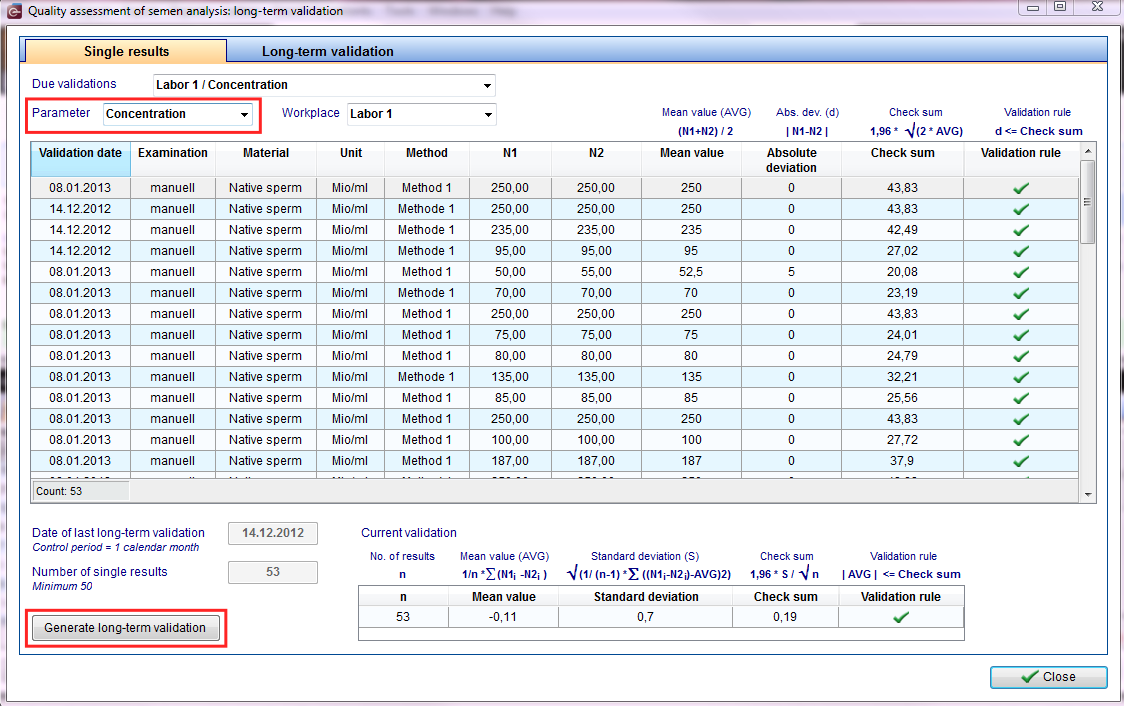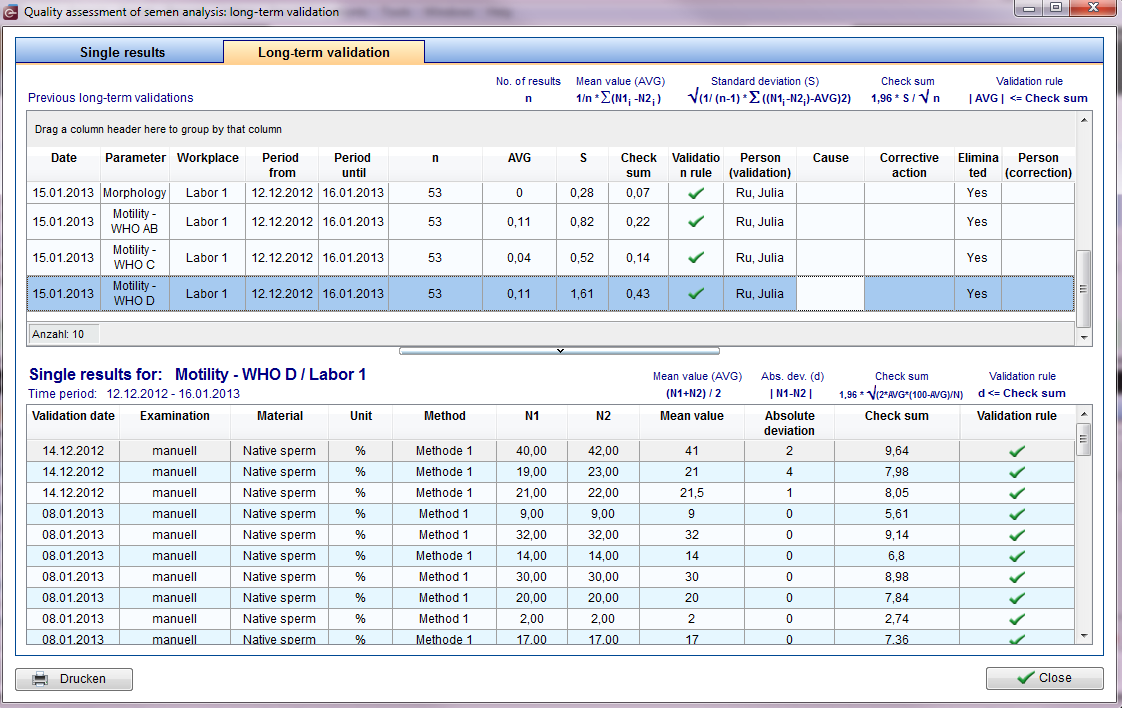Quality assessment
From MedITEX - Wiki
| Click here to read the German version "RiliBÄK". |
Contents |
Quality assessment settings
Before using Quality assessment, check the basic parameters in the settings of MedITEX IVF.
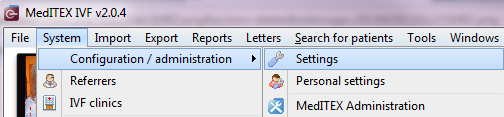 |
- You can access the settings from the menu System -> Configuration / administration -> Settings on the top of the window.
- Go to System -> Functions -> Semen analysis and check Activate / deactivate Quality assessment.
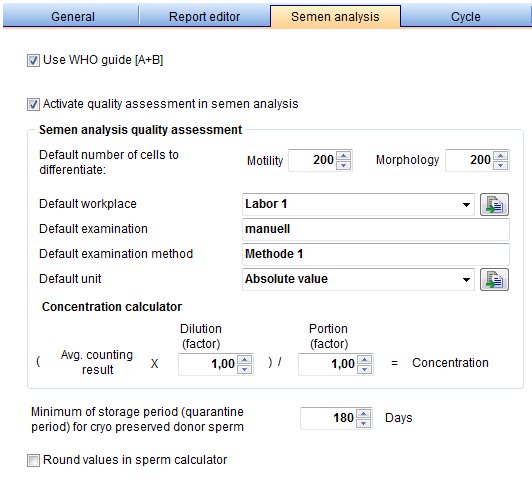 |
As number of differentiating cells for motility and morphology by default 200 sperm are set. This number is the minimum value that is to be counted according to the directive per sperm count.
Also the specification of the workplace, the examination and the method should be entered here. The data will be automatically transferred to your Quality assessment entry screen.
The dilution or enrichment of the ejaculate and / or the number of the counting fields must be selected in accordance with an orienting preliminary examination. If the sperm concentration is less than 1-2 sperm per high power field (objective magnification 40-fold), the sample should be enriched. Finds then less than 200 sperm per counting grid of the counting chamber, eliminates the requirement of at least 2 x 200 to be counted spermatozoa.
These settings will be loaded on every Quality assessment calculation as default values and can be edited in addition, depending on the special case.
Using Quality assessment
The Quality assessment functionality is used when conducting a Semen analysis. From a male patient window, select Lab. diagnosis. From the new window, click on New sample and choose Semen analysis.
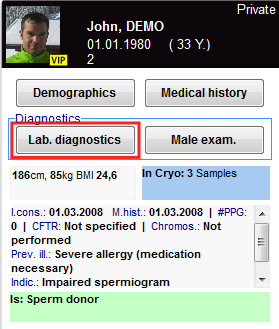 |
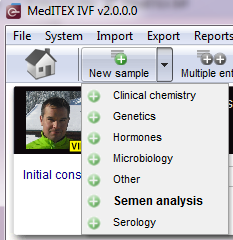 |
Examinations can be conducted either manually or automatically (CASA = Sperm class analyzer).
The examination of sperms in a counting chamber is separated according to
- Concentration (number),
- Morphology (normal or abnormal percentage)
- Motility (movement in 3 stages: progressive movement, locally movable immotile percentage)
These are performed in duplicate determinations then evaluated and documented.
If you check the box Use quality assessment, the Concentration, Motility and Morphology fields will not be able to be entered on this window. This method requires a new way for the calculation.
Switch to the Quality assessment tab to input the data.
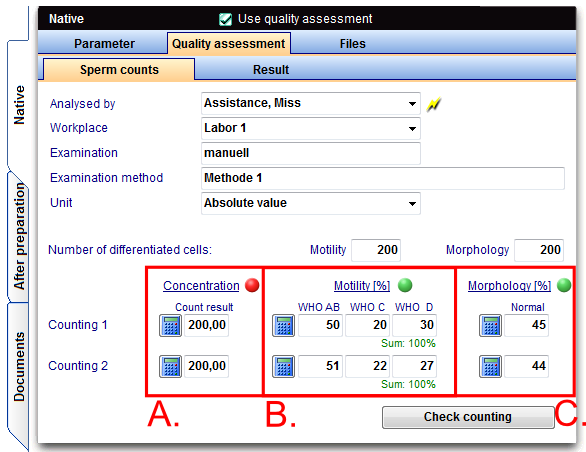 |
The examinations are independent and may change according to the parameters. They can also be evaluated separately.
Examining the concentration
Switch to the tab Quality assessment -> Sperm counts.
In order to calculate the concentration, folow these steps:
- Fill the counting chamber with the sample;
- The two halves of counting chambers are examined separately. Each one accounts for a separate analysis: no 1 and no 2.
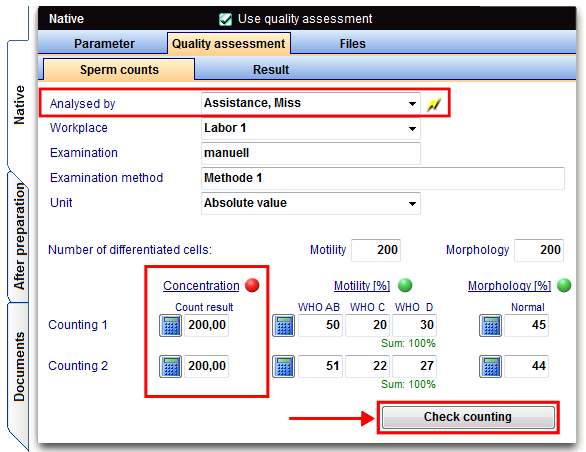 |
Pay attention to your chosen unit. If necessary, the settings of the concentration counter (Result tab) have to be adjusted. |
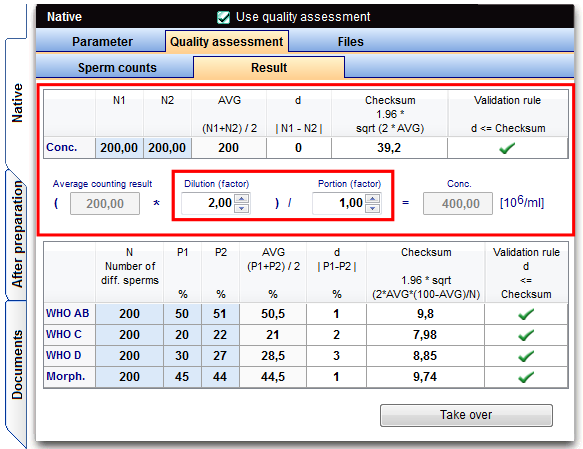 |
Exemaning the motility and morphology
When using quality assessment, at least 400 sperms need to be counted. 200 from the first chamber and another 200 for the second. If the number of sperms are less than 200, the counting may proceed with a smaller quantity.
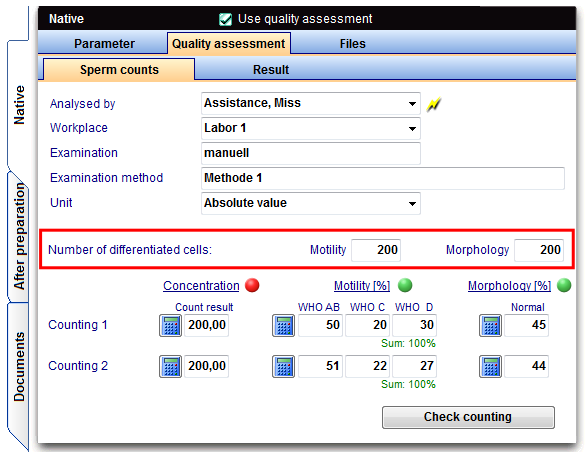 |
Motility
The examination carried on the sperm, identifies its motility: progressive motile, locally motile and immotile .
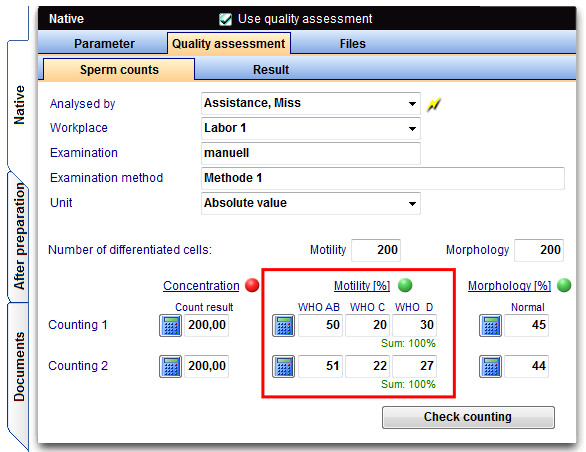 |
Note: for Germany, the values of WHO A and WHO B must be calculated separately according to the DIR regulations!
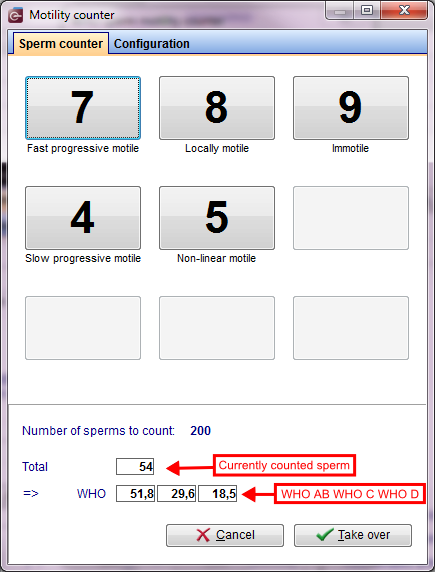 |
| In order to make this process faster, MedITEX IVF offers three calculators at the semen analysis input mask. Click here, for more information. |
Morphology
The examination of sperm morphology needs to be carried out for both analysis.
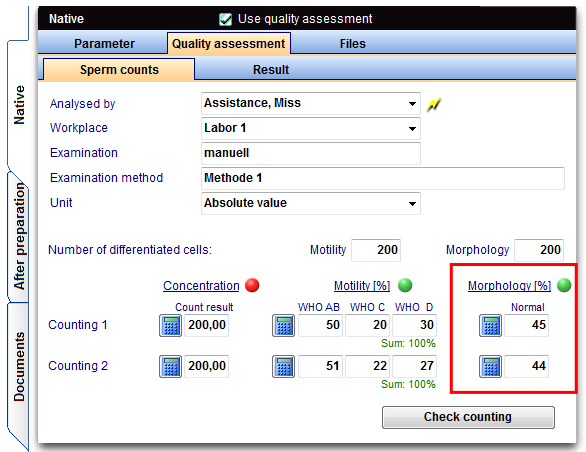 |
Documentation
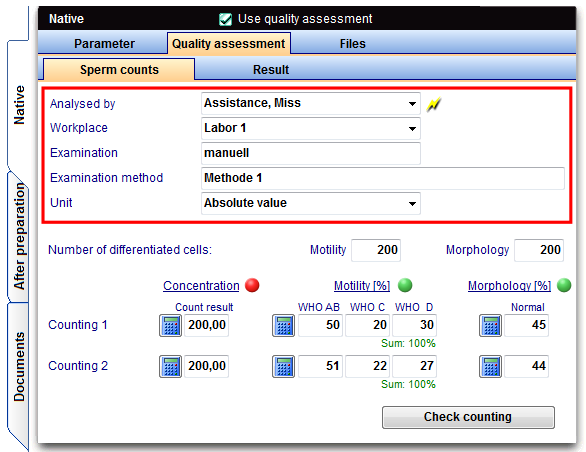 |
|
|
You can edit the options of the workplace and the unit in the settings under system tables. |
|
Result
The evaluation of results have to be made immediately after the completion of the examination.
Please open the second tab Result .
Result of the sperm concentration
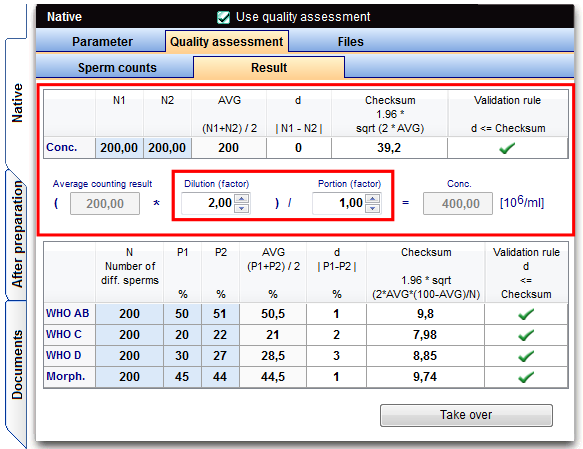 |
|
|
|
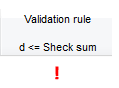 |
If the difference is greater than the formula value, the release can not be effected. The procedure will have to be redone. |
Result of the sperm motility
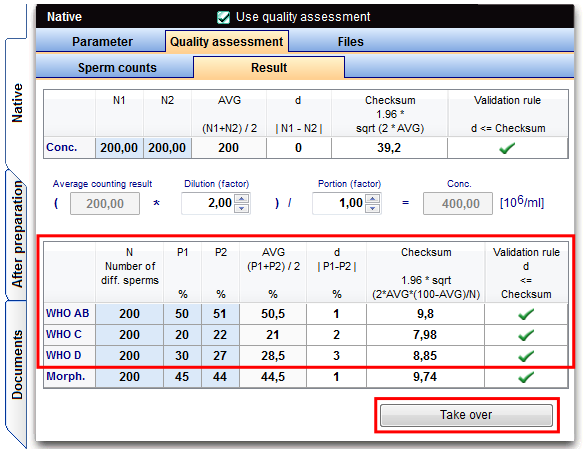 |
|
Assessment: d ≤ 1,96 * sqrt( 2 * MW * (100-MW) : N ) |
|
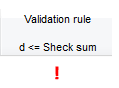 |
If the difference is greater than the formula value, the release can not be effected. The procedure will have to be redone. |
Result of the motility
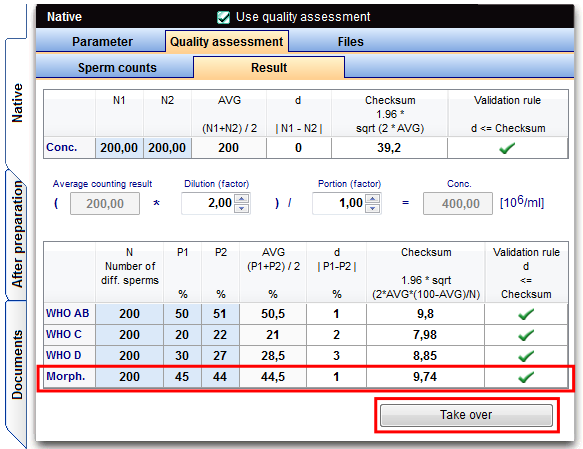 |
|
Assessment: d ≤ 1,96 * sqrt( 2 * MW * (100-MW) : N ) |
|
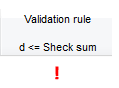 |
If the difference is greater than the formula value, the release can not be effected. The procedure will have to be redone. |
Current validation
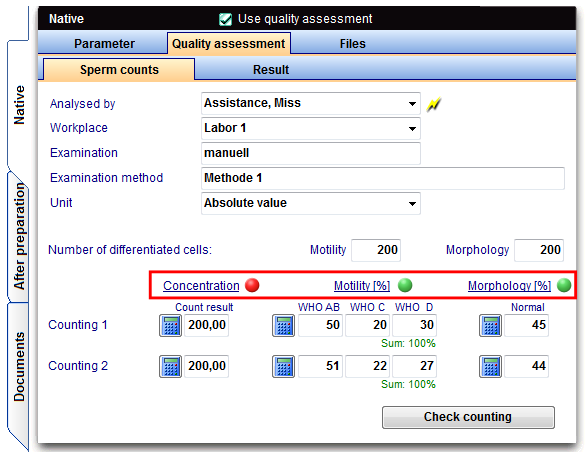 |
This display shows you the current trend of long-term validation. To receive more information, move your mouse over the colored dot.
The exact calculation of the current validationyou can find in the menu under Reports -> Semen analysis quality assessment.
Semen analysis quality assessment
Every month, after achieving an amount of 50 semen analysis or more, you must generate a long-term validation.
Click on Reports -> Semen analysis quality assessment.
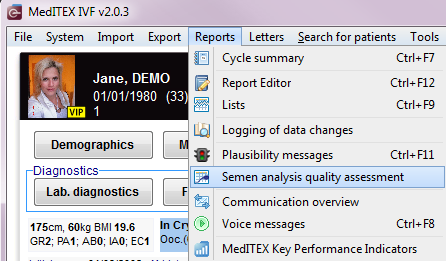 |
|
| It is possible that you have no permission for using this area. Please ask your system admin. Permissions can be set by users with admin rights in the administration tool. |
|
Long-term validation preparation
All results of the quality assessment are documented separately by parameter and workplace.
|
First step: select a parameter and a workplace Parameters:
|
Second step: evaluation of all duplicate determinations
|
| Third step: flowing assessment/ current assessment n = number of results d = difference MWd = mean deviation = 1: n * Sum (d) Sd = standard deviation of the difference = sqrt (1: (n-1) * Sum ([d MWd] 2)) Assessment: MWd ≤ 1.96 * sd: sqrt (n) |
|
Fourth step: control period / 50 analysis |
Note: after reaching the 50 analysis for the given control period, you will be reminded to perform the long-term validation.
| Fifth step: long-term validation The long-term validation is to be performed individually for each parameter! |
If the Mean value of the difference is greater than the formula value, no results will be issued until the cause is cleared and removed. The process must be documented. The fields cause, corrective action, eliminated and person (correction) need to be filled.
| In the upper half of this window, you can see the results of the long-term validation for a parameter or a workplace. Below, there is a list of the Single results. The associated semen analysis can be viewed by a double or right-click. |
| Back to the MedITEX IVF menu | Back to top |