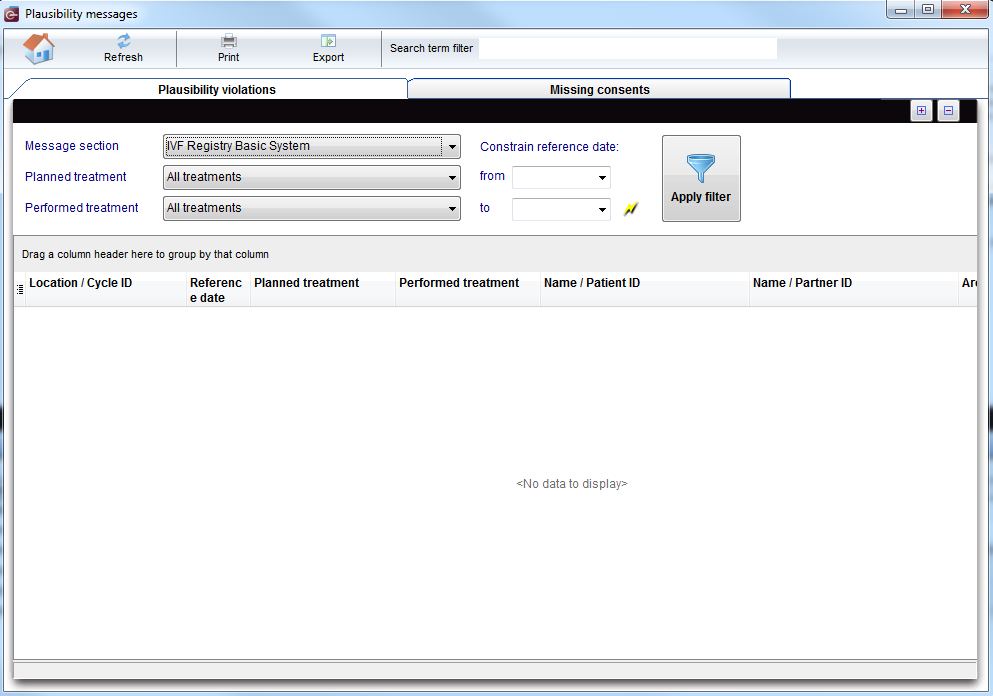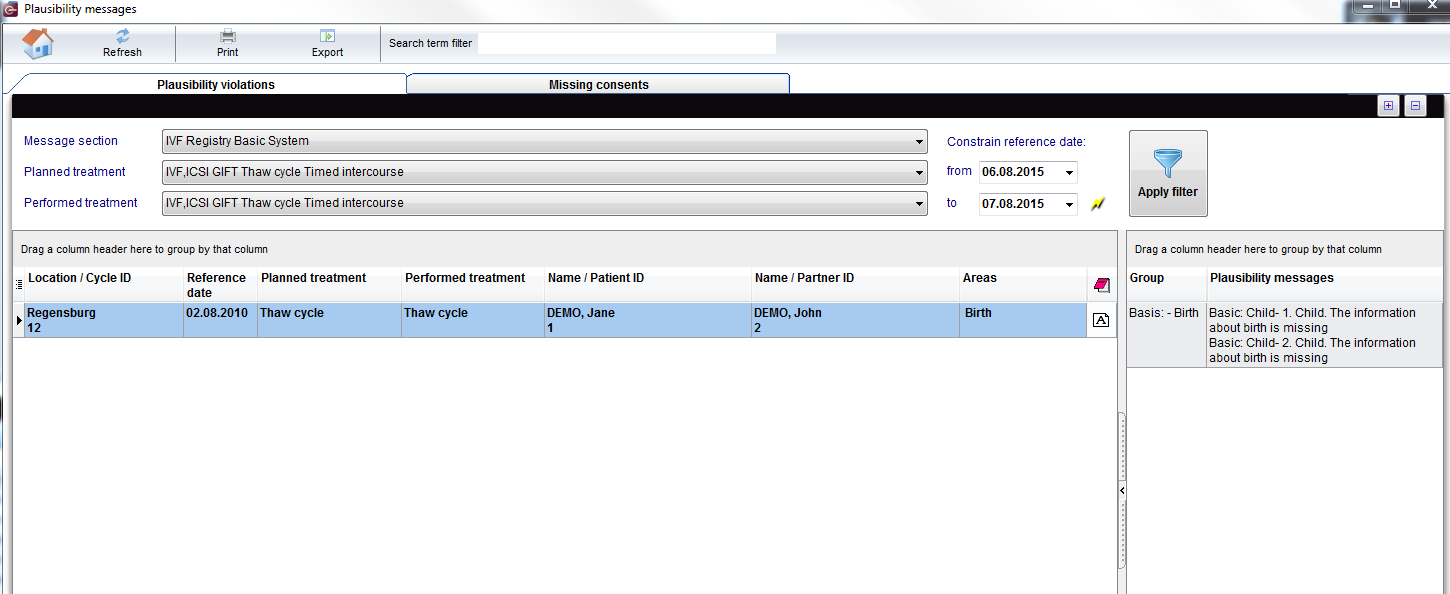Plausibility messages
From MedITEX - Wiki
| Line 1: | Line 1: | ||
<p>Open the list of plausibility messages by clicking <strong>Reports -> Plausibility messages</strong>.</p> | <p>Open the list of plausibility messages by clicking <strong>Reports -> Plausibility messages</strong>.</p> | ||
| + | <table border="0"> | ||
| + | <tbody> | ||
| + | <tr> | ||
| + | <td><img src="/images/P1.png" alt="" width="380" height="213" /></td> | ||
| + | </tr> | ||
| + | </tbody> | ||
| + | </table> | ||
| + | <p>If you have opened the <strong>plausibility messages</strong> you will se a screen with all current plausibility warnings:</p> | ||
| + | <table border="0"> | ||
| + | <tbody> | ||
| + | <tr> | ||
| + | <td>[[Image:P2.png|none|740px|thumb|left|link=http://wiki.meditex-software.com/images/P2.png| ]]<br /></td> | ||
| + | </tr> | ||
| + | </tbody> | ||
| + | </table> | ||
| + | <p>You can choose the message domain you are interested in by clicking the pull-down menu under<strong> "selected message domains"</strong>. The following options are available:</p> | ||
| + | <ol> | ||
| + | <li>DIR</li> | ||
| + | <li>Anfomed (= basic catalog)</li> | ||
| + | <li>Pergoveris (= Pergoveris NIS)</li> | ||
| + | <li>AFK</li> | ||
| + | <li>Gonal-F (= Gonal-f CONSORT NIS)</li> | ||
| + | </ol> | ||
| + | <p>The list will now display messages from the selected message domains.</p> | ||
| + | <p>Click the plus symbol in the column therapy to see details about the warnings for the respective therapy. Click the minus symbol to close the details again.</p> | ||
| + | <table border="0"> | ||
| + | <tbody> | ||
| + | <tr> | ||
| + | <td>[[Image:P3.png|none|740px|thumb|left|link=http://wiki.meditex-software.com/images/P3.png| ]]<br /></td> | ||
| + | </tr> | ||
| + | </tbody> | ||
| + | </table> | ||
| + | <p>If you double-click on a warning the program will automatically display the input mask in which you have to complete or adjust your entries.</p> | ||
| + | <p> </p> | ||
| + | <p>As soon as you have completed or adjusted your entries you can return to the plausibility list (through the menu – alternatively use the shortcut Ctrl+F11). Press the button “Refresh” to update the list according to the changes made.</p> | ||
| + | <p> </p> | ||
| + | <p><strong>Convenient: The plausibility messages will be displayed in a window that does not have to be closed. You can drag it to a position next to the main program window (provided your PC monitor is large enough).</strong></p> | ||
| + | <p> </p> | ||
| + | <p> </p> | ||
| + | <p> </p> | ||
| + | <p> </p> | ||
| + | <p> </p> | ||
| + | <p> </p> | ||
Revision as of 17:15, 20 December 2012
Open the list of plausibility messages by clicking Reports -> Plausibility messages.
| <img src="/images/P1.png" alt="" width="380" height="213" /> |
If you have opened the plausibility messages you will se a screen with all current plausibility warnings:
You can choose the message domain you are interested in by clicking the pull-down menu under "selected message domains". The following options are available:
- DIR
- Anfomed (= basic catalog)
- Pergoveris (= Pergoveris NIS)
- AFK
- Gonal-F (= Gonal-f CONSORT NIS)
The list will now display messages from the selected message domains.
Click the plus symbol in the column therapy to see details about the warnings for the respective therapy. Click the minus symbol to close the details again.
If you double-click on a warning the program will automatically display the input mask in which you have to complete or adjust your entries.
As soon as you have completed or adjusted your entries you can return to the plausibility list (through the menu – alternatively use the shortcut Ctrl+F11). Press the button “Refresh” to update the list according to the changes made.
Convenient: The plausibility messages will be displayed in a window that does not have to be closed. You can drag it to a position next to the main program window (provided your PC monitor is large enough).