Planned cycles
From MedITEX - Wiki
Open the planned cycle details with a double-click on the selected line.
Overview
Planning details
Additional measures
Calendar
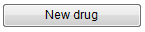 |
|
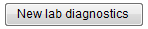 |
|
| Back to the MedITEX IVF menu | Back to top |
Open the planned cycle details with a double-click on the selected line.
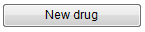 |
|
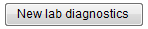 |
|
| Back to the MedITEX IVF menu | Back to top |