Personal settings
From MedITEX - Wiki
Contents |
Person
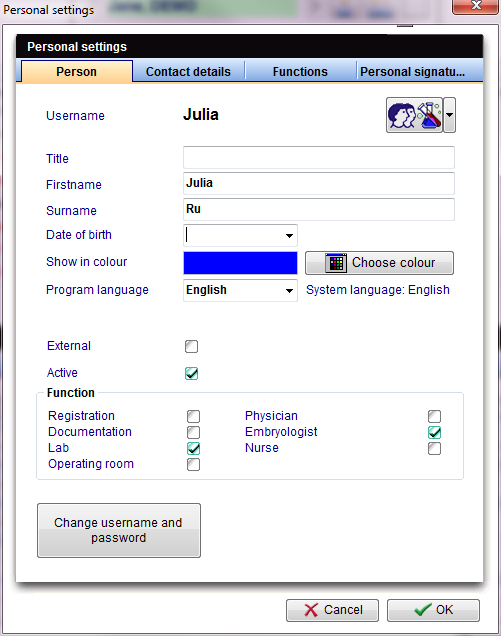 |
In this window you can change the personal attitudes of the logged in person.
Set a new password with the button "Change username and password". |
Contact details
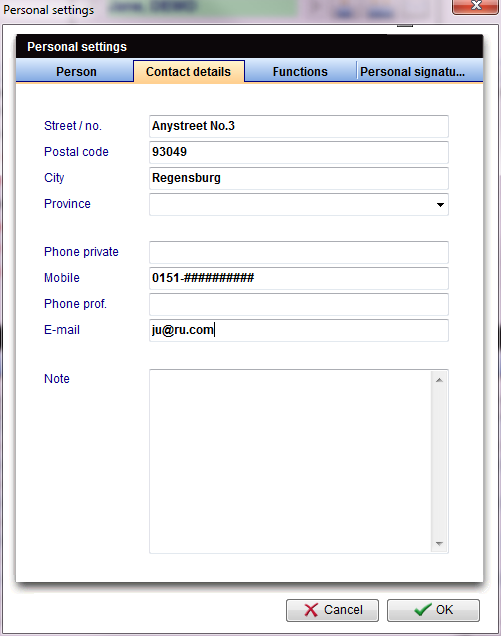 |
Functions
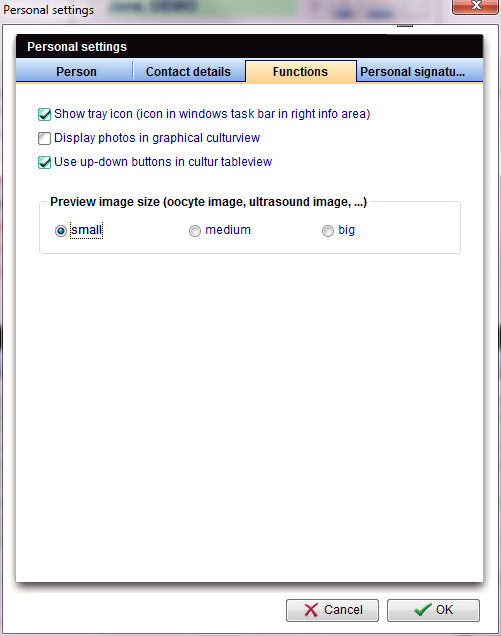 |
Personal signature
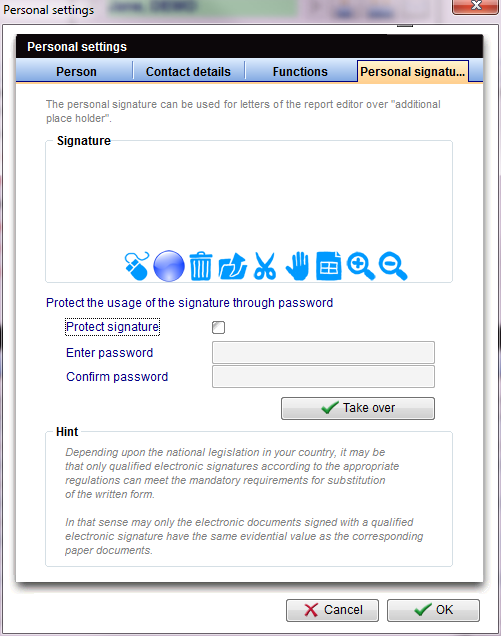 |
| Back to the MedITEX IVF menu | Back to top |