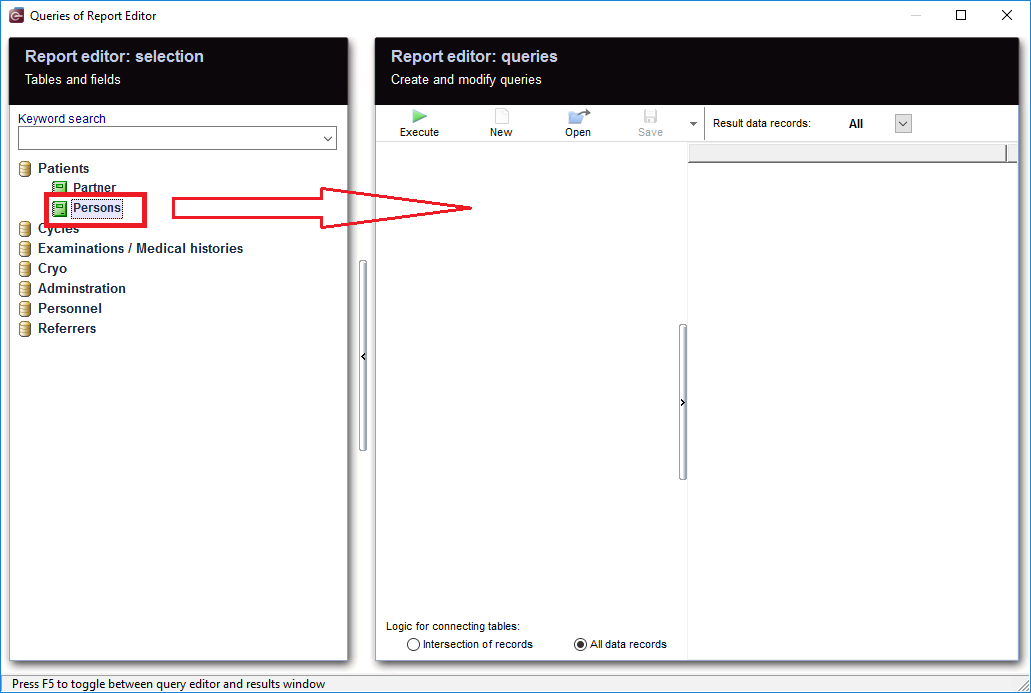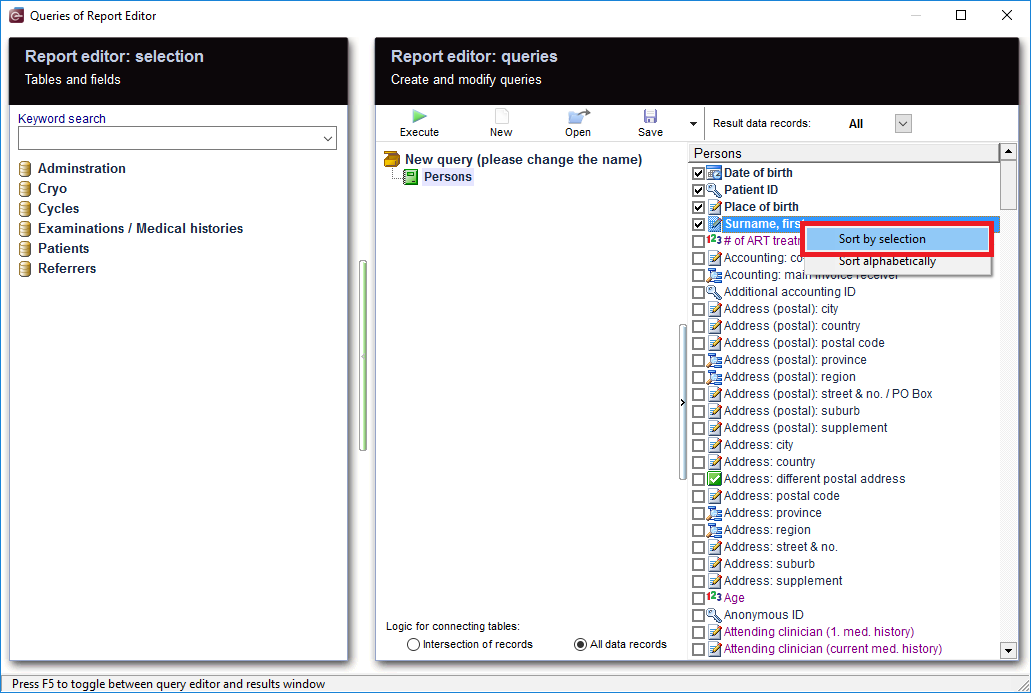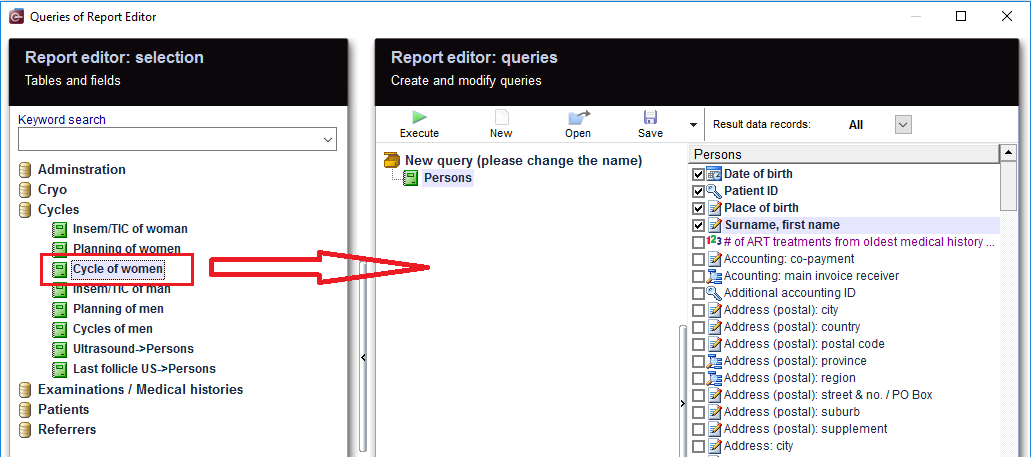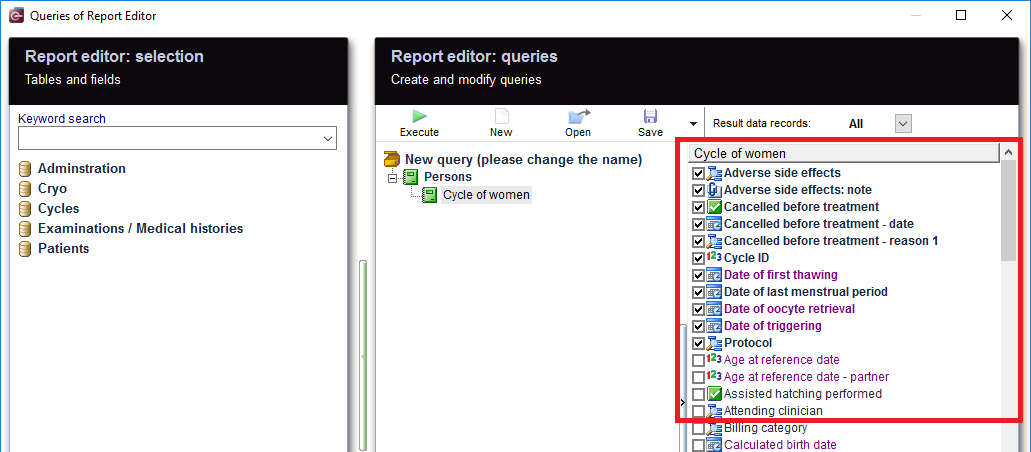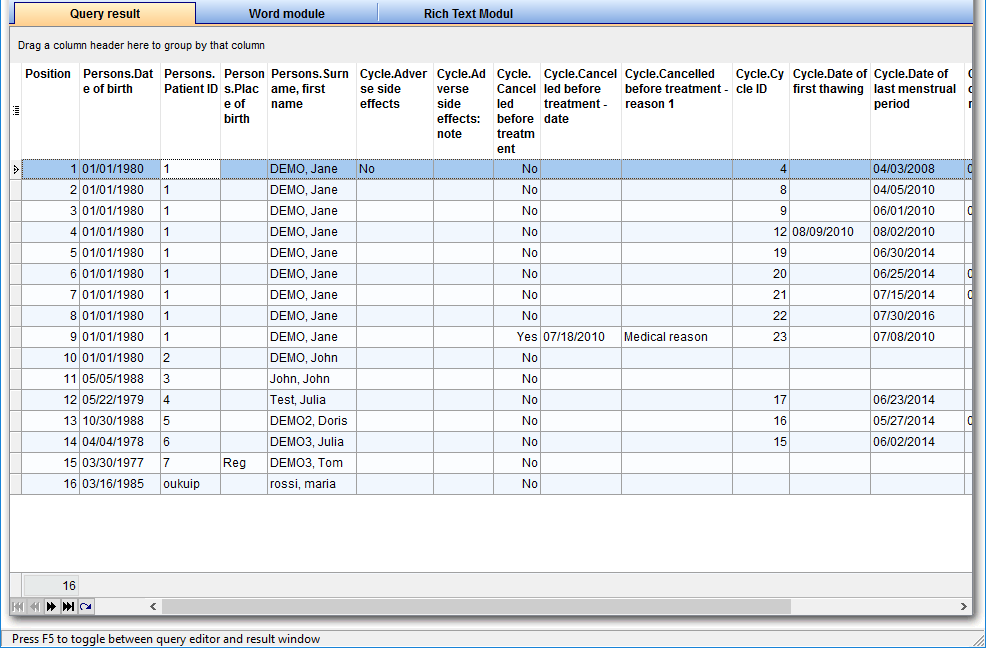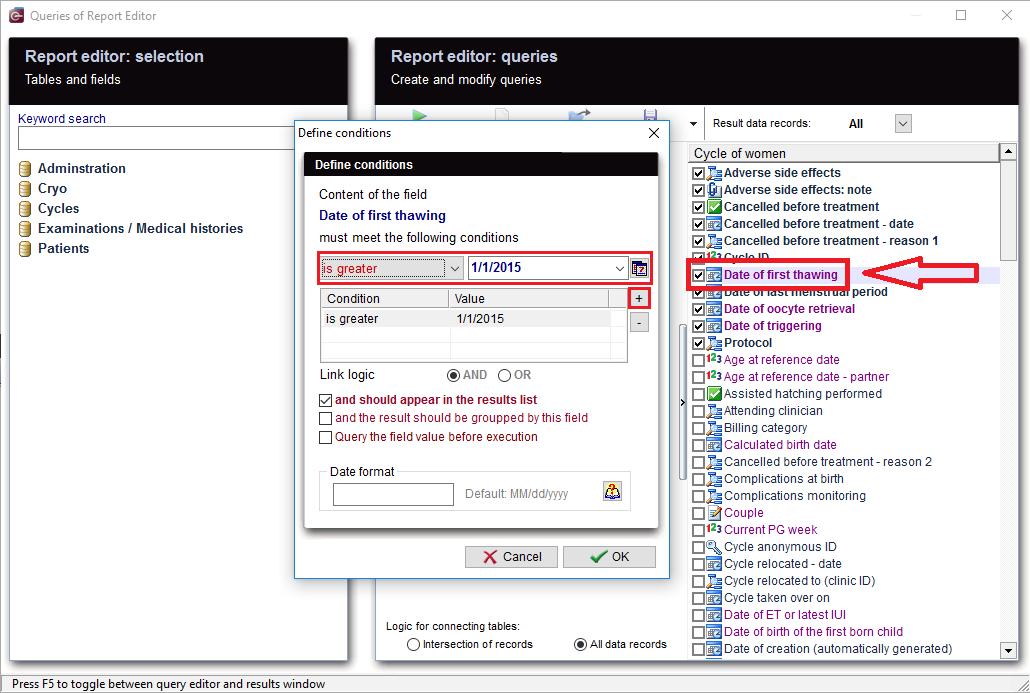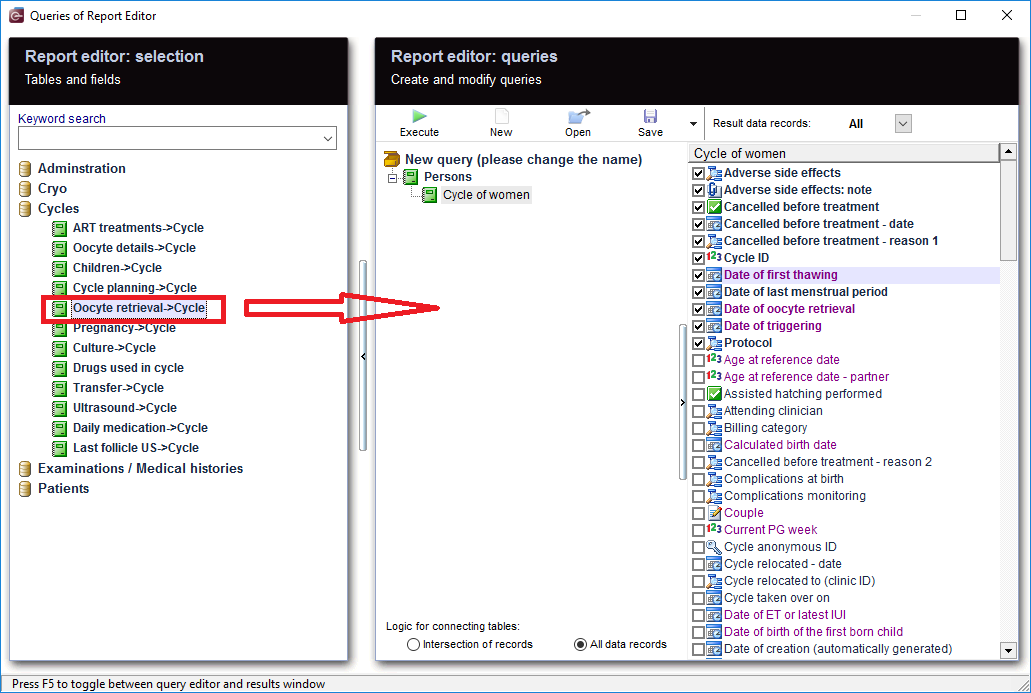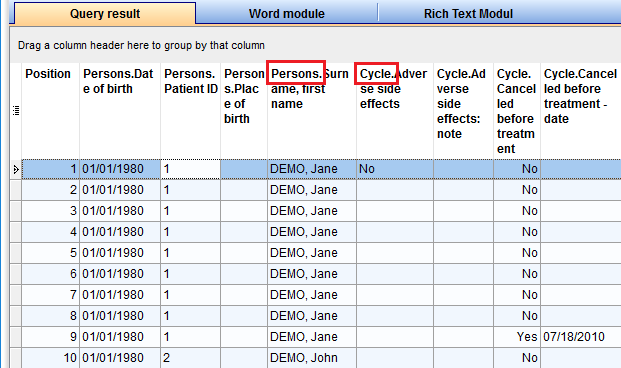Oocyte retrieval
From MedITEX - Wiki
| From the left, drag the section "Persons" and drop it in the center. |
|
Select the desired fields. With a right-click on this area, the fields can be sorted by "selection". |
| Then move "Cycle of women" to the center and select the desired fields. |
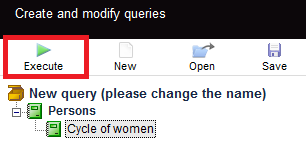 |
When you click on the tool bar button "Run", the evaluation is carried out and you get the results. |
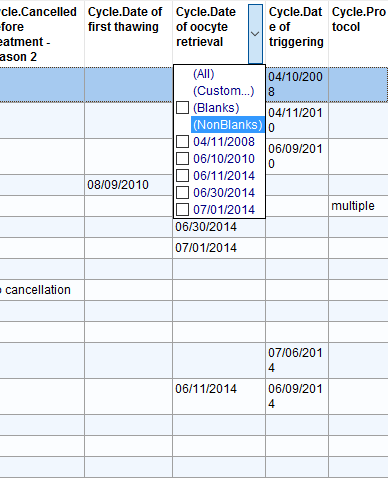 |
As a result, sections can be filtered. For example, "Date of oocyte retrieval" can be set to "NonBlanks". |
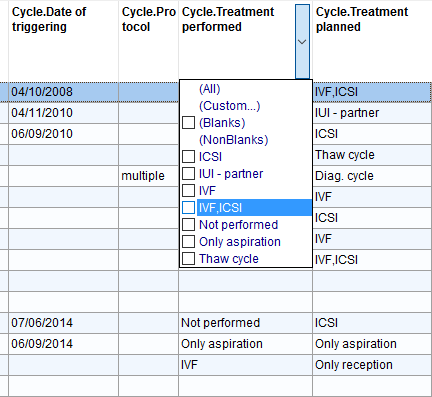 |
Or Cycle treatment performed = "IVF, ICSI" This filter can be further processed. |
|
You can define your own conditions. If you want the time range to be limited, or look for a suitable date of your choice, E.g.: "Date of first thawing", double-clicking on this date opens the window for the condition you want to set. With '+' button, a new condition is applied. Several conditions can be applied, for example, "Is greater than" and "less equal". This condtion filters "Date of first thawing" .You get now all the cycles in which a thawing was made in this period. |
| Back to Queries examples |