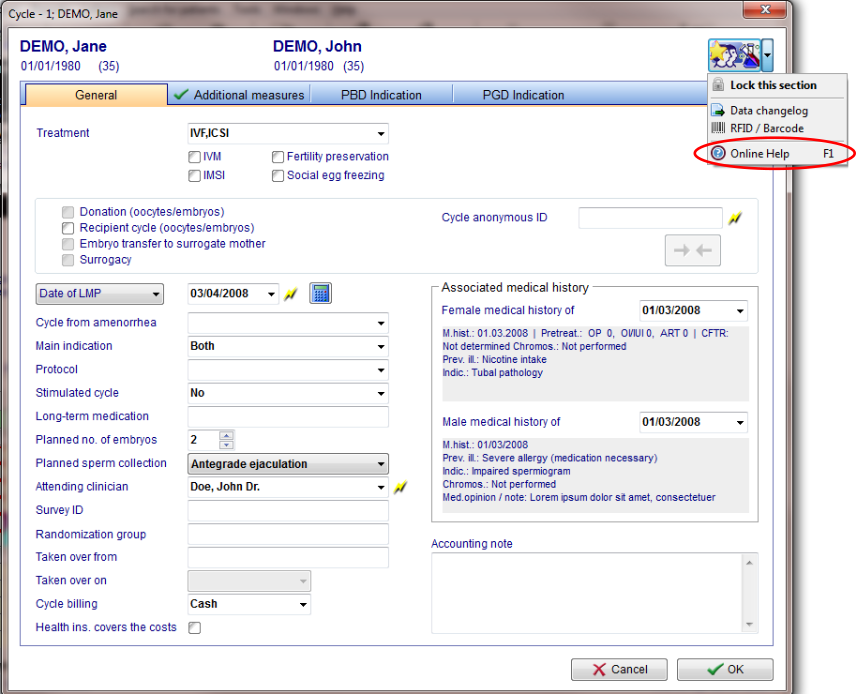Online help
From MedITEX - Wiki
(Difference between revisions)
| Line 1: | Line 1: | ||
<p>Online help is available throughout the entire <strong>MedITEX IVF </strong>program. You can access the corresponding online help for a specific window by pressing <strong>F1</strong> or clicking on the appropriate link in <strong>QM button</strong> sub menu.</p> | <p>Online help is available throughout the entire <strong>MedITEX IVF </strong>program. You can access the corresponding online help for a specific window by pressing <strong>F1</strong> or clicking on the appropriate link in <strong>QM button</strong> sub menu.</p> | ||
<p>Once <strong>F1 </strong>is clicked, the help page for the currently active <strong>IVF </strong>window will open in your browser.</p> | <p>Once <strong>F1 </strong>is clicked, the help page for the currently active <strong>IVF </strong>window will open in your browser.</p> | ||
| − | |||
<table style="margin-left: auto; margin-right: auto;" border="0"> | <table style="margin-left: auto; margin-right: auto;" border="0"> | ||
<tbody> | <tbody> | ||
| Line 9: | Line 8: | ||
</tbody> | </tbody> | ||
</table> | </table> | ||
| − | |||
Revision as of 13:21, 4 March 2013
Online help is available throughout the entire MedITEX IVF program. You can access the corresponding online help for a specific window by pressing F1 or clicking on the appropriate link in QM button sub menu.
Once F1 is clicked, the help page for the currently active IVF window will open in your browser.