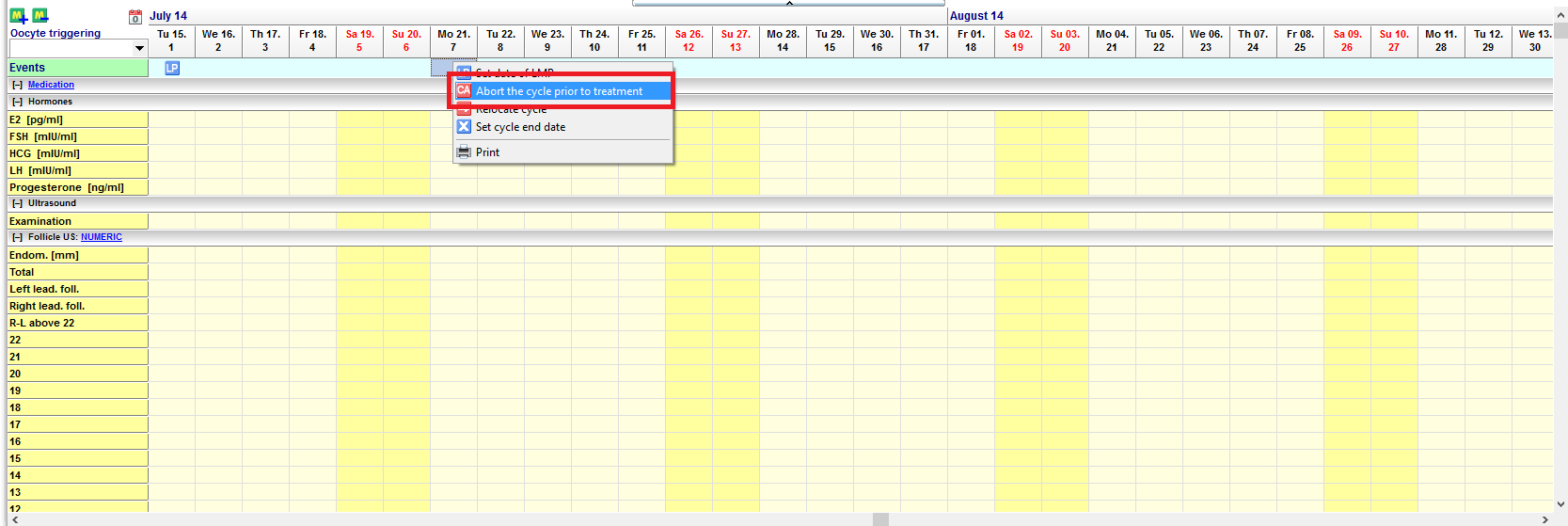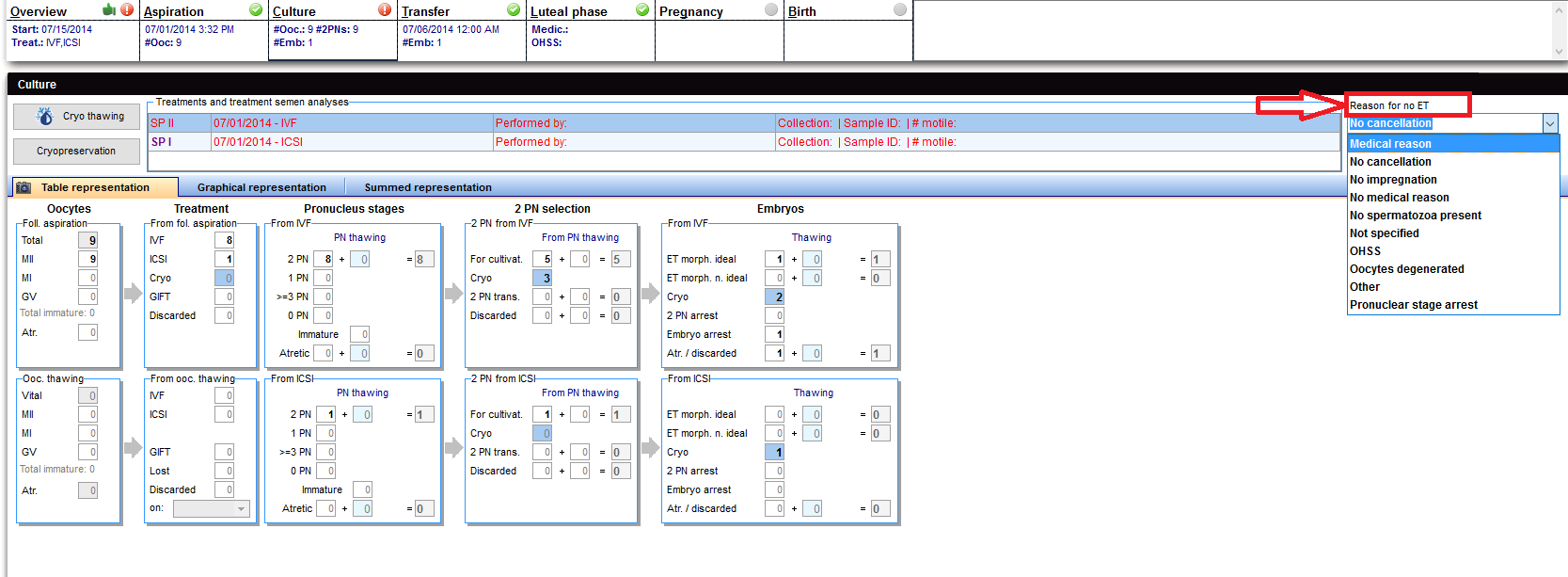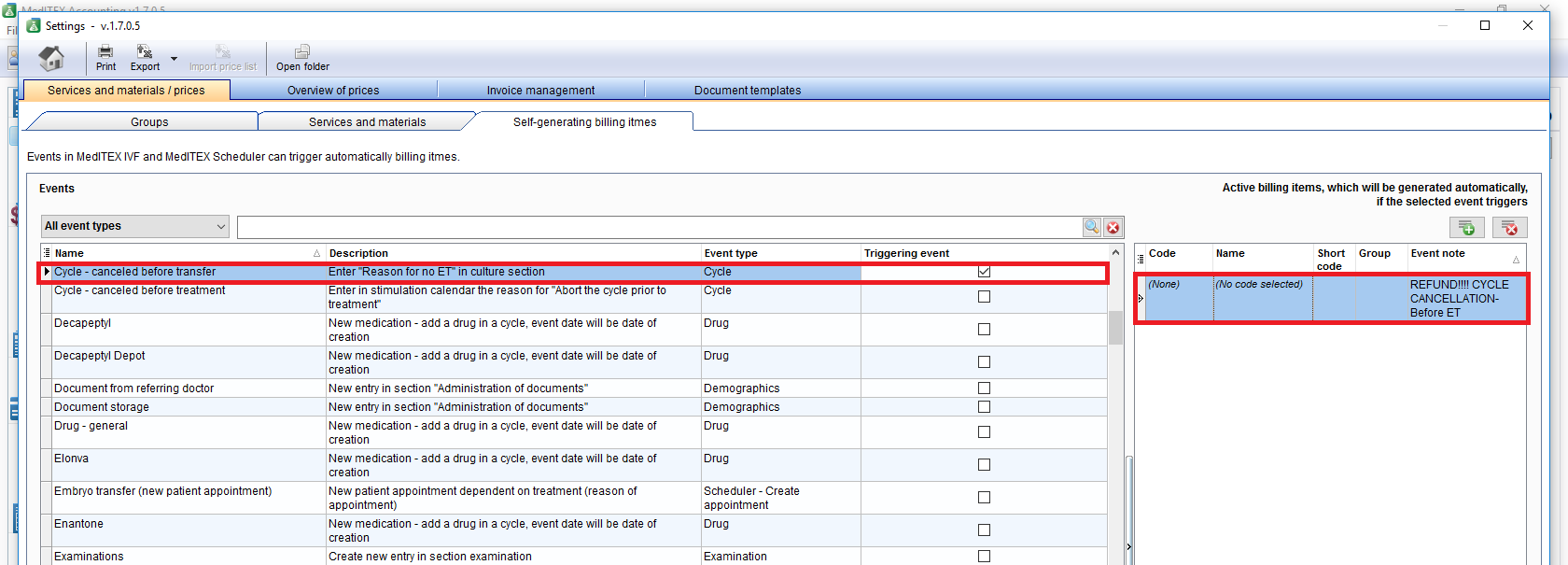How to trigger an event?
From MedITEX - Wiki
| Line 25: | Line 25: | ||
</table> | </table> | ||
<p> </p> | <p> </p> | ||
| + | <p>In Accounting Settings you can define for each of these events e.g. an “Empty” Billing item. (screen: No code and name is defined BUT information in Event note).</p> | ||
| + | <table style="margin-left: auto; margin-right: auto;" border="0" width="759" height="24"> | ||
| + | <tbody> | ||
| + | <tr> | ||
| + | <td> | ||
| + | <p><span id="result_box" lang="en"><span title="Sollte der Ordner „Updates" nicht vorhanden sein, einfach erstellen. "><span lang="en"><span class="hps"><span id="result_box" lang="en"><span><span id="result_box" lang="en"><span title="Sollte der Ordner „Updates" nicht vorhanden sein, einfach erstellen. "><span id="result_box" lang="en"><span title="Nutzen sie den Refresh Button um die Ansicht zu aktualisieren. "><span id="result_box" lang="en"><span title="Nutzen sie den Refresh Button um die Ansicht zu aktualisieren. "><span id="result_box" lang="en"><span title="Ob die Datei geschlossen werden darf sehen sie anhand des Eintrags der letzten Spalte. "><span id="result_box" lang="en"><span title="Nutzen sie den Refresh Button um die Ansicht zu aktualisieren. "><span id="result_box" lang="en"><span title="Nutzen sie den Refresh Button um die Ansicht zu aktualisieren. ">[[Image:accounting_settings.png|none|600px|thumb|left|link=http://wiki.meditex-software.com/images/accounting_settings.png ]]</span></span></span></span></span></span></span></span></span></span></span></span></span></span></span></span></span></span></p> | ||
| + | </td> | ||
| + | </tr> | ||
| + | </tbody> | ||
| + | </table> | ||
<p> </p> | <p> </p> | ||
<table style="float: right;" border="0" width="161" height="24"> | <table style="float: right;" border="0" width="161" height="24"> | ||
Revision as of 15:26, 13 July 2016
It is not possible to have triggering events which can trigger a refund. Events can ONLY trigger billing items.
But you could use this event to trigger a billing item in order to get that information into Accounting.
E.g. you can use it in the following way:
It would be possible to have 2 Events.
1. Cancel cycle before treatment, which can be done in stimulation calendar (right click on event line).
|
|
2. About 'Reason for no ET' in Culture section, choose any reason besides 'No cancellation' and 'Not specified'.
|
|
In Accounting Settings you can define for each of these events e.g. an “Empty” Billing item. (screen: No code and name is defined BUT information in Event note).
|
|
| <a href="/index.php?title=MedITEX_Accounting_how_to">Back to How to</a> | <a href="#top">Back to top</a> |