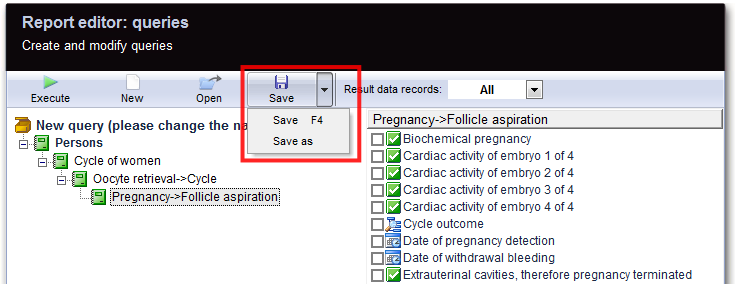How to save a query?
From MedITEX - Wiki
(Difference between revisions)
| (2 intermediate revisions by one user not shown) | |||
| Line 3: | Line 3: | ||
<tbody> | <tbody> | ||
<tr> | <tr> | ||
| − | <td><img src="/images/ReportEd.png" alt=" | + | <td><img src="/images/ReportEd.png" alt="" /></td> |
</tr> | </tr> | ||
</tbody> | </tbody> | ||
| Line 9: | Line 9: | ||
<p> </p> | <p> </p> | ||
<p>After creating a query, it can be saved for future use by clicking on the <strong>Save</strong> button.</p> | <p>After creating a query, it can be saved for future use by clicking on the <strong>Save</strong> button.</p> | ||
| − | <p>If the query was created from an existing | + | <p>If the query was created from an existing one, it can be saved choosing <strong>Save as</strong>. This way, the user can assign a different name to this new query.</p> |
<table style="margin-left: auto; margin-right: auto;" border="0"> | <table style="margin-left: auto; margin-right: auto;" border="0"> | ||
<tbody> | <tbody> | ||
| Line 16: | Line 16: | ||
</tr> | </tr> | ||
<tr> | <tr> | ||
| − | <td> | + | <td>A new window will open and you can type in the name for this query.</td> |
</tr> | </tr> | ||
</tbody> | </tbody> | ||
Latest revision as of 16:44, 17 July 2013
To open the Report editor, go to Report -> Report editor in the menu bar.
| <img src="/images/ReportEd.png" alt="" /> |
After creating a query, it can be saved for future use by clicking on the Save button.
If the query was created from an existing one, it can be saved choosing Save as. This way, the user can assign a different name to this new query.
| A new window will open and you can type in the name for this query. |
| <a href="/index.php?title=MedITEX_IVF_how_to">Back to How to</a> | <a href="#top">Back to top</a> |