How to install MedITEX WebPortal2.0
From MedITEX - Wiki
MedITEX WebPortal2.0 instructions for clinical IT administrators
1. Right-click on the ZIP-file with WebPortal installation, choose “Extract All”, and save everything into a folder called “MediTEXWebPortal2.0”. In this manual, WebPortal will be created in CRITEX folder.
2. After extraction, right click on “FMsoft_uniGUI_Complete_runtime_*.exe” and choose “Run as administrator” to launch the installation.
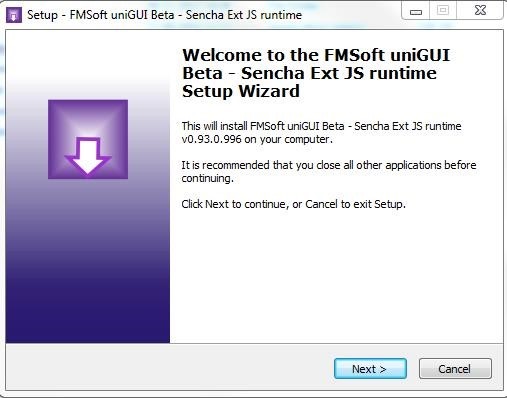 |