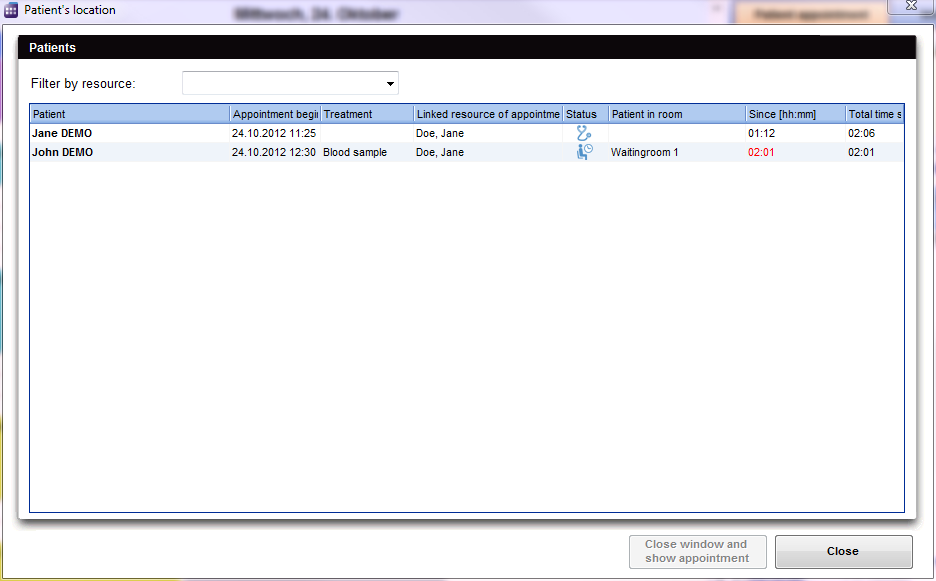How to find a patient's location?
From MedITEX - Wiki
| Line 3: | Line 3: | ||
<tbody> | <tbody> | ||
<tr> | <tr> | ||
| − | <td>[[Image:GoToPatientRed.png|none| | + | <td>[[Image:GoToPatientRed.png|none|765px|thumb|left|link=http://wiki.meditex-software.com/images/GoToPatientRed.png|]]</td> |
</tr> | </tr> | ||
</tbody> | </tbody> | ||
| Line 12: | Line 12: | ||
<tr> | <tr> | ||
<td> | <td> | ||
| − | <p><span lang="en"></span>[[Image: | + | <p><span lang="en"> </span>[[Image:PatientLocation2.png|none|765px|thumb|left|link=http://wiki.meditex-software.com/images/PatientLocation2.png|]]</p> |
</td> | </td> | ||
</tr> | </tr> | ||
Revision as of 11:11, 12 November 2012
The call of the waiting room is only possible via the "patient's location", in the upper left corner of the main window.
By clicking opens the detail overview of the waiting room.
|
|
Here you can
- set filters for the resource.
- change the state of the treatment.
- open the appointment editor.
- change the sort / view of the waiting room.
In the list you will see
- the name of the patient.
- the starting time of treatment.
- the type of the treatment.
- involved resources.
- the state of the treatment.
- the current location (room) of the patients
- the residence time of the patient in the current room.
| <a href="/index.php?title=MedITEX_Scheduler_how_to...">Back to How to...</a> | <a href="#top">Back to top</a> |