How to do male same sex couples with surrogacy?
From MedITEX - Wiki
Contents |
Introduction
With the introduction of PRISM, some of the specific treatment cases will have to be recorded differently in MedITEX. Specifically, the case of same sex male couple using a donor and a surrogate.
The cycle in which eggs are treated needs to be reported with intended father’s details (new PRISM rules). As it is currently not possible to record cycles in male records in MedITEX, we have decided that in such case a dummy female patient has to be created and partnered with intended farther.
 |
Couple creation: intended father with female dummy patient
You can use patient group (can be defined in system settings) and/or patient status to help identifying the intended father when opening his patient file.
 |
Link a female dummy patient as partner to the intended father.
 |
We suggest to create the female dummy patient with:
- same name of male with extension e.g. '_DUMMY'
- same Patient ID as male with extension e.g. '_DUMMY' (there is a user right to edit patient ID – and a specific patient ID creation rule, which allows edit the patient ID immediately)
Leave the registration type of the DUMMY empty!
Please note: it is necessary that the registration type of the intended father is correctly filled and that the registration type of the dummy stays empty in order that MedITEX triggers (ONLY) the registration form of the intended father and that the cycle forms are triggered for the intended father and not for the dummy.
 |
|
Possible functions can help identifying the dummy easily:
|
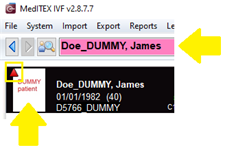 |
The donation info should only be done for the dummy (the man should NOT be a sperm donor – only if he really donates sperm). For the female dummy, check
- "Person needs: Donor (Ooc./Emb.)" and
- "Person needs: Surrogate mother".
 |
 |
Reservation of donor and surrogate mother
From DUMMY patient side
- reserve an egg donor or frozen eggs of a donor
- reserve/link a surrogate mother
 |
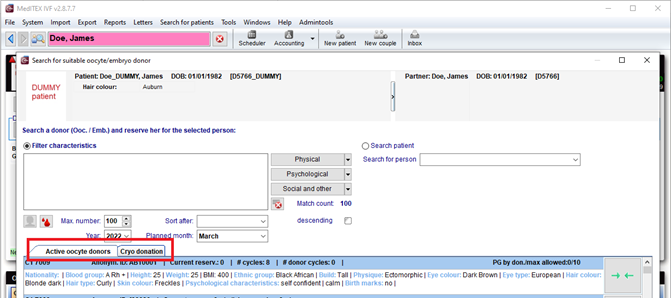 |
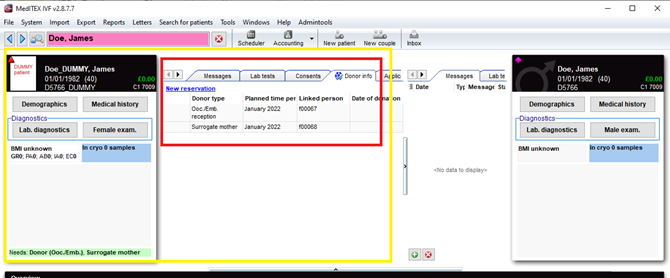 |
Fresh egg donation
Create a cycle for the egg donor with
- Treatment "Only aspiration"
- Main reason "Egg donation only"
- Activate "Donation"
 |
Donate the eggs to the dummy patient.
 |
The HFEA Form "Treatment Cycle" will automatically have field 68. Treatment type filled with “Egg Donation Only”. Treatment feature is taken from the stimulation medication of the donor.
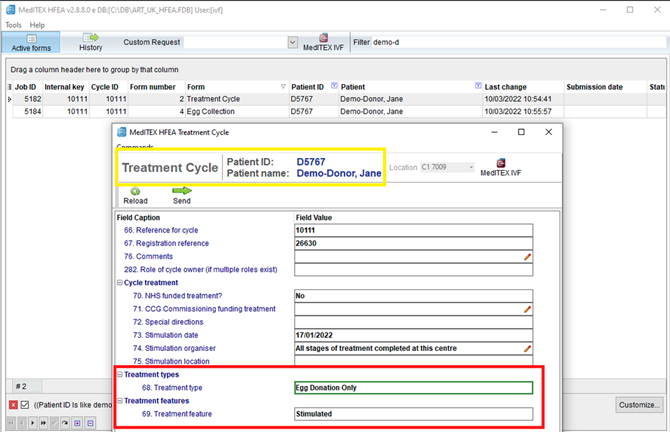 |
 |
Cycle of intended father and dummy patient
Create a cycle with
- Treatment "Only reception"
- Leave "Main reason " empty
- Activate "Recipient cycle"
 |
The HFEA Treatment Cycle form will be triggered automatically for the intended father.