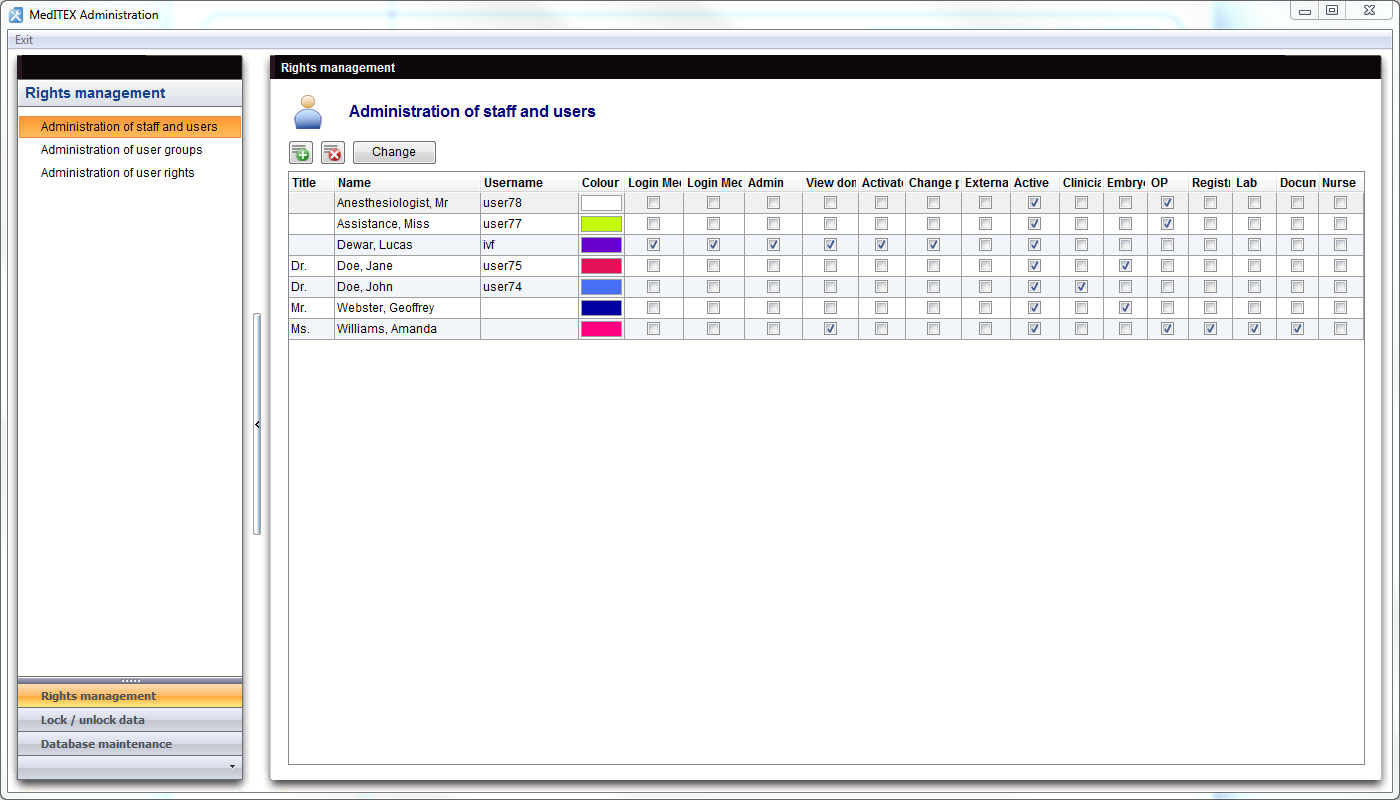How to change the personal settings of a person?
From MedITEX - Wiki
To change the settings of an user in MedITEX Administration, open the tab Administration of staff and users.
- Select the line of the wished personnel.
- Click the
 button at the top of the right window.
button at the top of the right window. - The editing window will be opened, where you can change the necessary data, actives or rights.
| Back to How to | Back to top |