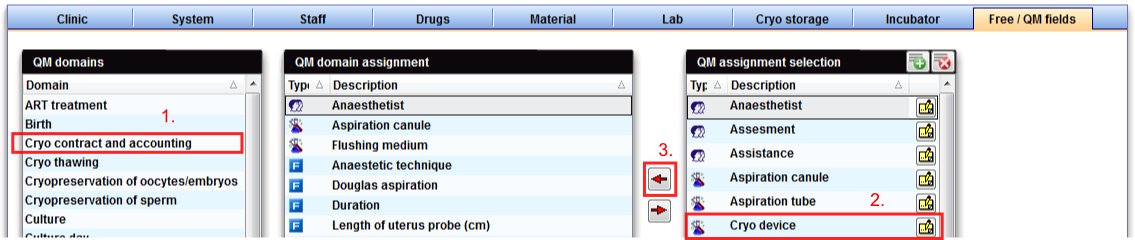How to add a new item from the list "QM assignment selection"?
From MedITEX - Wiki
Go to System -> Configuration -> Settings -> Free / QM fields.
- If not yet done so, select a QM domain (= QM field) in the left column by clicking on it.
- In the right column (“QM assignment selection”) select an item you wish to assign.
- Press the button between column in the middle and on the right side.
| Back to How to | Back to top |