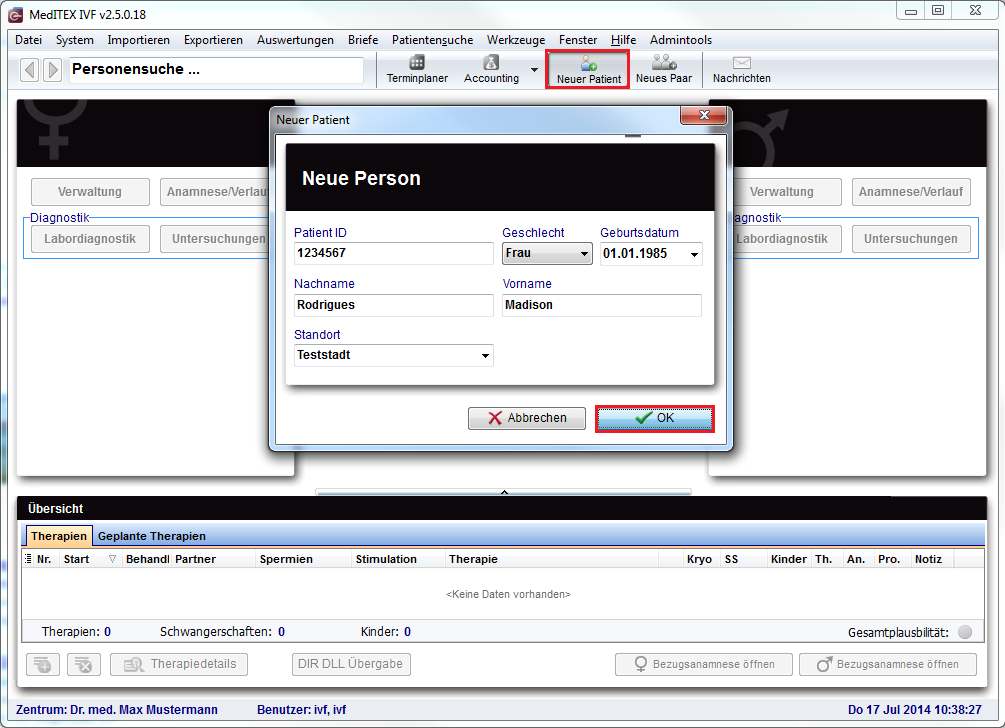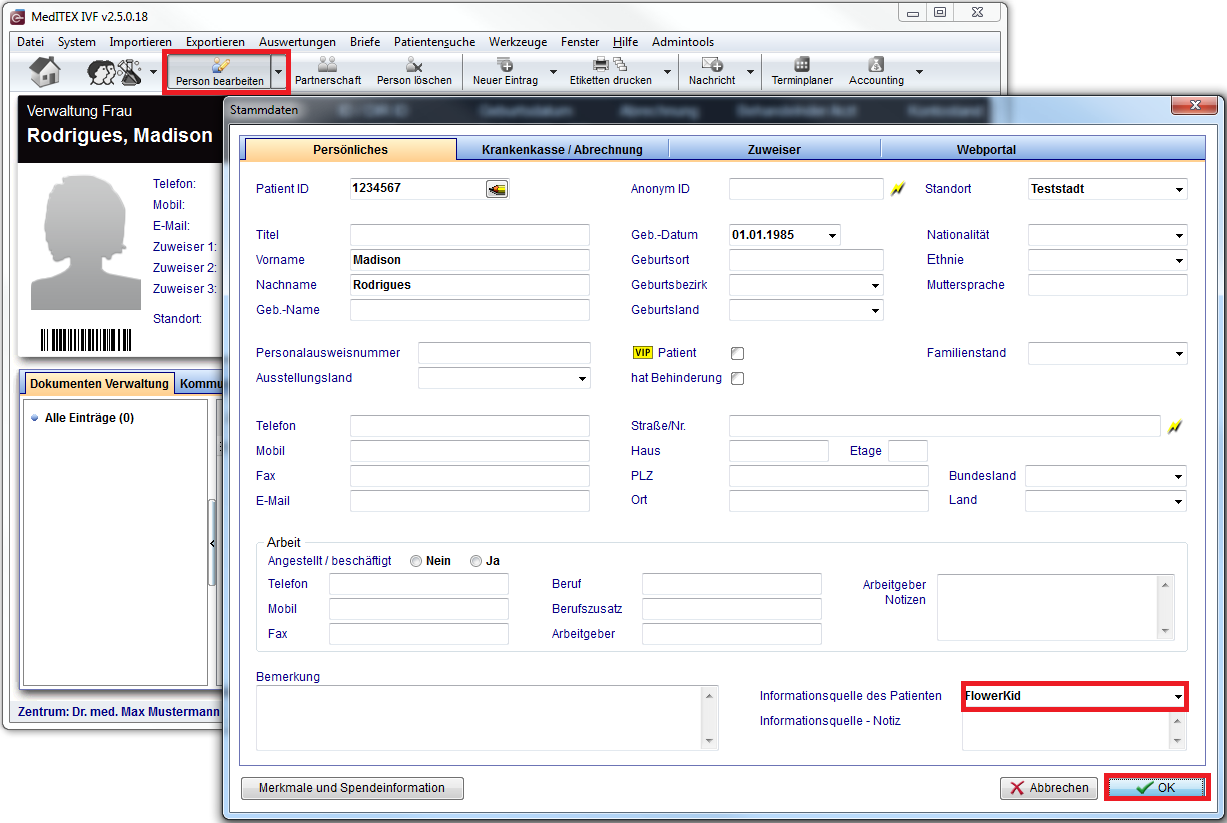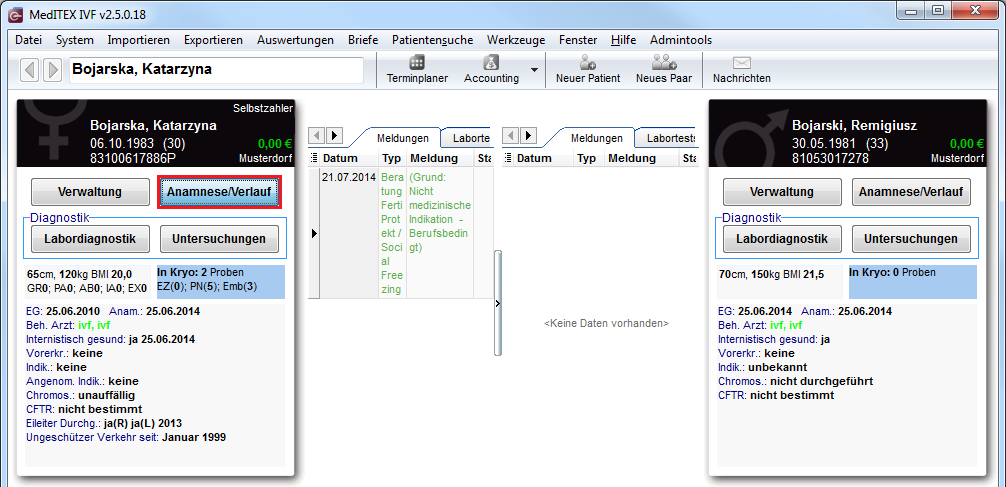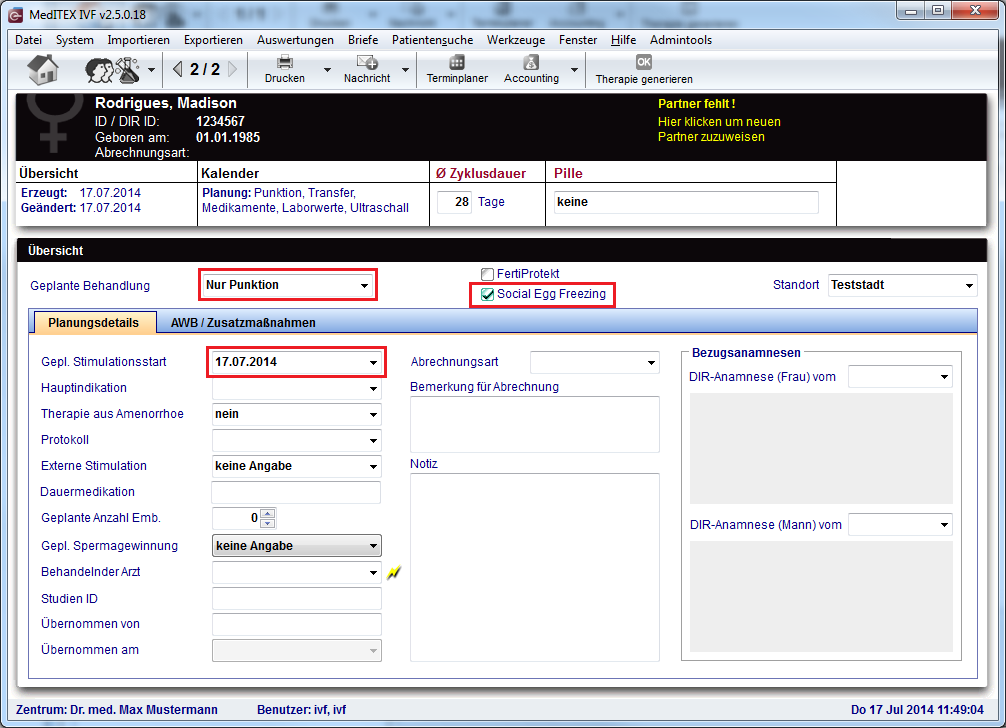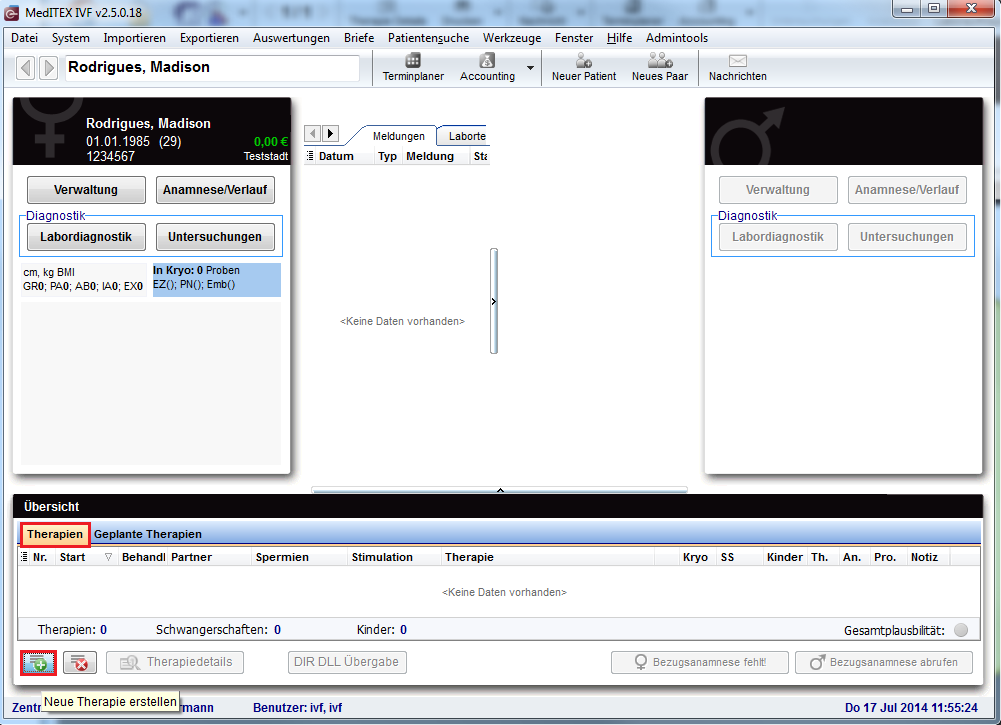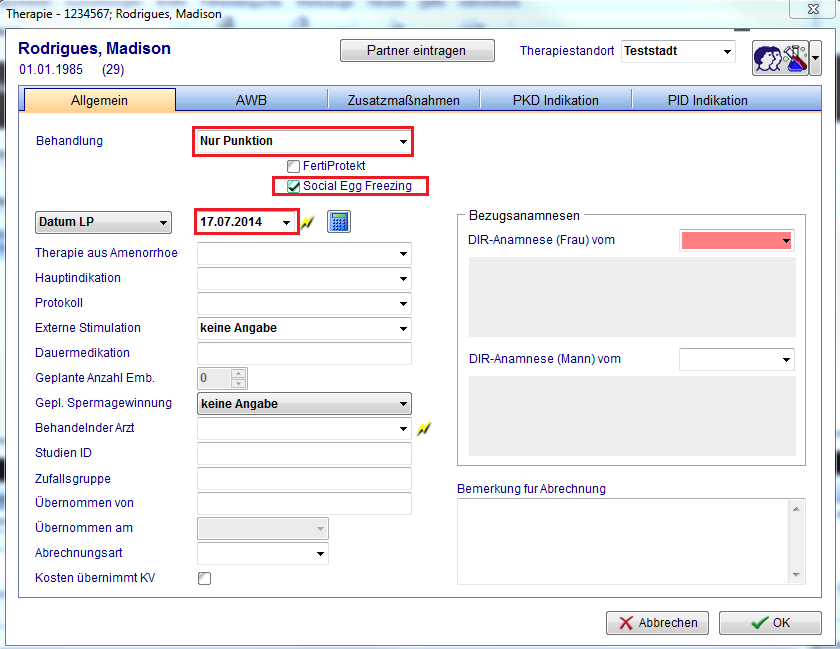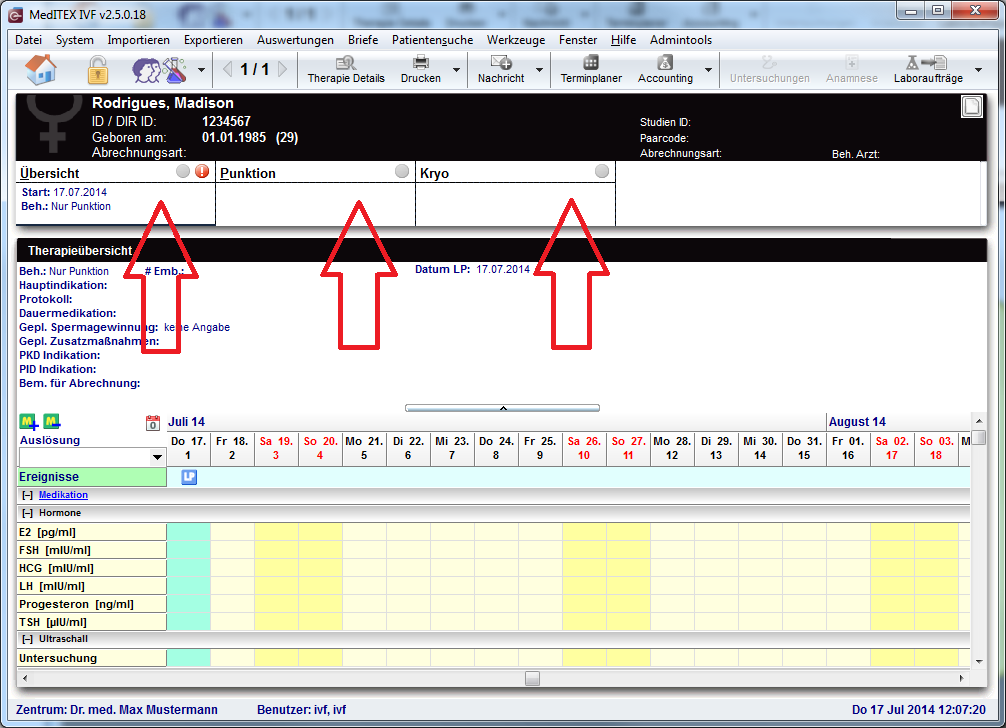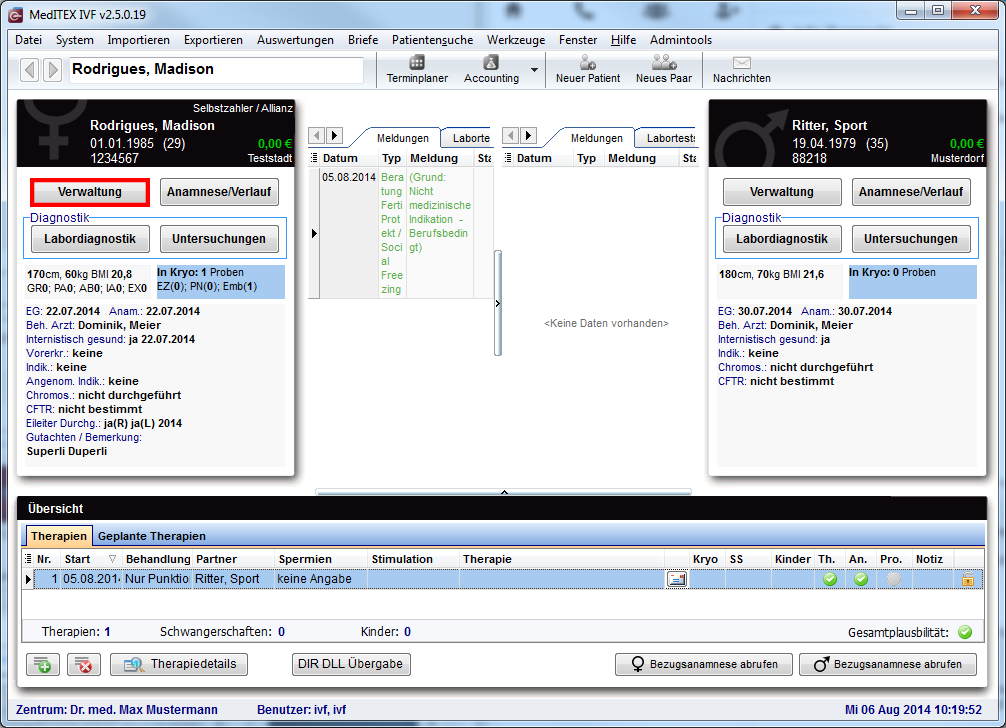FlowerKid
From MedITEX - Wiki
| Line 53: | Line 53: | ||
</div> | </div> | ||
<div id="gt-res-content" class="almost_half_cell"> | <div id="gt-res-content" class="almost_half_cell"> | ||
| − | <div style="zoom: 1;" dir="ltr"><span id="result_box" lang="en"><span class="hps">Navigate</span> <span class="hps">in</span> <span class="hps">the</span> <span class="hps">Patient overview</span> <span class="hps">for</span> <span class="hps">'Medical</span> <span class="hps">history'</span><span> ></span> '<span class="hps atn">New entry' (</span><span>the drop</span><span>-down</span> <span class="hps">arrow</span><span>) to 'Consultation fertility preservation | + | <div style="zoom: 1;" dir="ltr"><span id="result_box" lang="en"><span class="hps">Navigate</span> <span class="hps">in</span> <span class="hps">the</span> <span class="hps">Patient overview</span> <span class="hps">for</span> <span class="hps">'Medical</span> <span class="hps">history'</span><span> ></span> '<span class="hps atn">New entry' (</span><span>the drop</span><span>-down</span> <span class="hps">arrow</span><span>) to 'Consultation fertility preservation</span> <span class="hps">/</span> <span class="hps">social</span> <span class="hps">freezing</span><span>'</span></span></div> |
</div> | </div> | ||
<br /> | <br /> | ||
| Line 66: | Line 66: | ||
</tbody> | </tbody> | ||
</table> | </table> | ||
| − | <br /> | + | <br />A form to fill will open. Here you have two options on offer.<br /> |
<table border="0"> | <table border="0"> | ||
<tbody> | <tbody> | ||
<tr> | <tr> | ||
<td> </td> | <td> </td> | ||
| − | <td><strong> | + | <td><strong>Medical indication (FertiProtekt)</strong></td> |
| − | <td><strong> | + | <td><strong>Non <strong>medical indication</strong>(Social Freezing)</strong></td> |
</tr> | </tr> | ||
<tr> | <tr> | ||
<td><strong>Genuzt für:<br /><br /><br /><br /> </strong></td> | <td><strong>Genuzt für:<br /><br /><br /><br /> </strong></td> | ||
| − | <td> | + | <td>Benign diseases<br />Breast cancer<br />Leukaemia<br />Lymphoma<br />Other malignancies<br /></td> |
| − | <td> | + | <td>No Partner<br />Occupational<br />Pathological ovarian failure<br />Premature menopause<br /></td> |
</tr> | </tr> | ||
</tbody> | </tbody> | ||
</table> | </table> | ||
| − | <br /><br /> | + | <br />If you chose the non medical indication, then this person is marked for Social Freezing.<br /><br /> |
<table border="0"> | <table border="0"> | ||
<tbody> | <tbody> | ||
Revision as of 11:03, 10 September 2014
| <img src="/images/plus48.png" alt="" width="48" height="48" /> |
<a href="/index.php?title=FlowerKid_GER">This page is also available in german</a> |
- Description of cooperation between MedITEX and FlowerKid
- MedITEX IVF allows doctors to document all relevant data for FlowerKid:
- Document patients with an interest in Social Egg Freezing (registration / interview).
- Plan together with the patient a Social Egg Freezing therapie.
- Perform a Social Egg Freezing therapie (stimulation -> puncture -> cryo).
- MedITEX Accounting should be the billing service for FlowerKid:
- The data from 1.1 are automatically exported by FTP to FlowerKid.
- If a therapy is initiated an automatic task in MedITEX Accounting writes a billing item for Social Egg Freezing.
- All Social Egg Freezig items in accounting are offset from the IVF center to FlowerKid.
- Payments are then managed from the IVF center via MedITEX Accounting.
- MedITEX IVF allows doctors to document all relevant data for FlowerKid:
- Description of single functions in MedITEX
- Capture of consultations
If the patient is visiting the clinic for the first time and wants a consultation on Egg Freezing, a new patient need to be created.
<tbody>
Open the demographics of the patient by clicking on 'Edit person'.
If the field (Patient's information source) is filled with 'FlowerKid', then the patient is noted for an Egg Freezing consultation. Confirm with Ok.
<tbody>
Now the patient is marked as a prospective patient for Egg Freezing.
The list of all patients with the identification "FlowerKid" are exportiert to FlowerKid corporation.
Navigate in the Patient overview for 'Medical history' > 'New entry' (the drop-down arrow) to 'Consultation fertility preservation / social freezing'
<tbody>
A form to fill will open. Here you have two options on offer.
<tbody>
Medical indication (FertiProtekt) Non <strong>medical indication(Social Freezing)</strong>
</td> <td>Benign diseases
Breast cancer
Leukaemia
Lymphoma
Other malignancies
</td> <td>No Partner
Occupational
Pathological ovarian failure
Premature menopause
</td> </tr> </tbody> </table>
If you chose the non medical indication, then this person is marked for Social Freezing.
<tbody>
Mit dem drücken der 'OK' Taste bestätigen und speichern sie das Formular ab.
</li>- Erstellung der Therapie Planung
Die Patientin möchte eine Egg Freezing Therapie durchführen und plant diese mit dem Arzt.
Dieser Dokumentationsschritt ist vor allem dann wichtig, wenn eine (Teil)Abrechnung vorab erfolgen soll.
Wechseln sie bei der “Übersicht“ in den Reiter “Geplante Therapien“ und erstellen sie eine neue Therapieplanung.
<tbody>
Nun wird die Egg Freezing Therapie geplant, achten sie dabei auf die 3 wichtigen Informationen:
- Geplante Behandlung
- Social Egg Freezing
- Geplanter Stimulationsstart
<tbody>
Damit ist die Therapie geplant. Die Liste aller Patientinnen mit geplanten Social Egg Freezing Therapien werden an die FlowerKid AG exportiert.
</li>- Erstellung der Therapie
Mit der Patientin wird eine Egg Freezing Therapie begonnen.
Wechseln sie bei der “Übersicht“ in den Reiter “Therapien“ und erstellen sie eine neue Therapie.
<tbody>
Achten sie wieder auf die 3 wichtigen Informationen:
- Behandlung
- Social Egg Freezing
- Datum LP
<tbody>
Die Therapie wurde begonnen. In den jeweiligen Masken werden die Informationen dokumentiert für Stimulation, Punktion und Kryovorgang/-lagerung.
<tbody>
Die Liste aller Patientinnen mit gestarteter Social Egg Freezing Therapien, wird an die FlowerKid AG exportiert. Zusätzlich wird die Information über Kryovorgang und Kryolagerung exportiert.
</li>- Erstellung der Briefe und Vorlage für Finanzierung
Wählen sie zunächst einen Patienten aus, für den der Brief erstellt werden soll. Gehen sie nun zur Patientenverwaltung durch klicken auf 'Verwalten'.
<tbody>
In der Menüleiste Briefe -> Verwaltungsbriefe -> FlowerKid sollten nun die Briefe 'Anfrage dbPrivatKredit' und 'Anmeldung für Privatpatienten' zu finden sein.
</li> </ul> </li>- Beschreibung der Exportschnittstelle
MedITEX sendet täglich zu selben Zeit eine Datei per FTP an den Server von FlowerKid.
Exportiert werden Daten von Patienten,
- in deren Stammdaten FlowerKid als Informationsquelle hinterlegt ist
- bei denen ein ausgefülltes Formular zu Beratung für Social Freezing vorliegt
- deren Therapien mit 'Sozial Egg Freezing' markiert sind
Die Daten, die exportiert werden, sind zum einen die Stammdaten des Patienten. Sollte eine Therapie mit 'Sozial Egg Freezing' bei einem Patienten hinterlegt sein, werden zusättlich auch diese Therapiedaten exportiert.
</li> </ol> - Erstellung der Therapie Planung
- Capture of consultations