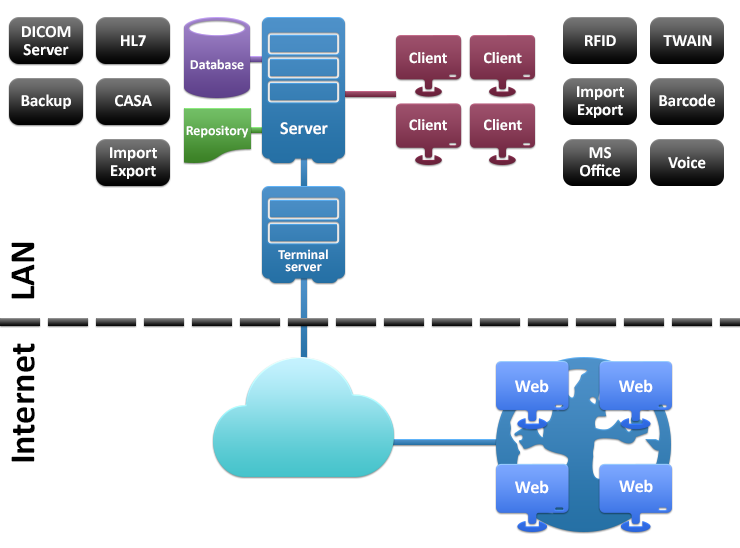First Steps Before Installing MedITEX
From MedITEX - Wiki
| Line 2: | Line 2: | ||
<p>Before the installation starts, an IT administrator needs to prepare all necessary hardware (servers and clients) and ensure fast and reliable network connections.</p> | <p>Before the installation starts, an IT administrator needs to prepare all necessary hardware (servers and clients) and ensure fast and reliable network connections.</p> | ||
<p> </p> | <p> </p> | ||
| − | <h2> | + | <h2>Installation Process</h2> |
<p>Installing <strong>MedITEX </strong>requires the following three steps.</p> | <p>Installing <strong>MedITEX </strong>requires the following three steps.</p> | ||
<p> </p> | <p> </p> | ||
| Line 15: | Line 15: | ||
<p> </p> | <p> </p> | ||
<h3>2. Installation</h3> | <h3>2. Installation</h3> | ||
| − | <p>In order to begin with the installation it is absolutely necessary that the requirements from the step 1 <strong>are completely fulfilled | + | <p>In order to begin with the installation it is absolutely necessary that the requirements from the step 1 <strong>are completely fulfilled</strong>.</p> |
<p>After the server is prepared, <strong>MedITEX </strong>support team will access it remotely and test if everything is ready for the installation.</p> | <p>After the server is prepared, <strong>MedITEX </strong>support team will access it remotely and test if everything is ready for the installation.</p> | ||
<p>During this process, constant support from your IT team and a medical specialist is needed to resolve questions about staff and their roles, medical procedures performed, and other special details which our support member will have to configure during the installation of <strong>MedITEX</strong>.</p> | <p>During this process, constant support from your IT team and a medical specialist is needed to resolve questions about staff and their roles, medical procedures performed, and other special details which our support member will have to configure during the installation of <strong>MedITEX</strong>.</p> | ||
| Line 104: | Line 104: | ||
<td style="text-align: center;"><img src="/images/Tech2.png" alt="" width="156" height="243" /></td> | <td style="text-align: center;"><img src="/images/Tech2.png" alt="" width="156" height="243" /></td> | ||
<td> | <td> | ||
| − | <p><span style="text-decoration: underline;"><strong>Server (minimum requirements)</strong></span></p> | + | <p><span style="text-decoration: underline;"><strong>Server (minimum requirements):</strong></span></p> |
<ol> | <ol> | ||
<li>OS: Windows Server 2003. Recommended: Win Server 2008 or latest;</li> | <li>OS: Windows Server 2003. Recommended: Win Server 2008 or latest;</li> | ||
<li>Hard disk: > 2 GB free space;</li> | <li>Hard disk: > 2 GB free space;</li> | ||
| − | <li>CPU: > 1500 | + | <li>CPU: > 1500 MHz;</li> |
<li>RAM Memory: >= 4GB</li> | <li>RAM Memory: >= 4GB</li> | ||
</ol></td> | </ol></td> | ||
| Line 115: | Line 115: | ||
<td><img style="display: block; margin-left: auto; margin-right: auto;" src="/images/Tech3.png" alt="" width="90" height="120" /></td> | <td><img style="display: block; margin-left: auto; margin-right: auto;" src="/images/Tech3.png" alt="" width="90" height="120" /></td> | ||
<td> | <td> | ||
| − | <p><strong><span style="text-decoration: underline;">Database</span></strong></p> | + | <p><strong><span style="text-decoration: underline;">Database:</span></strong></p> |
<p>Firebird SQL Server 2.5</p> | <p>Firebird SQL Server 2.5</p> | ||
<p> </p> | <p> </p> | ||
| Line 123: | Line 123: | ||
<td><img style="display: block; margin-left: auto; margin-right: auto;" src="/images/Tech4.png" alt="" width="90" height="74" /></td> | <td><img style="display: block; margin-left: auto; margin-right: auto;" src="/images/Tech4.png" alt="" width="90" height="74" /></td> | ||
<td> | <td> | ||
| − | <p><strong><span style="text-decoration: underline;">File based repository; Sharing of file space for all clients</span></strong></p> | + | <p><strong><span style="text-decoration: underline;">File based repository; Sharing of file space for all clients:</span></strong></p> |
<p>All documents, pictures and common settings are stored in this location.<br />Hard disk: Depends on the amount of data<strong>.<span style="text-decoration: underline;"><br /></span></strong></p> | <p>All documents, pictures and common settings are stored in this location.<br />Hard disk: Depends on the amount of data<strong>.<span style="text-decoration: underline;"><br /></span></strong></p> | ||
</td> | </td> | ||
| Line 130: | Line 130: | ||
<td><img style="display: block; margin-left: auto; margin-right: auto;" src="/images/Tech5.png" alt="" width="88" height="60" /></td> | <td><img style="display: block; margin-left: auto; margin-right: auto;" src="/images/Tech5.png" alt="" width="88" height="60" /></td> | ||
<td> | <td> | ||
| − | <p><strong><span style="text-decoration: underline;">Backup Service</span></strong></p> | + | <p><strong><span style="text-decoration: underline;">Backup Service:</span></strong></p> |
| − | <p>Schedules and | + | <p>Schedules and creates backup of database and repository.<strong><span style="text-decoration: underline;"><br /></span></strong></p> |
</td> | </td> | ||
</tr> | </tr> | ||
| Line 137: | Line 137: | ||
<td><img style="display: block; margin-left: auto; margin-right: auto;" src="/images/Tech7.png" alt="" width="108" height="70" /></td> | <td><img style="display: block; margin-left: auto; margin-right: auto;" src="/images/Tech7.png" alt="" width="108" height="70" /></td> | ||
<td> | <td> | ||
| − | <p style="text-align: left;"><strong><span style="text-decoration: underline;">Minimum hardware | + | <p style="text-align: left;"><strong><span style="text-decoration: underline;">Minimum hardware requirements:</span></strong></p> |
<ol> | <ol> | ||
<li>OS: Windows 2000, XP, Vista, 7 and 8;</li> | <li>OS: Windows 2000, XP, Vista, 7 and 8;</li> | ||
| Line 149: | Line 149: | ||
<td><img style="display: block; margin-left: auto; margin-right: auto;" src="/images/Tech8.png" alt="" width="89" height="59" /></td> | <td><img style="display: block; margin-left: auto; margin-right: auto;" src="/images/Tech8.png" alt="" width="89" height="59" /></td> | ||
<td> | <td> | ||
| − | <p style="text-align: left;"><span style="text-decoration: underline;"><strong>MS Office Integration</strong></span></p> | + | <p style="text-align: left;"><span style="text-decoration: underline;"><strong>MS Office Integration:</strong></span></p> |
<p style="text-align: left;">All letters based on MS Word templates. Minimum requirement: MS Office 2003.<br />Alternative module for letters based on WordPad.</p> | <p style="text-align: left;">All letters based on MS Word templates. Minimum requirement: MS Office 2003.<br />Alternative module for letters based on WordPad.</p> | ||
</td> | </td> | ||
| Line 156: | Line 156: | ||
<td><img style="display: block; margin-left: auto; margin-right: auto;" src="/images/Tech9.png" alt="" width="87" height="60" /></td> | <td><img style="display: block; margin-left: auto; margin-right: auto;" src="/images/Tech9.png" alt="" width="87" height="60" /></td> | ||
<td> | <td> | ||
| − | <p><strong><span style="text-decoration: underline;">TWAIN</span></strong></p> | + | <p><strong><span style="text-decoration: underline;">TWAIN:</span></strong></p> |
<p>TWAIN is used for importing patient photos, ultrasound images <strong><span style="text-decoration: underline;"><br /></span></strong>(Frame Grabber), etc.<strong><span style="text-decoration: underline;"><br /></span></strong></p> | <p>TWAIN is used for importing patient photos, ultrasound images <strong><span style="text-decoration: underline;"><br /></span></strong>(Frame Grabber), etc.<strong><span style="text-decoration: underline;"><br /></span></strong></p> | ||
</td> | </td> | ||
| Line 163: | Line 163: | ||
<td><img style="display: block; margin-left: auto; margin-right: auto;" src="/images/Tech10.png" alt="" width="88" height="59" /></td> | <td><img style="display: block; margin-left: auto; margin-right: auto;" src="/images/Tech10.png" alt="" width="88" height="59" /></td> | ||
<td> | <td> | ||
| − | <p><span style="text-decoration: underline;"><strong>Voice</strong></span></p> | + | <p><span style="text-decoration: underline;"><strong>Voice:</strong></span></p> |
<p>Record and play voice messages.</p> | <p>Record and play voice messages.</p> | ||
</td> | </td> | ||
| Line 170: | Line 170: | ||
<td><img style="display: block; margin-left: auto; margin-right: auto;" src="/images/Tech12.png" alt="" width="155" height="166" /></td> | <td><img style="display: block; margin-left: auto; margin-right: auto;" src="/images/Tech12.png" alt="" width="155" height="166" /></td> | ||
<td> | <td> | ||
| − | <p><span style="text-decoration: underline;"><strong>Terminal</strong></span><span style="text-decoration: underline;"><strong> Server</strong></span><span style="text-decoration: underline;"><strong> Connection</strong></span><span style="text-decoration: underline;"><strong> (minimum</strong></span><span style="text-decoration: underline;"><strong> requirements)</strong></span></p> | + | <p><span style="text-decoration: underline;"><strong>Terminal</strong></span><span style="text-decoration: underline;"><strong> Server</strong></span><span style="text-decoration: underline;"><strong> Connection</strong></span><span style="text-decoration: underline;"><strong> (minimum</strong></span><span style="text-decoration: underline;"><strong> requirements):</strong></span></p> |
<p><br />1. 1024x768@16 bit color: ca. 30 Kbps per session*<br />2. Each increase in screen resolution or color depth requires about<br /> 3-4 Kbps more bandwidth per session<br />3. RAM: 100 MB per session</p> | <p><br />1. 1024x768@16 bit color: ca. 30 Kbps per session*<br />2. Each increase in screen resolution or color depth requires about<br /> 3-4 Kbps more bandwidth per session<br />3. RAM: 100 MB per session</p> | ||
</td> | </td> | ||
Revision as of 16:37, 14 November 2013
In order to install MedITEX, some system requirements need to be met.
Before the installation starts, an IT administrator needs to prepare all necessary hardware (servers and clients) and ensure fast and reliable network connections.
Contents |
Installation Process
Installing MedITEX requires the following three steps.
1. Preparation
The first step is the preparation of the server and clients:
- Physical or virtual server with Windows Server (2003 or latest) dedicated to MedITEX;
- Internal and VPN connections to the server should be ensured and prepared;
- Remote access over internet to the server should be possible;
- Server backups should be scheduled and performed automatically.
2. Installation
In order to begin with the installation it is absolutely necessary that the requirements from the step 1 are completely fulfilled.
After the server is prepared, MedITEX support team will access it remotely and test if everything is ready for the installation.
During this process, constant support from your IT team and a medical specialist is needed to resolve questions about staff and their roles, medical procedures performed, and other special details which our support member will have to configure during the installation of MedITEX.
The following information need to be provided prior or during installation:
- Definition of users;
| <a href="/images/User_first_definitions.xls"><img src="/images/plus48.png" alt="" width="48" height="48" /></a> | Please, use <a href="/images/User_first_definitions.xls">this excel sheet</a> to provide minimum user information and rights. |
- Definition of MedITEX Scheduler groups;
| <a href="/images/Scheduler_groups.xls"><img src="/images/plus48.png" alt="" width="48" height="48" /></a> | Please, use <a href="/images/Scheduler_groups.xls">this excel sheet</a> to provide groups. |
- Definition of MedITEX Scheduler resources;
| <a href="/images/Scheduler_resources.xls"><img src="/images/plus48.png" alt="" width="48" height="48" /></a> | Please, use <a href="/images/Scheduler_resources.xls">this excel sheet</a> to provide resources. |
- Definition of MedITEX Scheduler working times;
| <a href="/images/Scheduler_working_times.xls"><img src="/images/plus48.png" alt="" width="48" height="48" /></a> | Please, use <a href="/images/Scheduler_working_times.xls">this excel sheet</a> to provide working times for each resource. |
- Definition of MedITEX Scheduler treatments;
| <a href="/images/Scheduler_treatments.xls"><img src="/images/plus48.png" alt="" width="48" height="48" /></a> | Please, use <a href="/images/Scheduler_treatments.xls">this excel sheet</a> to provide types of treatments and resources attached to it. |
- Preparation of standard reports in Microsoft Word format.
Setup of satellite locations
- Setup of MedITEX access from satellite clinic to central data server.
MedITEX Software Technical Specification - Overview
| <img src="/images/Tech2.png" alt="" width="156" height="243" /> |
Server (minimum requirements):
|
| <img style="display: block; margin-left: auto; margin-right: auto;" src="/images/Tech3.png" alt="" width="90" height="120" /> |
Database: Firebird SQL Server 2.5
|
| <img style="display: block; margin-left: auto; margin-right: auto;" src="/images/Tech4.png" alt="" width="90" height="74" /> |
File based repository; Sharing of file space for all clients: All documents, pictures and common settings are stored in this location. |
| <img style="display: block; margin-left: auto; margin-right: auto;" src="/images/Tech5.png" alt="" width="88" height="60" /> |
Backup Service: Schedules and creates backup of database and repository. |
| <img style="display: block; margin-left: auto; margin-right: auto;" src="/images/Tech7.png" alt="" width="108" height="70" /> |
Minimum hardware requirements:
|
| <img style="display: block; margin-left: auto; margin-right: auto;" src="/images/Tech8.png" alt="" width="89" height="59" /> |
MS Office Integration: All letters based on MS Word templates. Minimum requirement: MS Office 2003. |
| <img style="display: block; margin-left: auto; margin-right: auto;" src="/images/Tech9.png" alt="" width="87" height="60" /> |
TWAIN: TWAIN is used for importing patient photos, ultrasound images |
| <img style="display: block; margin-left: auto; margin-right: auto;" src="/images/Tech10.png" alt="" width="88" height="59" /> |
Voice: Record and play voice messages. |
| <img style="display: block; margin-left: auto; margin-right: auto;" src="/images/Tech12.png" alt="" width="155" height="166" /> |
Terminal Server Connection (minimum requirements):
|
|
<a style="font-size: small;" href="/index.php?title=Main_Page">Back to MedITEX products</a> |
<a href="#top">Back to top</a> |