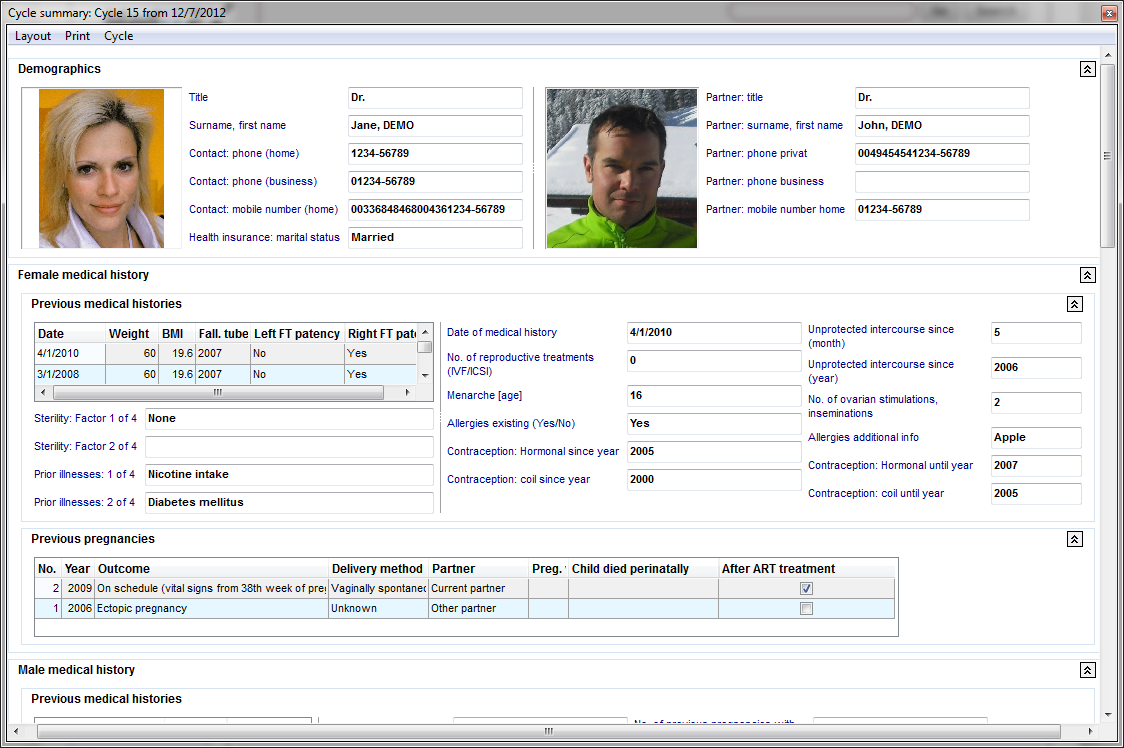Cycle summary
From MedITEX - Wiki
(Difference between revisions)
| Line 7: | Line 7: | ||
</table> | </table> | ||
<p> </p> | <p> </p> | ||
| − | <p>Cycle Summary</p> | + | <p><strong>Cycle Summary</strong> brings in a single place, all information related to patient's cycles. It is a tool designed for easily generating a comlete overview of a particular treatment.</p> |
| + | <p>One of the key features of <strong>Cycle Summary</strong> is its customization. The layout of the information being displayed can be completely rearranged to your needs.</p> | ||
<h2>Buttons</h2> | <h2>Buttons</h2> | ||
<table style="margin-left: auto; margin-right: auto;" border="0"> | <table style="margin-left: auto; margin-right: auto;" border="0"> | ||
| Line 13: | Line 14: | ||
<tr> | <tr> | ||
<td><img style="display: block; margin-left: auto; margin-right: auto;" src="/images/CS2.png" alt="" width="16" height="16" /></td> | <td><img style="display: block; margin-left: auto; margin-right: auto;" src="/images/CS2.png" alt="" width="16" height="16" /></td> | ||
| − | <td><strong>Collapse</strong>:</td> | + | <td><strong>Collapse</strong>: hides de content being displayed.<br /></td> |
</tr> | </tr> | ||
<tr> | <tr> | ||
<td><img style="display: block; margin-left: auto; margin-right: auto;" src="/images/CS3.png" alt="" /></td> | <td><img style="display: block; margin-left: auto; margin-right: auto;" src="/images/CS3.png" alt="" /></td> | ||
| − | <td><strong>Expand</strong>:</td> | + | <td><strong>Expand</strong>: shows the content that was hidden.<br /></td> |
</tr> | </tr> | ||
</tbody> | </tbody> | ||
Revision as of 18:55, 11 December 2012
Cycle Summary brings in a single place, all information related to patient's cycles. It is a tool designed for easily generating a comlete overview of a particular treatment.
One of the key features of Cycle Summary is its customization. The layout of the information being displayed can be completely rearranged to your needs.
Buttons
| <img style="display: block; margin-left: auto; margin-right: auto;" src="/images/CS2.png" alt="" width="16" height="16" /> | Collapse: hides de content being displayed. |
| <img style="display: block; margin-left: auto; margin-right: auto;" src="/images/CS3.png" alt="" /> | Expand: shows the content that was hidden. |
Customize layout
| <img style="display: block; margin-left: auto; margin-right: auto;" src="/images/CS4.png" alt="" width="292" height="256" /> |
| <img style="display: block; margin-left: auto; margin-right: auto;" src="/images/CS5.png" alt="" width="477" height="511" /> |
| <img style="display: block; margin-left: auto; margin-right: auto;" src="/images/CS6.png" alt="" width="477" height="511" /> |
Buttons
| <img style="display: block; margin-left: auto; margin-right: auto;" src="/images/CS7.png" alt="" width="15" height="13" /> | Undo: |
| <img style="display: block; margin-left: auto; margin-right: auto;" src="/images/CS8.png" alt="" width="15" height="13" /> | Redo: |
| <img style="display: block; margin-left: auto; margin-right: auto;" src="/images/CS9.png" alt="" width="16" height="16" /> | Store Layout: |
| <img style="display: block; margin-left: auto; margin-right: auto;" src="/images/CS10.png" alt="" width="16" height="16" /> | Restore Layout: |
| <img style="display: block; margin-left: auto; margin-right: auto;" src="/images/CS11.png" alt="" width="16" height="16" /> | Expand All: |
| <img style="display: block; margin-left: auto; margin-right: auto;" src="/images/CS12.png" alt="" width="16" height="16" /> | Collapse All: |
| <img style="display: block; margin-left: auto; margin-right: auto;" src="/images/CS13.png" alt="" width="16" height="16" /> | Delete: |
| <img style="display: block; margin-left: auto; margin-right: auto;" src="/images/CS15.png" alt="" width="16" height="16" /> | Add Group: |
| <img style="display: block; margin-left: auto; margin-right: auto;" src="/images/CS14.png" alt="" width="16" height="16" /> | Add Auxiliary Item: |
| <img style="display: block; margin-left: auto; margin-right: auto;" src="/images/CS16.png" alt="" width="23" height="20" /> | View as Tree / Plain List: |