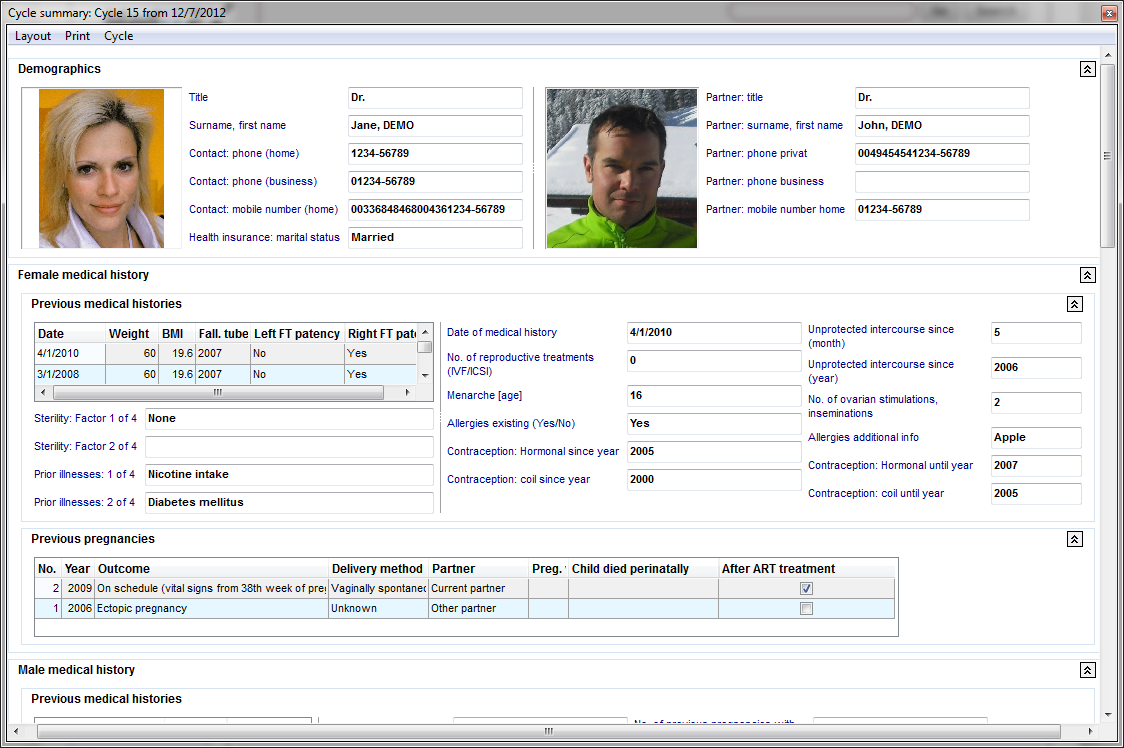Cycle summary
From MedITEX - Wiki
(Difference between revisions)
| Line 1: | Line 1: | ||
| − | + | <table style="margin-left: auto; margin-right: auto;" border="0"> | |
| − | + | ||
| − | + | ||
| − | + | ||
| − | + | ||
| − | + | ||
| − | + | ||
| − | + | ||
| − | + | ||
| − | + | ||
| − | + | ||
| − | + | ||
| − | + | ||
| − | + | ||
| − | + | ||
| − | + | ||
| − | + | ||
| − | <table style=" | + | |
<tbody> | <tbody> | ||
<tr> | <tr> | ||
| − | <td | + | <td>[[Image:CS1.png|none|750px|thumb|left|link=http://wiki.meditex-software.com/images/CS1.png|<strong> </strong>]]</td> |
</tr> | </tr> | ||
</tbody> | </tbody> | ||
</table> | </table> | ||
| − | <p>< | + | <p> </p> |
| − | + | <p>Cycle Summary</p> | |
| − | + | <h2>Buttons</h2> | |
| − | + | <table style="margin-left: auto; margin-right: auto;" border="0"> | |
| − | + | ||
| − | + | ||
| − | <table style=" | + | |
<tbody> | <tbody> | ||
<tr> | <tr> | ||
| − | <td | + | <td><img src="/images/CS2.png" alt="" width="16" height="16" /></td> |
| − | <td | + | <td><strong>Collapse</strong>:</td> |
| + | </tr> | ||
| + | <tr> | ||
| + | <td><img src="/images/CS3.png" alt="" /></td> | ||
| + | <td><strong>Expand</strong>:</td> | ||
</tr> | </tr> | ||
</tbody> | </tbody> | ||
</table> | </table> | ||
| − | <p>< | + | <p> </p> |
| − | + | <p> </p> | |
| − | + | <h2>Customize layout</h2> | |
| − | + | <p> </p> | |
| − | + | <table style="margin-left: auto; margin-right: auto;" border="0"> | |
| − | + | ||
| − | <table style=" | + | |
<tbody> | <tbody> | ||
<tr> | <tr> | ||
| − | <td | + | <td colspan="2" rowspan="2"><img src="/images/CS4.png" alt="" width="292" height="256" /></td> |
| − | + | ||
</tr> | </tr> | ||
</tbody> | </tbody> | ||
</table> | </table> | ||
| − | <p>< | + | <p> </p> |
| − | + | <p> </p> | |
| − | + | <table style="margin-left: auto; margin-right: auto;" border="0"> | |
| − | + | ||
| − | + | ||
| − | + | ||
| − | <table style=" | + | |
<tbody> | <tbody> | ||
<tr> | <tr> | ||
| − | <td | + | <td colspan="2" rowspan="2"><img src="/images/CS5.png" alt="" width="477" height="511" /></td> |
| − | + | ||
</tr> | </tr> | ||
</tbody> | </tbody> | ||
</table> | </table> | ||
| − | <p> | + | <p> </p> |
| − | + | <table style="margin-left: auto; margin-right: auto;" border="0"> | |
| − | + | ||
| − | + | ||
| − | + | ||
| − | + | ||
| − | <table style=" | + | |
<tbody> | <tbody> | ||
<tr> | <tr> | ||
| − | <td | + | <td colspan="2" rowspan="2"><img src="/images/CS6.png" alt="" width="477" height="511" /></td> |
| − | + | ||
| − | + | ||
</tr> | </tr> | ||
</tbody> | </tbody> | ||
</table> | </table> | ||
| − | < | + | <h3></h3> |
| − | + | <h3>Buttons</h3> | |
| − | + | <table style="margin-left: auto; margin-right: auto;" border="0"> | |
| − | + | ||
| − | + | ||
| − | + | ||
| − | <table style=" | + | |
<tbody> | <tbody> | ||
<tr> | <tr> | ||
| − | <td | + | <td><img src="/images/CS7.png" alt="" width="15" height="13" /></td> |
| − | <td | + | <td><strong>Undo</strong>:<br /></td> |
| + | </tr> | ||
| + | <tr> | ||
| + | <td><img src="/images/CS8.png" alt="" width="15" height="13" /></td> | ||
| + | <td><strong>Redo</strong>:</td> | ||
| + | </tr> | ||
| + | <tr> | ||
| + | <td><img src="/images/CS9.png" alt="" width="16" height="16" /></td> | ||
| + | <td><strong>Store Layout</strong>:<br /></td> | ||
| + | </tr> | ||
| + | <tr> | ||
| + | <td><img src="/images/CS10.png" alt="" width="16" height="16" /></td> | ||
| + | <td><strong>Restore Layout</strong>:<br /></td> | ||
| + | </tr> | ||
| + | <tr> | ||
| + | <td><img src="/images/CS11.png" alt="" width="16" height="16" /></td> | ||
| + | <td><strong>Expand All</strong>:<br /></td> | ||
| + | </tr> | ||
| + | <tr> | ||
| + | <td><img src="/images/CS12.png" alt="" width="16" height="16" /></td> | ||
| + | <td><strong>Collapse All</strong>: <br /></td> | ||
| + | </tr> | ||
| + | <tr> | ||
| + | <td><img src="/images/CS13.png" alt="" width="16" height="16" /></td> | ||
| + | <td><strong>Delete</strong>: <br /></td> | ||
| + | </tr> | ||
| + | <tr> | ||
| + | <td><img src="/images/CS15.png" alt="" width="16" height="16" /></td> | ||
| + | <td><strong>Add Group</strong>:<br /></td> | ||
| + | </tr> | ||
| + | <tr> | ||
| + | <td><img src="/images/CS14.png" alt="" width="16" height="16" /></td> | ||
| + | <td><strong>Add Auxiliary Item</strong>:<br /></td> | ||
| + | </tr> | ||
| + | <tr> | ||
| + | <td><img src="/images/CS16.png" alt="" width="23" height="20" /></td> | ||
| + | <td><strong>View as Tree / Plain List</strong>:<br /></td> | ||
</tr> | </tr> | ||
</tbody> | </tbody> | ||
</table> | </table> | ||
| − | <p> | + | <p> </p> |
| − | + | ||
| − | + | ||
| − | + | ||
| − | + | ||
| − | + | ||
| − | + | ||
| − | + | ||
| − | + | ||
Revision as of 16:47, 11 December 2012
Cycle Summary
Contents |
Buttons
| <img src="/images/CS2.png" alt="" width="16" height="16" /> | Collapse: |
| <img src="/images/CS3.png" alt="" /> | Expand: |
Customize layout
| <img src="/images/CS4.png" alt="" width="292" height="256" /> |
| <img src="/images/CS5.png" alt="" width="477" height="511" /> |
| <img src="/images/CS6.png" alt="" width="477" height="511" /> |
Buttons
| <img src="/images/CS7.png" alt="" width="15" height="13" /> | Undo: |
| <img src="/images/CS8.png" alt="" width="15" height="13" /> | Redo: |
| <img src="/images/CS9.png" alt="" width="16" height="16" /> | Store Layout: |
| <img src="/images/CS10.png" alt="" width="16" height="16" /> | Restore Layout: |
| <img src="/images/CS11.png" alt="" width="16" height="16" /> | Expand All: |
| <img src="/images/CS12.png" alt="" width="16" height="16" /> | Collapse All: |
| <img src="/images/CS13.png" alt="" width="16" height="16" /> | Delete: |
| <img src="/images/CS15.png" alt="" width="16" height="16" /> | Add Group: |
| <img src="/images/CS14.png" alt="" width="16" height="16" /> | Add Auxiliary Item: |
| <img src="/images/CS16.png" alt="" width="23" height="20" /> | View as Tree / Plain List: |