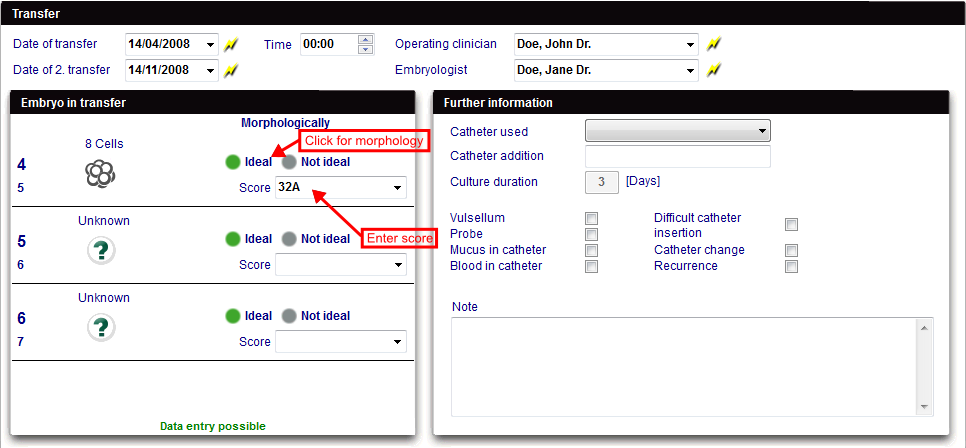Cycle Transfer
From MedITEX - Wiki
| Line 1: | Line 1: | ||
| − | < | + | <table style="margin-left: auto; margin-right: auto;" border="0"> |
| + | <tbody> | ||
| + | <tr> | ||
| + | <td>[[Image:TransferM.png|none|740px|thumb|left|link=http://wiki.meditex-software.com/images/TransferM.png|]]</td> | ||
| + | </tr> | ||
| + | </tbody> | ||
| + | </table> | ||
<p> </p> | <p> </p> | ||
| − | <p><strong>Entering transfer data</strong> is only possible if you have <strong>already assigned a transfer</strong> to the oocytes/embryos in the <strong>input mask Culture</strong>. For more information read the section <a href="/index.php?title=Cycle_Culture">Culture</a>.</p> | + | <p>In order for it to be possible to enter data on this section, first you need to choose which embryos will be transfered from the <strong>Culture</strong> tab.</p> |
| + | <p><strong>Entering transfer data</strong> is only possible if you have <strong>already assigned a transfer</strong> to the oocytes/embryos in the <strong>input mask Culture</strong>. For more information read the section <a href="/index.php?title=Cycle_Culture#States_of_oocytes">Culture</a>.</p> | ||
<p>When working with the <strong>graphical representation</strong>, you need to <strong>enter information on the morphology</strong> of the embryos in transfer.</p> | <p>When working with the <strong>graphical representation</strong>, you need to <strong>enter information on the morphology</strong> of the embryos in transfer.</p> | ||
<p>The embryos that have been assigned to the transfer in the tab <strong>Culture </strong>will be <strong>entered automatically</strong>.</p> | <p>The embryos that have been assigned to the transfer in the tab <strong>Culture </strong>will be <strong>entered automatically</strong>.</p> | ||
Revision as of 14:38, 22 March 2013
In order for it to be possible to enter data on this section, first you need to choose which embryos will be transfered from the Culture tab.
Entering transfer data is only possible if you have already assigned a transfer to the oocytes/embryos in the input mask Culture. For more information read the section <a href="/index.php?title=Cycle_Culture#States_of_oocytes">Culture</a>.
When working with the graphical representation, you need to enter information on the morphology of the embryos in transfer.
The embryos that have been assigned to the transfer in the tab Culture will be entered automatically.
If needed, you can also enter the score of the embryos in transfer.
You can also add further information about the transfer, like the used catheter or some characteristics.
| <img src="/images/plus48.png" alt="" width="48" height="48" /> |
You can edit the options for the score for embryos, score for oocytes, score for PNs and used catheter in the settings under <a href="/index.php?title=MedITEX_IVF_Settings#System_tables">system tables</a>. |
| <a href="/index.php?title=MedITEX_IVF_manual">Back to the MedITEX IVF menu </a><a href="/index.php?title=MedITEX_IVF_manual"></a> | <a href="/index.php?title=Cycles">Back to the cycle overview</a> | <a href="#top">Back to top</a> |