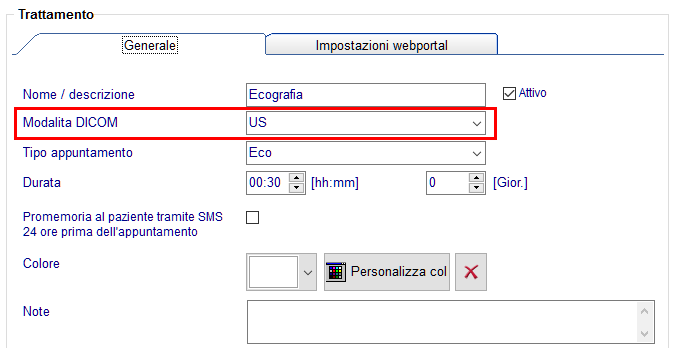Come trasferire immagine ecografiche via DICOM?
From MedITEX - Wiki
Nella configurazione iniziale del software MedITEX è necessario impostare la modalità DICOM per i trattamenti che coinvolgono esami ecografici. La configurazione della modalità DICOM deve essere fatta in MedITEX Scheduler. La Modalità DICOM "US" deve essere impostata per tutti gli esami ecografici: in questo modo MedITEX saprà quali appuntamenti coinvolgono un'esame ecografico, e manderà una work-list per questi appuntamenti in accordo con i dispositivo ecografici.
Configurazione
Nella barra menù in MedITEX Scheduler, andare su Sistema -> Impostazioni -> Trattamenti.
|
|
Aprire un trattamento esistente o creare un nuovo trattamento.
Un nuovo trattamento può essere creato cliccando su Nuovo Trattamento o uno già esistente può essere modificato facendo doppio click sullo stesso dalla lista dei trattamenti.
In questa nuova finestra, impostare al trattamento la Modalità DICOM.
|
|
Utilizzo
1. When starting an examination on the ultrasound device, search for the patient in the work-list.
2. Switch the search mode of the ultrasound device to “Worklist”.
3. All patients with treatments containing a DICOM identifier will be listed.
4. Select the patient and begin work as usual.
After the examination is finished, the ultrasound images will be transferred automatically to MedITEX IVF and will be available in the Overview tab for the cycle, if it exists. If no cycle exists on the examination date, images will be saved in the Female examination section of MedITEX IVF.
| Back to DICOM interface | Back to top |