Attiva barcode reader
From MedITEX - Wiki
This functionality is started by clicking on Activate barcode reader from System at the menu bar, or by pressing Ctrl+B.
This service has to be started in order to scan barcodes. Otherwise, MedITEX IVF will not recognize what is being scanned.
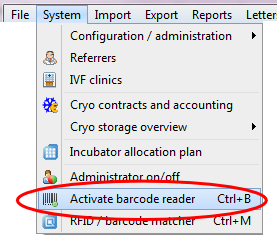 |
| Back to the MedITEX IVF menu | Back to top |