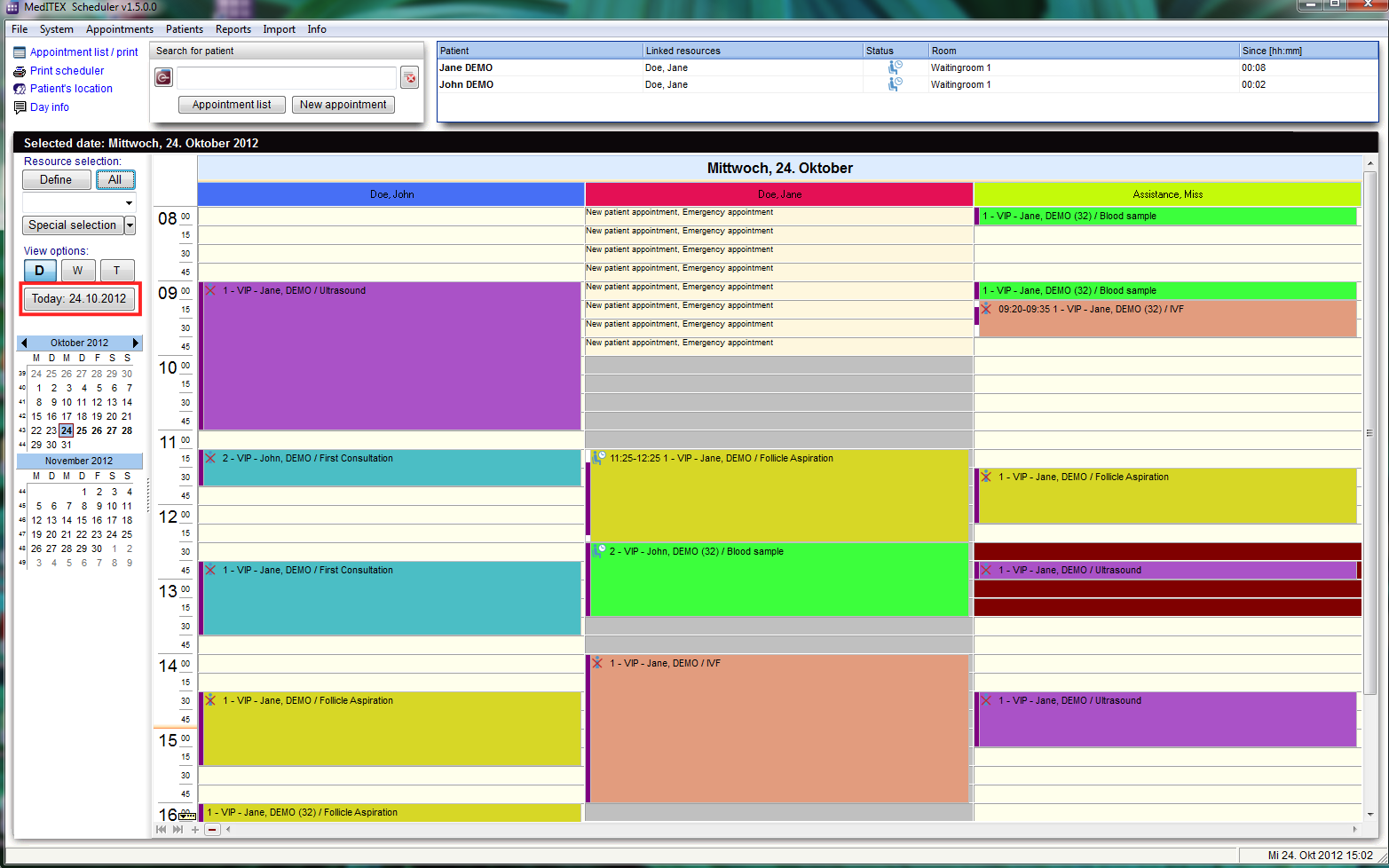How to change the schedule view to display the current date?
From MedITEX - Wiki
- To see the current date, click the Today button on the left side of the page.
- Now you can see all the appointments of the existing resources of the actual day.
| To learn more about resources, click here. |
| Back to How to | Back to top |