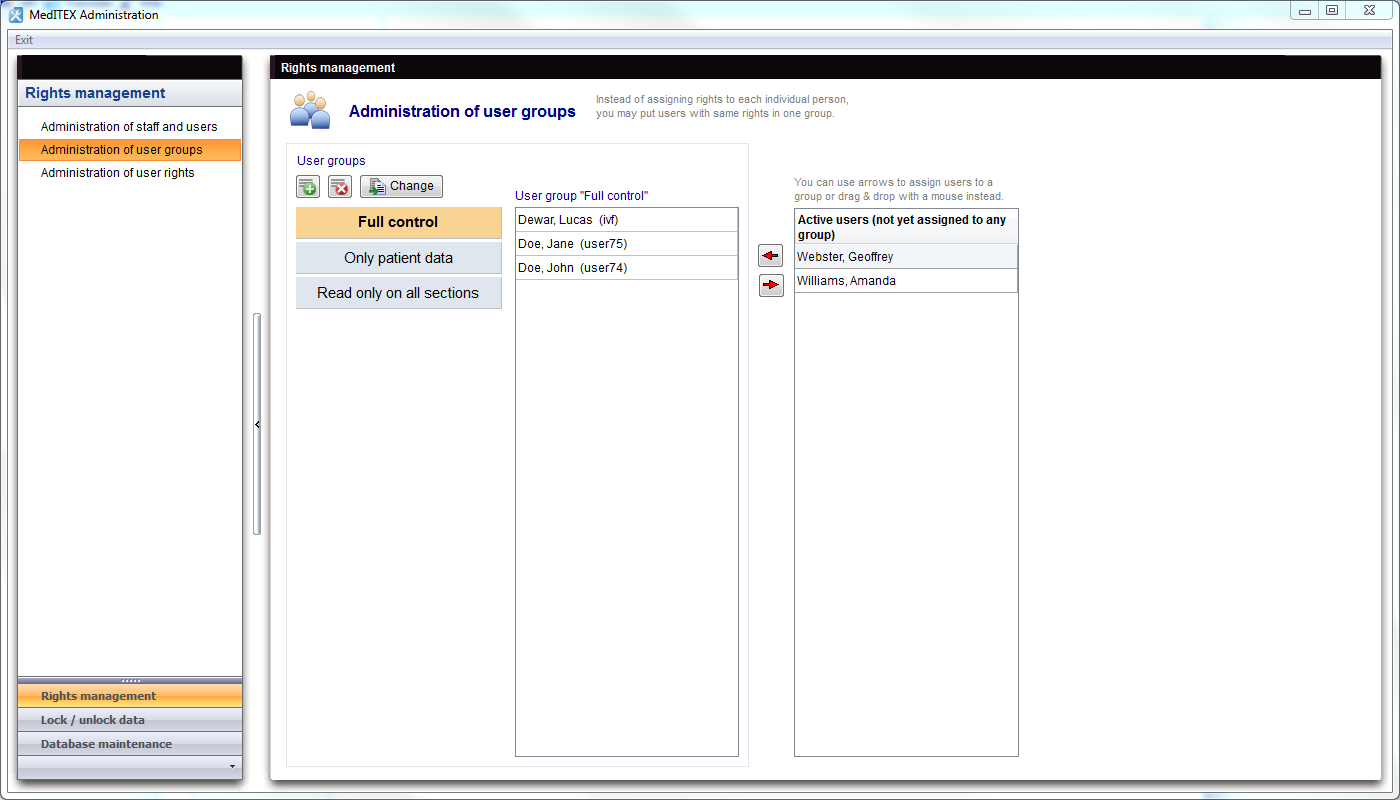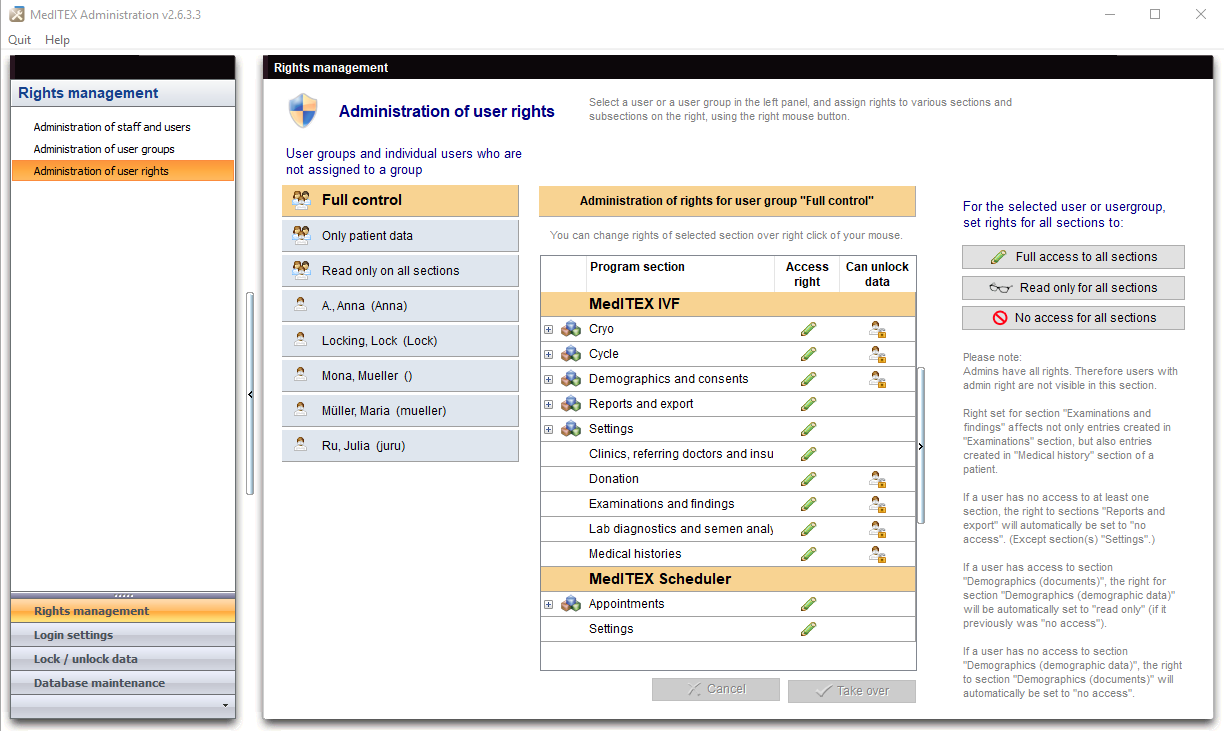Administration of user
From MedITEX - Wiki
Groups and rights can be managed very easily in the respective links.
From the management of user groups and rights window, it is possible to assign rights to multiple users by categorizing them into groups.
Contents |
Administration of user groups
This section allows you to assign a user to a specific group.
Buttons
| Create new user group: click here to add a new group to the list. |
|
| Delete group of users: click here to delete the selected group from the list. Confirmation is required. |
|
| Rename user group: click here to edit the name of the selected group. |
|
| Assign/Remove selected staff to the selected group: moves the selected person to or off a group. |
Administration of user rights
This section allows you to set permissions for groups and individual users.
Buttons
| Create new user group: click here to add a new group to the list. |
|
| Delete group of users: click here to delete the selected group from the list. Confirmation is required. |
|
| Rename user group: click here to edit the name of the selected group. |
|
| Assign/Remove selected staff to the selected group: moves the selected person to or off a group. |
You can also right-click on individual user groups to set permissions.
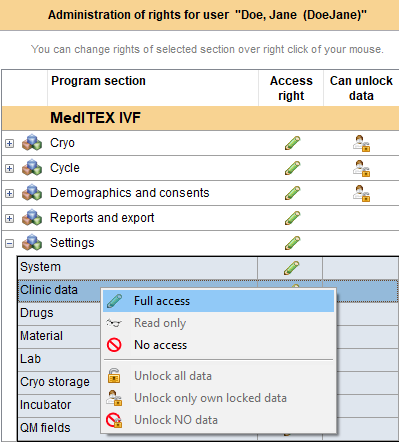 |
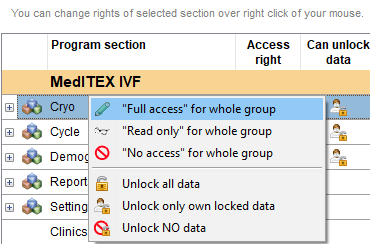 |
| Back to MedITEX Administration manual |
Back to top |