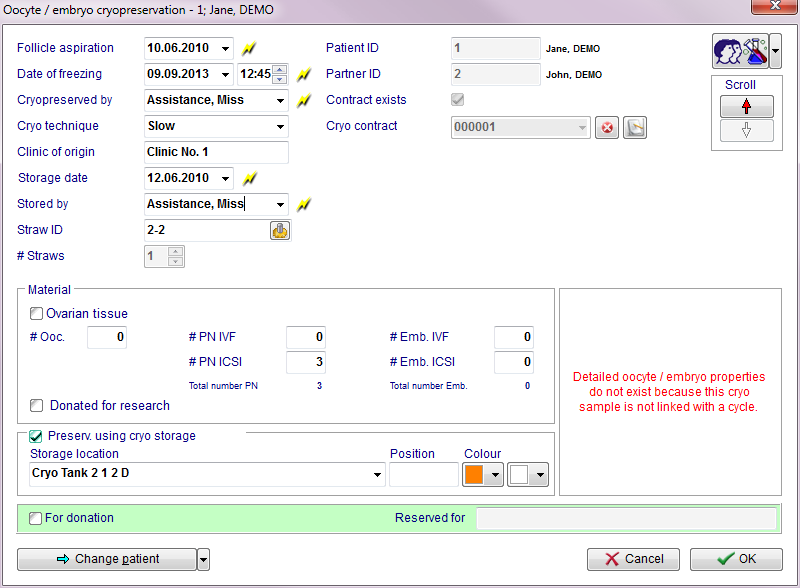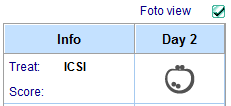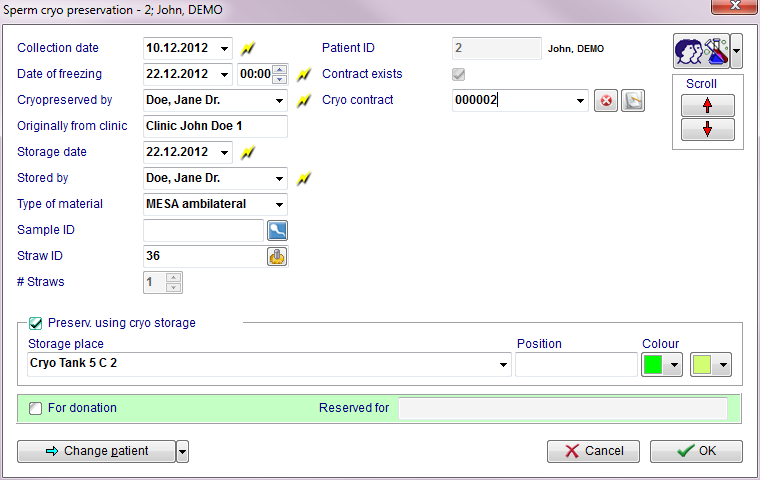Freezing a new sample
From MedITEX - Wiki
Contents |
Freezing a oocyte/embryo sample
Buttons and areas
Fields
| Follicle aspiration: | Date of the follicle aspiration. |
| Date of freezing: | Date of the freezing of the sample. |
| Cryopreserved by: | Operator that carried out the freezing. |
| Cryo technique: | Technique used to freeze the material. Techniques may be added and/or modified in the related system table. |
| Clinic of origin: | External center where the material comes from. To select a center double click in the blank field. |
| Storage date: | Date of the storage of the sample (this is useful when a sample comes from another center). |
| Stored by: | Name of the person who has been frozen the sample. |
| Straw ID: | ID assigned to the straw. If |
| # Straws: | Number of straws containing the same amount of material. |
| Patient ID: | Patient ID. |
| Partner ID: | Partner ID. |
| Contract exists: | If a contract is linked to the sample the box is checked. |
| Cryo contract: | By clicking on the right arrow of the field it is possible to link an existing cryocontract to the sample. By clicking on |
| Material: | |
| Material: | Number of oocytes/PN/embryos stored in the straws. |
|
Preserv. using cryostorage: |
|
| Position: | Additional field to keep information related to the position of the sample. |
| Colour: | Colours to be chosen according the colours of the used straws. |
Freezing a sperm sample
By clicking on the "+" icon it is possible to freeze a new sample. When the right black arrow on the "+" icon is clicked one more option is provided: to use the same values of the selected sample.
Buttons
Fields
| Back to the MedITEX IVF menu | Back to top |