Welcome to MedITEX DocLink
From MedITEX - Wiki
MedITEX DocLink enables quick and easy importing of files into the different areas of MedITEX IVF.
It can be accessed from the menu bar. Go to Import-> Import documents via MedITEX DocLink.
 |
Interface
MedITEX DocLink has a very simple interface that allows for various types of file importing. In order to make explanation easier, we will devide this interface in two smaller sections.
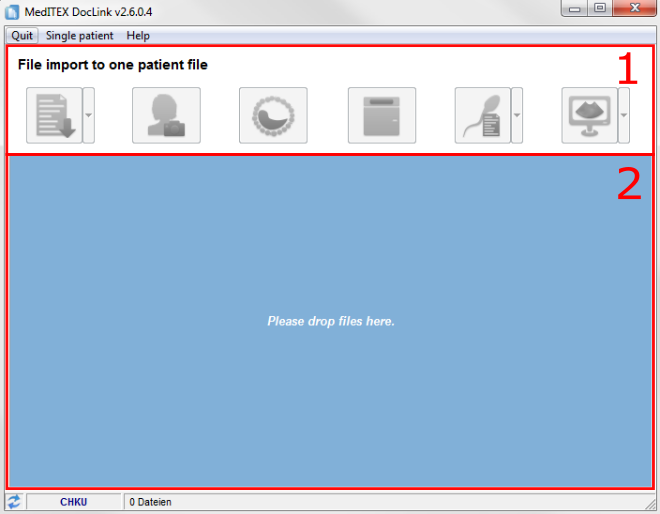 |
1. Menu
Here you have buttons
 |
Import all data into patient data / demographics: |
 |
Import and attach all files to a certain oocyte/embryo: |
 |
Import and attach all files to a certain incubator: |
 |
Import and attach all files to a certain semen analysis: |
 |
Import and attach all files to a certain ultra sound examination: |
2. Drop area and List of items
| Back to the MedITEX DocLink | Back to top |