SMS interface
From MedITEX - Wiki
 |
The SMS interface you can find as a button in the menu bar in the following areas:
- Demographics
- Medical history
- Laboratory diagnostics
- Male / Female examination
- Individual cycles overviews
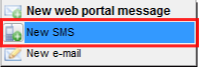 |
|
| By clicking on the arrow next to the "New Message" button, you can open a new window for writing a new SMS. | |
Window for dispatching SMS
 |
Buttons
|
Only save the SMS without sending. If you want to call the SMS at a later stage, they need only type the first letter in the input field. The saved text will be appears. |
|
| Cancel the operation. | |
| Save and send the SMS. |
Clickable Areas
 |
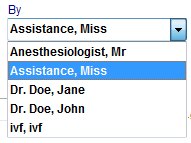 |
|
 |
|
 |
| Back to MedITEX products | Back to top |