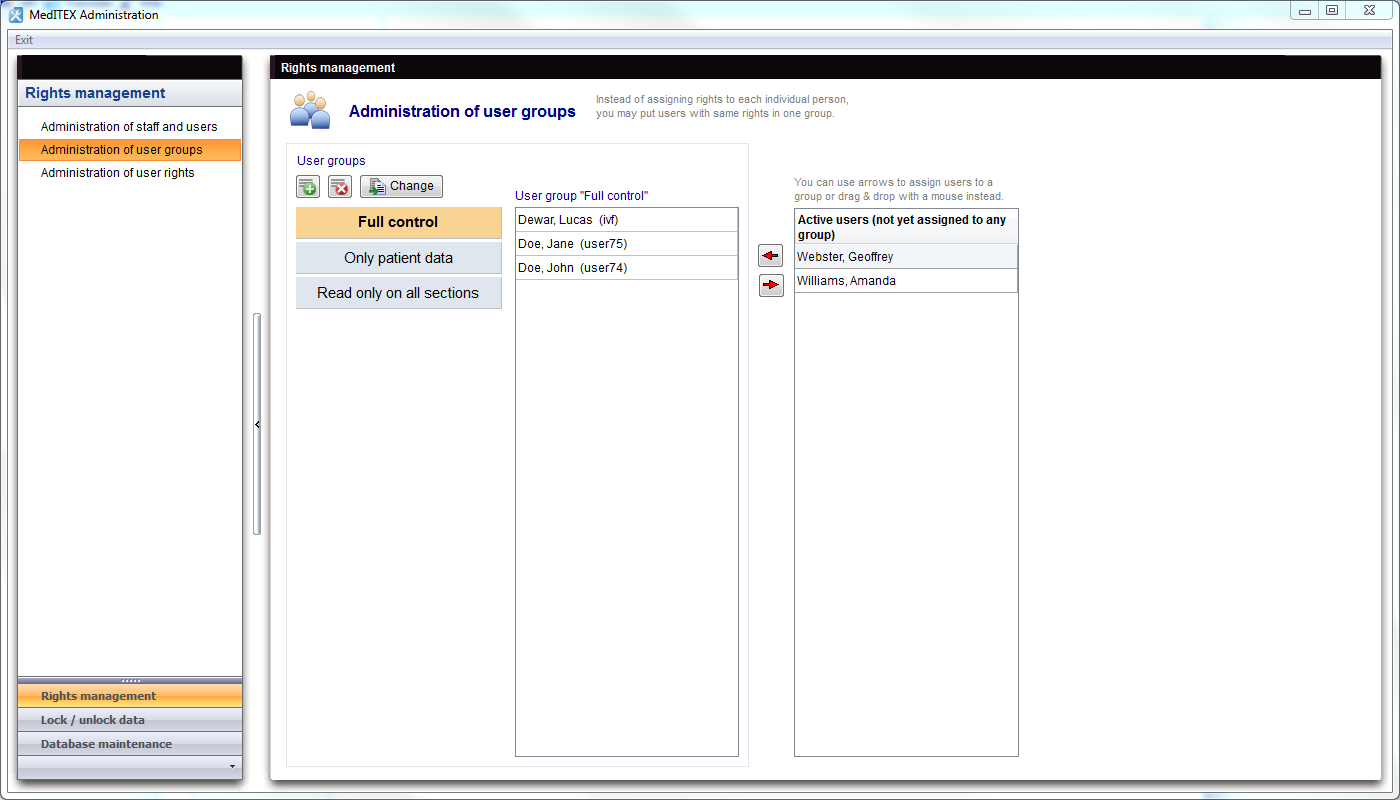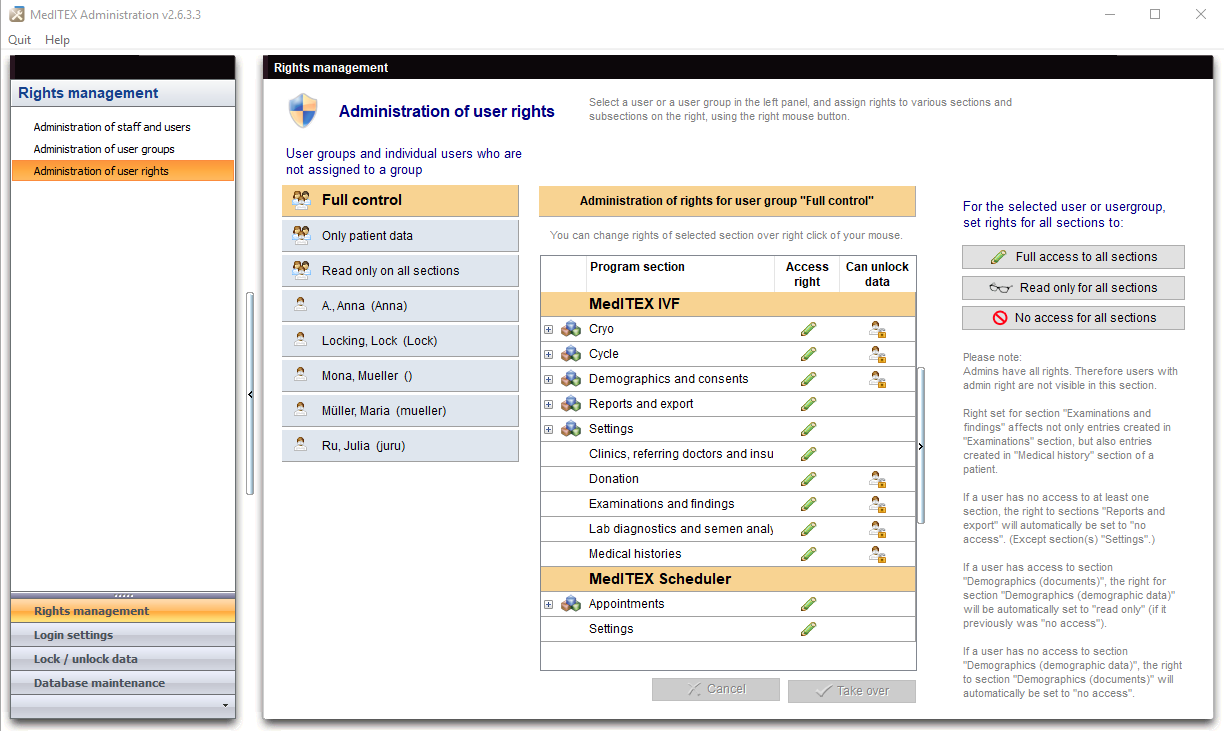Administration of user
From MedITEX - Wiki
Contents |
Administration of user groups
Buttons
| Create new user group: click here to add a new group to the list. |
|
| Delete group of users: click here to delete the selected group from the list. Confirmation is required. |
|
| Rename user group: click here to edit the name of the selected group. |
|
| Assign/Remove selected staff to the selected group: moves the selected person to or off a group. |
Administration of user rights
Buttons
| Create new user group: click here to add a new group to the list. |
|
| Delete group of users: click here to delete the selected group from the list. Confirmation is required. |
|
| Rename user group: click here to edit the name of the selected group. |
|
| Assign/Remove selected staff to the selected group: moves the selected person to or off a group. |
| Back to MedITEX Administration manual |
Back to top |