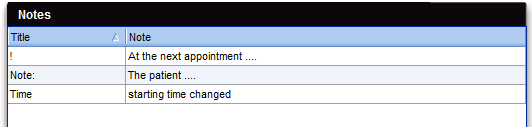|
| Add or delete a resource. |
Buttons
 |
Add a new resource with the start date, the end date and the duration. |
 |
Remove the selected resource. |
 |
Copy the selected appointment and save it as a new one. |
 |
Delete the appointment. After deleting, go back to the main window. |
 |
Cancel your entry. After canceling, go back to the main window. |
 |
Save your entry. After saving, go back to the main window. |
Clickable Areas

|
The loupe show the mask with the detailed personal data of the patient.
With the -Button at the right side can you remove the patient.
|
 |
Choose a Treatment from the list.
In the field "subject" it can be written the name of a new patient or other notes.
You can set a filter after linked resources (Doctors, Nurses...).
|

|
Set the date on the left an the time on the right. |

|
Appointment Reminder. Change the reminder time.
It will remind you of an appointment.
|
 |
Add important new information about this event, or select by clicking on the + button an existing note from the list. |
Predefined notes for appointments
In this window you can see all the predefined notes. Notes can be added, deleted or edited.