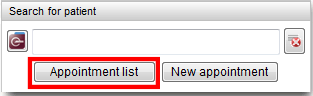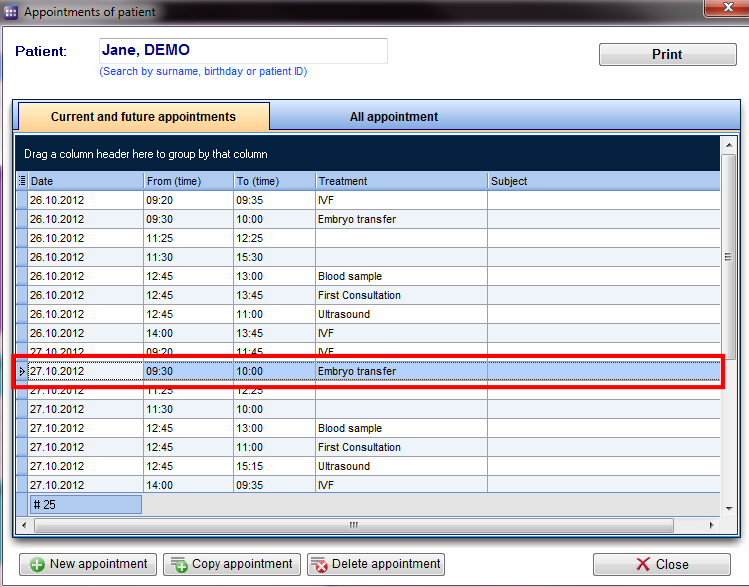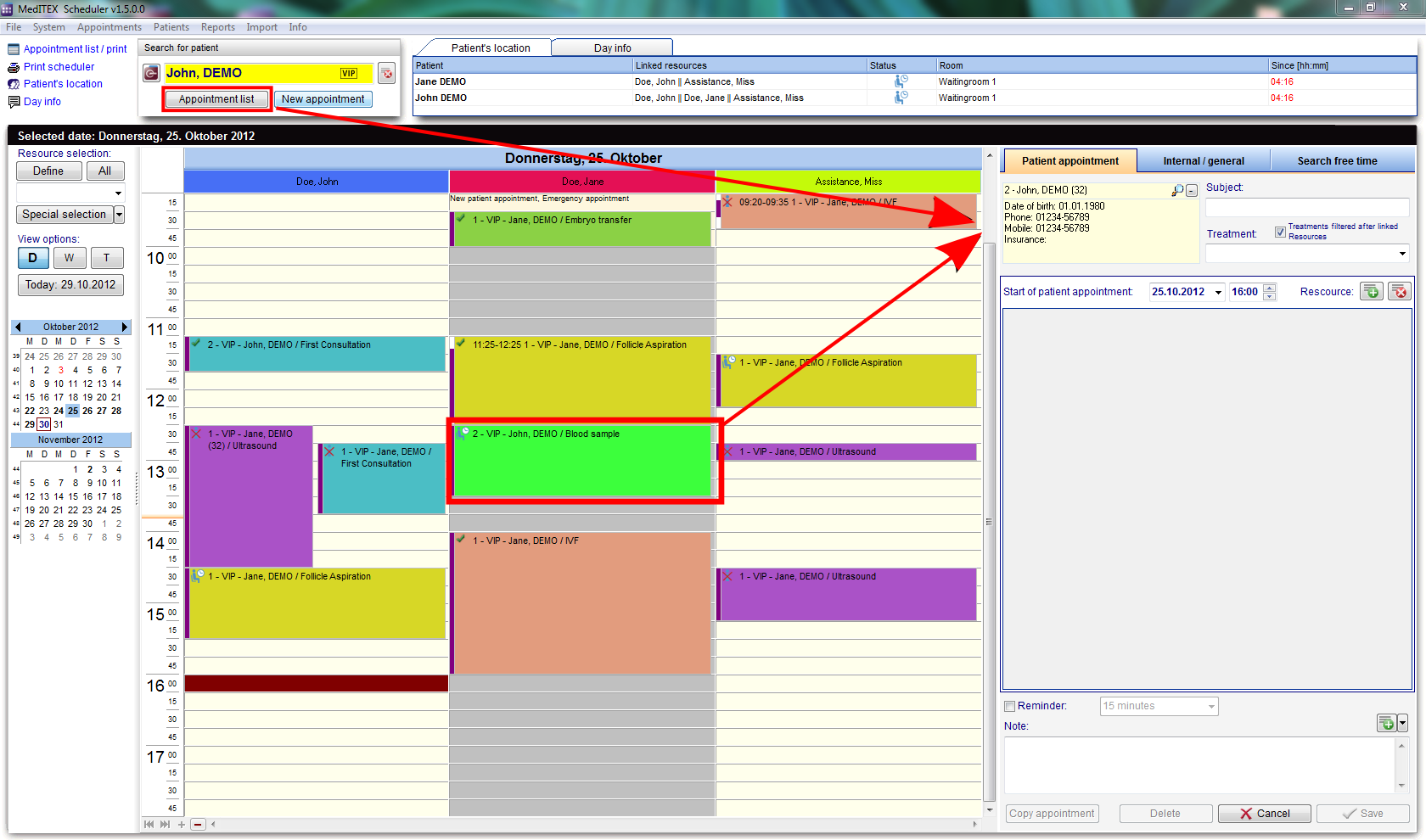How to open a patient appointment?
From MedITEX - Wiki
In order to open an appointment you can click on the button "Appointment list" and and select the desired appointment.
The Appointment list also opens by directly double-clicking the appointment in the scheduler.
Or you can double click in the calendar of a certain resource; the appointment detail form will appear on the right side of the screen.
| Back to How to... | Back to top |