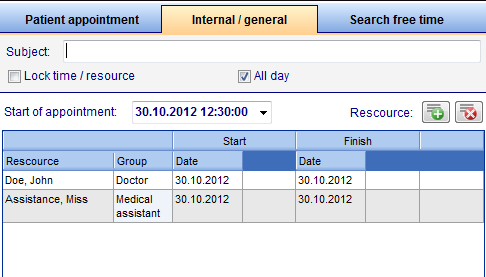Internal / general
From MedITEX - Wiki
(Difference between revisions)
| Line 65: | Line 65: | ||
</tbody> | </tbody> | ||
</table> | </table> | ||
| + | <table style="float: right;" border="0"> | ||
| + | <tbody> | ||
| + | <tr> | ||
| + | <td style="text-align: right;"><a href="/index.php?title=MedITEX_Scheduler_manual">Back to the MedITEX Scheduler menu </a></td> | ||
| + | <td style="text-align: right;"><a href="#top">Back to top</a></td> | ||
| + | </tr> | ||
| + | </tbody> | ||
| + | </table> | ||
| + | <p><span class="mw-headline"><br /></span></p> | ||
Revision as of 14:11, 15 November 2012
Buttons
| <a href="/index.php?title=Change%20resource"><img style="display: block; margin-left: auto; margin-right: auto;" src="/images/Plus.png" alt="" width="34" height="28" /></a> | Add a resource. |
| <a href="/index.php?title=Change%20resource"><img style="display: block; margin-left: auto; margin-right: auto;" src="/images/DeleteX.png" alt="" width="26" height="24" /></a> | Remove selected resource. |
Clickable areas
|
<img style="float: left;" src="/images/InternalGeneral2.png" alt="" width="417" height="49" />
|
Add a subject. Lock a time or a resource. Set the resource at "all day".
|
|
<img style="float: left;" src="/images/Start.png" alt="" width="333" height="36" />
|
Set the date on the left an the time on the right. |
|
<img style="float: left;" src="/images/Reminder.png" alt="" width="263" height="28" />
|
Appointment Reminder. Change the reminder time.
|
| <img style="display: block; margin-left: auto; margin-right: auto;" src="/images/Note.png" alt="" width="422" height="85" /> | Add important notes to this appointment. |
| <a href="/index.php?title=MedITEX_Scheduler_manual">Back to the MedITEX Scheduler menu </a> | <a href="#top">Back to top</a> |