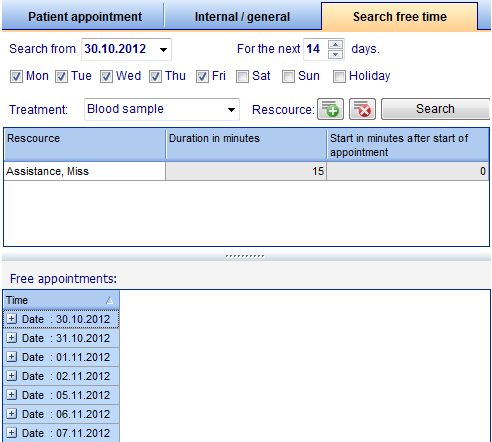Search free time
From MedITEX - Wiki
(Difference between revisions)
| Line 1: | Line 1: | ||
| + | <table border="0"> | ||
| + | <tbody> | ||
| + | <tr> | ||
| + | <td> | ||
<p>[[Image:pat3.png|none|740px|thumb|left|link=http://wiki.meditex-software.com/images/pat3.png|Tab Search free time.]]</p> | <p>[[Image:pat3.png|none|740px|thumb|left|link=http://wiki.meditex-software.com/images/pat3.png|Tab Search free time.]]</p> | ||
| − | < | + | </td> |
| + | </tr> | ||
| + | </tbody> | ||
| + | </table> | ||
<h2>Button</h2> | <h2>Button</h2> | ||
<table border="0" width="397" height="160"> | <table border="0" width="397" height="160"> | ||
Revision as of 14:07, 15 November 2012
Button
| <img style="display: block; margin-left: auto; margin-right: auto;" src="/images/Plus.png" alt="" width="34" height="28" /> | Add resource. |
| <img style="display: block; margin-left: auto; margin-right: auto;" src="/images/DeleteX.png" alt="" width="26" height="24" /> | Remove selected resource. |
| <img style="display: block; margin-left: auto; margin-right: auto;" src="/images/CloseWord.png" alt="" /> | Closes the window. |
| <img style="display: block; margin-left: auto; margin-right: auto;" src="/images/TakeOver.png" alt="" width="120" height="30" /> | Takes over the changes. |
Clickable area
|
<a href="/index.php?title=Change%20resource"><img style="float: left;" src="/images/SearchDate.png" alt="" width="397" height="55" /></a>
|
Set the settings of the search results. |
|
<a href="/index.php?title=Change%20resource"><img style="float: left;" src="/images/Treatments.png" alt="" width="241" height="30" /></a>
|
Select a treatment. |
|
<img style="float: left;" src="/images/SearchFree.png" alt="" width="491" height="128" />
|
Choose the resources. |
| <img style="float: left;" src="/images/FreeApp.PNG" alt="" width="498" height="542" /> | Search results for free appointments. |